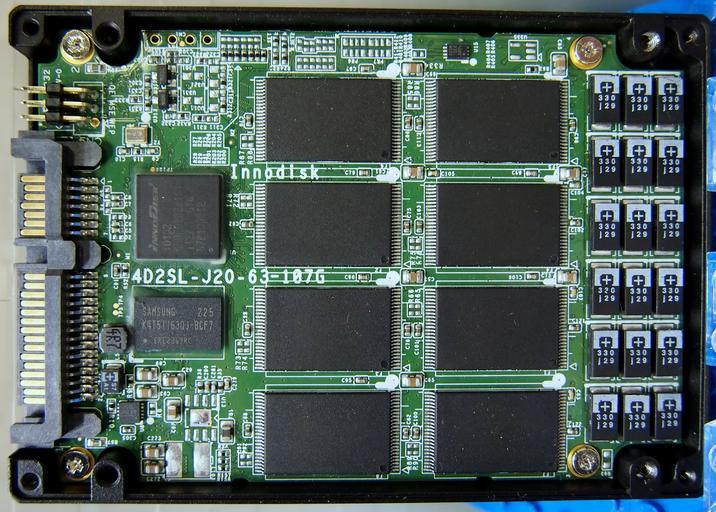I took my Crucial SSD ( BX500 2.5) 1TB drive out of a laptop. It had the windows OS installed, but no data I cared about. I inserted it into my new desktop as a slave drive (along with several others). The new computer did not boot until I removed this drive, so I figured I would just need to reformat it outside the desktop. This did not work. Though I reformatted it using windows, it still showed files. I think I may of have then tried to wipe the drive completely by deleting the program files that remain, and I ended up a drive which is " not accessible". I tried to repair the drive on multiple devices and even a MAC, and all of them can't get through the process. When I attach it to my desktop as an external drive Windows Explore recognizes the drive right away, but then when you click on any part of the drive, Explorer flips out. Here is the message I am getting this time.
View: https://imgur.com/IH3MtMs
I have even tried to access the drive using Crucial disc health software and it can't read or repair it's own drive. This drive was pretty new when this happened, and it's been sitting on my desk collecting dust. I would love to make use of 1TB. Any idea how I can save this drive?
View: https://imgur.com/IH3MtMs
I have even tried to access the drive using Crucial disc health software and it can't read or repair it's own drive. This drive was pretty new when this happened, and it's been sitting on my desk collecting dust. I would love to make use of 1TB. Any idea how I can save this drive?
Last edited: