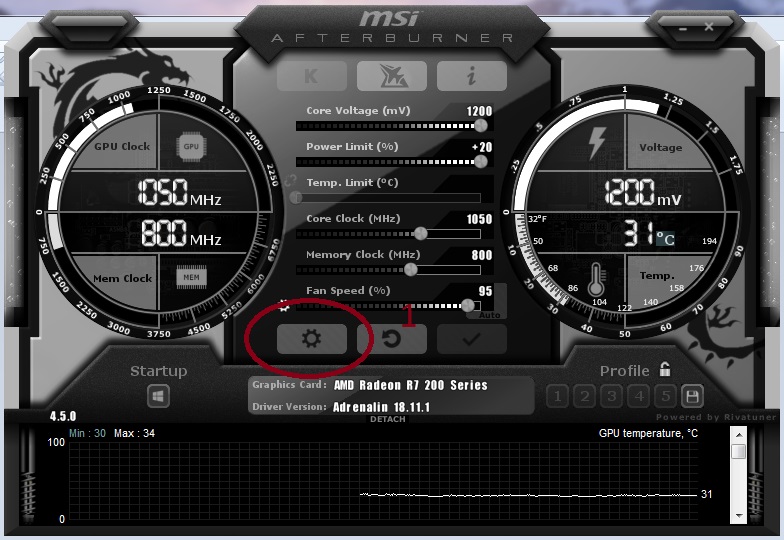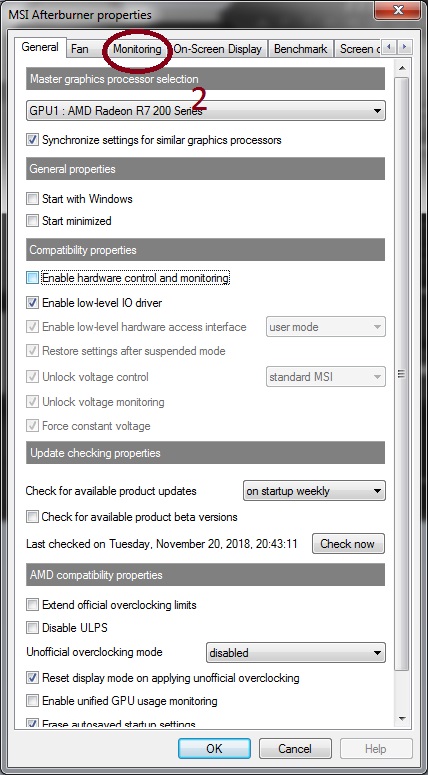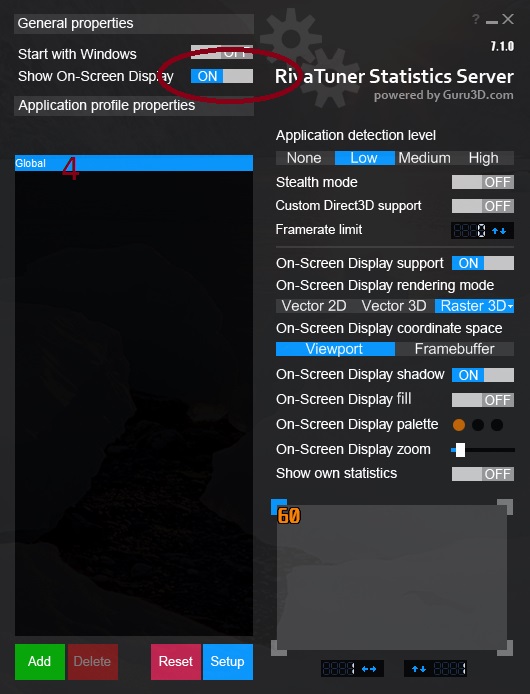Hello tom's hardware, this will be my first time posting here or anywhere for that matter about this problem I have been having for a pretty long time now. I have been trying to solve this myself by just checking out other similar threads and trying suggested fixes etc. Nothing I have tried worked and I am now desperate for a fix.
As the title describes I have stuttering/jittering in CS:GO. I play on a somewhat high level by now after investing about 5000 hours into the game and I am very passionate about CS so things like this really are a pain in the ass for me as I try to reach the higher echelons of the game. I started having this problem about a year ago now I think and at first I thought I was just imagining things since I started playing alot worse and missing easy shots etc. However after playing alot since then and on different PC's I can confidently say that my game is definitely lagging. The issue seems to occour often after I have been playing for a little while, maybe between 10 minutes to an hour. I have had similar problems in other games but it's most noticable in a high paced game like CS:GO where you really need everything to run smoothly.
To describe how the the lag feels I would call it stutter/jitter lag and it's kind of like the game loses sync with whats happening on the server so sometimes when I see someone running for example the movement of the player model is not consistent and it appears as if they sometimes skip frames on my screen. This gets worse as there are more players on the server and more action is going on. When I play deathmatch servers where it's 18-24 players connected and gunfights going on constantly I really notice it alot and it has gotten to the point where I barely play it anymore. Recently I started sort of rubberbanding randomly on these servers and when fast movements happen the walls appear to be stuttering around me as I follow them with my crosshair. For anyone out there familiar with cs when I jump or airstrafe the walls/boxes and even the ground when I land on it starts to shake aswell. The lag also seems to be more severe on some maps where mirage is the smoothest and cache the worst.
The first thing I did was to check temps of my hardware and after monitoring a few times I saw that it was all fine so I checked for any memory errors using simple memtesting in windows, I was expecting to find memory leaks but according to that test everything is fine there. I have considered to just buy a new GPU because I thought that would be the problem but after all the things I have tried I am no longer so sure about what will fix it and CSGO shouldn't really GPU intensive at all from what I have heard so I'm hoping one of you guys might have the answer.
Build:
Fractal Design Integra 750W Bronze
MSI Z170A Krait Gaming R6 Siege Edition
Corsair Vengeance LPX Black 16GB (2x8GB) / 2666MHz / DDR4
Sandisk X110 128GB
Intel Core i7 6700K @ 4.00GHz
EVGA GTX 960 SSC 2GB
Monitor: BenQ XL2411Z 144Hz
What I have tried so far:
- Reinstalled Windows/reinstalling drivers multiple times with full cleaning of drives
- Changing nvidia 3d settings for csgo to optimal performance, turning on/off shader cache, adjusting pre-rendered frames between all the different values.
- Changing windows power settings to performance
- Different mice
- Different nvidia driver versions/windows 10 builds/Windows 7
- Turning off xbox DVR
- Turning off nvidia shadowplay
- Tried different GPU, used friends older GTX 760 2GB. same problem persisted.
- Overclocking CPU to different values. Thought I fixed it once by turning off some bios settings like intel c-state, hyperthreading, etc. (Will update thread and make it more specific on these settings later on if needed since I dont remember them all without going into bios).
- Underclocking CPU/GPU
- Turning off/on intergrated GPU, (This was a suggested fix on the CS:GO reddit).
- Mixed around with lots of ingame CSGO settings like vsync, multicore rendering and different launch options that were suggested to me.
- Tried swapping RAM sticks around in different slots and using only 1 at a time.
- Tried different PSU, swapped to my old one (I think it was Fractal design tesla 600w).
- Tried different Monitor settings that were suggested to me for reducing input lag
- Tried unplugging my other 2 monitors and only using main one.
- Tried using Display port cable instead of DVI
- Tried swapping the GPU between the 2 PCI-E slots on the mobo
- Tried different Ethernet cable
I will keep adding to this list as people respond or I just remember stuff I haven't yet put on there.
Any help will be very much appreciated.
As the title describes I have stuttering/jittering in CS:GO. I play on a somewhat high level by now after investing about 5000 hours into the game and I am very passionate about CS so things like this really are a pain in the ass for me as I try to reach the higher echelons of the game. I started having this problem about a year ago now I think and at first I thought I was just imagining things since I started playing alot worse and missing easy shots etc. However after playing alot since then and on different PC's I can confidently say that my game is definitely lagging. The issue seems to occour often after I have been playing for a little while, maybe between 10 minutes to an hour. I have had similar problems in other games but it's most noticable in a high paced game like CS:GO where you really need everything to run smoothly.
To describe how the the lag feels I would call it stutter/jitter lag and it's kind of like the game loses sync with whats happening on the server so sometimes when I see someone running for example the movement of the player model is not consistent and it appears as if they sometimes skip frames on my screen. This gets worse as there are more players on the server and more action is going on. When I play deathmatch servers where it's 18-24 players connected and gunfights going on constantly I really notice it alot and it has gotten to the point where I barely play it anymore. Recently I started sort of rubberbanding randomly on these servers and when fast movements happen the walls appear to be stuttering around me as I follow them with my crosshair. For anyone out there familiar with cs when I jump or airstrafe the walls/boxes and even the ground when I land on it starts to shake aswell. The lag also seems to be more severe on some maps where mirage is the smoothest and cache the worst.
The first thing I did was to check temps of my hardware and after monitoring a few times I saw that it was all fine so I checked for any memory errors using simple memtesting in windows, I was expecting to find memory leaks but according to that test everything is fine there. I have considered to just buy a new GPU because I thought that would be the problem but after all the things I have tried I am no longer so sure about what will fix it and CSGO shouldn't really GPU intensive at all from what I have heard so I'm hoping one of you guys might have the answer.
Build:
Fractal Design Integra 750W Bronze
MSI Z170A Krait Gaming R6 Siege Edition
Corsair Vengeance LPX Black 16GB (2x8GB) / 2666MHz / DDR4
Sandisk X110 128GB
Intel Core i7 6700K @ 4.00GHz
EVGA GTX 960 SSC 2GB
Monitor: BenQ XL2411Z 144Hz
What I have tried so far:
- Reinstalled Windows/reinstalling drivers multiple times with full cleaning of drives
- Changing nvidia 3d settings for csgo to optimal performance, turning on/off shader cache, adjusting pre-rendered frames between all the different values.
- Changing windows power settings to performance
- Different mice
- Different nvidia driver versions/windows 10 builds/Windows 7
- Turning off xbox DVR
- Turning off nvidia shadowplay
- Tried different GPU, used friends older GTX 760 2GB. same problem persisted.
- Overclocking CPU to different values. Thought I fixed it once by turning off some bios settings like intel c-state, hyperthreading, etc. (Will update thread and make it more specific on these settings later on if needed since I dont remember them all without going into bios).
- Underclocking CPU/GPU
- Turning off/on intergrated GPU, (This was a suggested fix on the CS:GO reddit).
- Mixed around with lots of ingame CSGO settings like vsync, multicore rendering and different launch options that were suggested to me.
- Tried swapping RAM sticks around in different slots and using only 1 at a time.
- Tried different PSU, swapped to my old one (I think it was Fractal design tesla 600w).
- Tried different Monitor settings that were suggested to me for reducing input lag
- Tried unplugging my other 2 monitors and only using main one.
- Tried using Display port cable instead of DVI
- Tried swapping the GPU between the 2 PCI-E slots on the mobo
- Tried different Ethernet cable
I will keep adding to this list as people respond or I just remember stuff I haven't yet put on there.
Any help will be very much appreciated.