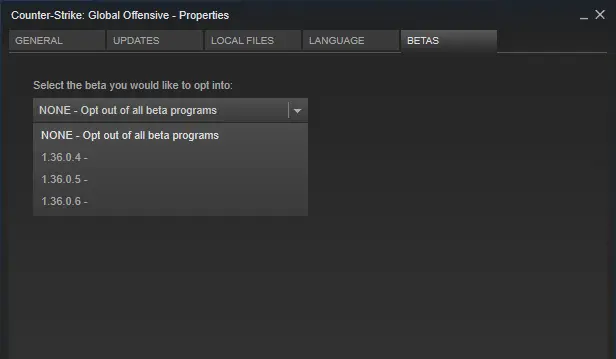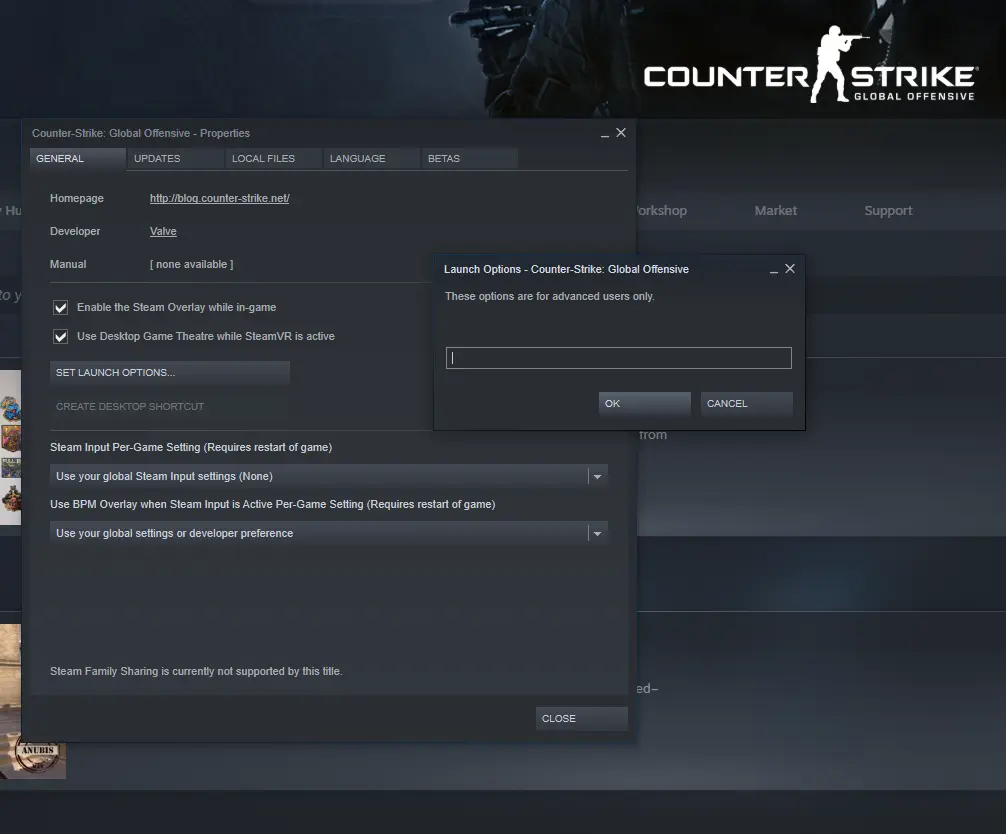Hi All,
I've had this issue persist for about a year and a half now... and am starting to think that CSGO just hates me and doing this on purpose lol (because I have literally switched every component along with a year and a half of software troubleshooting and the stuttering continues). I have not noticed any stuttering in other games such as Warzone, Valorant and Apex.
Specs:
GPU: Nividia RTX 3070 TI FE
CPU: Intel Core I5 11400 (had it RMA'd still same stutter)
RAM: Corsair Vengeance Pro RGB 16gb 3200 XMP enabled (originally had silicon PowerX zenith 16gb 3200)
MOBO: ASUS TUF Gaming B560M
PSU: EVGA GT 850W (upgraded twice)
SSD1: Samsung 980 500gb
SSD2 : Kingston 240GB
Monitor: Gigabyte M27Q 1440p 170hz Freesync (g-sync compatible)
Stuff I have tried:
DDU - installed and reinstalled graphics driver many times.
GeForce Experience - Updated graphics drivers regularly
Nvidia control panel - Messed with settings using many recommended tips from well known guides.
G-sync - Turned on and off gsync as stuttering continues (i cant tell if its worse or better but the stuttering was for sure there).
V-sync - With both v-sync and G-sync enabled and capping my FPS to 165 the game felt a bit smoother, but stuttering was still there and I really felt the input lag. I have also played CS GO on previous machines at 200-300FPS on a 60hz monitor and did not have stutters.
Component replacements - Listed which components were replaced in the specs section
Worth mentioning: CS GO used to crash my whole computer (or crash to desktop) when I had my old RAM installed (Silicon Power X) the stutters were also there. When I switched to corsair, it stopped crashing but the stutters continue.
A year and a half later... and I feel defeated, so if anybody can please help me out?
I've had this issue persist for about a year and a half now... and am starting to think that CSGO just hates me and doing this on purpose lol (because I have literally switched every component along with a year and a half of software troubleshooting and the stuttering continues). I have not noticed any stuttering in other games such as Warzone, Valorant and Apex.
Specs:
GPU: Nividia RTX 3070 TI FE
CPU: Intel Core I5 11400 (had it RMA'd still same stutter)
RAM: Corsair Vengeance Pro RGB 16gb 3200 XMP enabled (originally had silicon PowerX zenith 16gb 3200)
MOBO: ASUS TUF Gaming B560M
PSU: EVGA GT 850W (upgraded twice)
SSD1: Samsung 980 500gb
SSD2 : Kingston 240GB
Monitor: Gigabyte M27Q 1440p 170hz Freesync (g-sync compatible)
Stuff I have tried:
DDU - installed and reinstalled graphics driver many times.
GeForce Experience - Updated graphics drivers regularly
Nvidia control panel - Messed with settings using many recommended tips from well known guides.
G-sync - Turned on and off gsync as stuttering continues (i cant tell if its worse or better but the stuttering was for sure there).
V-sync - With both v-sync and G-sync enabled and capping my FPS to 165 the game felt a bit smoother, but stuttering was still there and I really felt the input lag. I have also played CS GO on previous machines at 200-300FPS on a 60hz monitor and did not have stutters.
Component replacements - Listed which components were replaced in the specs section
Worth mentioning: CS GO used to crash my whole computer (or crash to desktop) when I had my old RAM installed (Silicon Power X) the stutters were also there. When I switched to corsair, it stopped crashing but the stutters continue.
A year and a half later... and I feel defeated, so if anybody can please help me out?
Last edited: