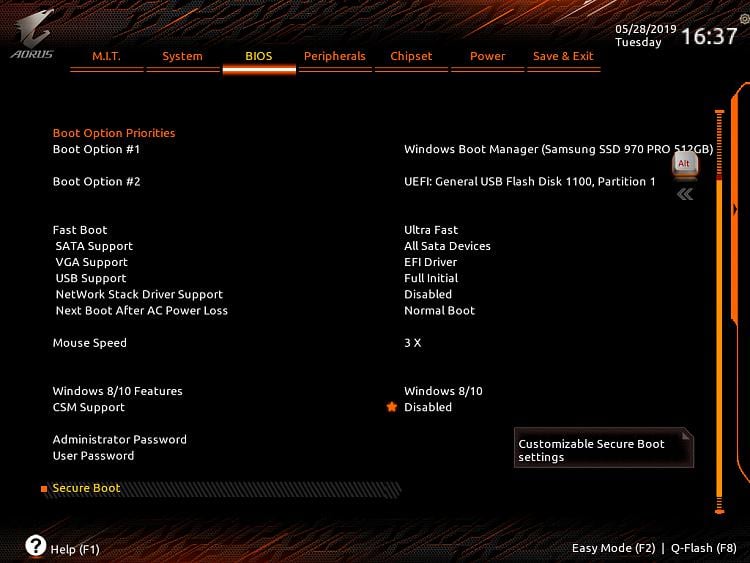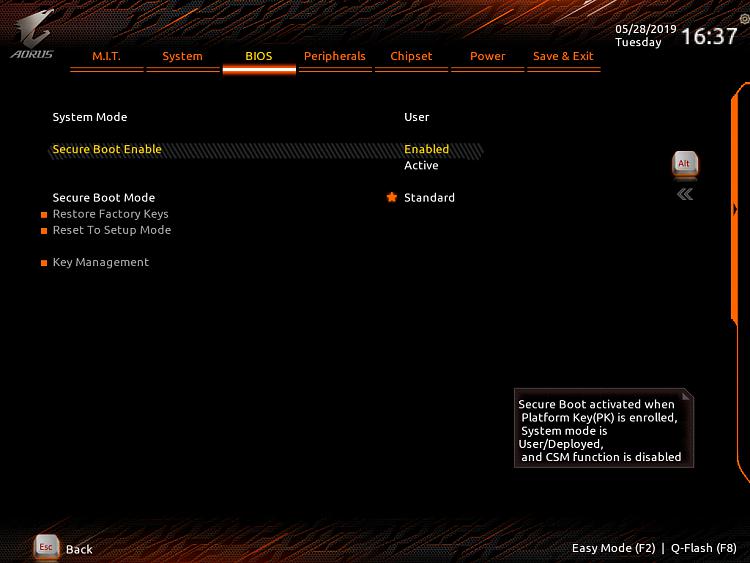I'm trying to install WINDOWS 11 and I've successfully enabled FTPM but because of CSM keeps enabling itself after reboot I even exit with the OPTION "SAVE AND RESTART" and because of it I can't enable SECURE BOOT.
I have another problem I've tried complete format multiple times on my boot drive with disk part and converted it to GPT and says "SUCCESSFULLY CONVERTED TO GPT", but when I check in DISK MANAGEMENT it show that the drive is MBR.
SYSTEM SPECS:
CPU : RYZEN 5 3600
MOBO: GIGABYTE A320M-S2H V2
RAM: GSKILL AEIGIS 2X8GB 3200
Edited: BIOS VERSION: F51
I have another problem I've tried complete format multiple times on my boot drive with disk part and converted it to GPT and says "SUCCESSFULLY CONVERTED TO GPT", but when I check in DISK MANAGEMENT it show that the drive is MBR.
SYSTEM SPECS:
CPU : RYZEN 5 3600
MOBO: GIGABYTE A320M-S2H V2
RAM: GSKILL AEIGIS 2X8GB 3200
Edited: BIOS VERSION: F51
Last edited: