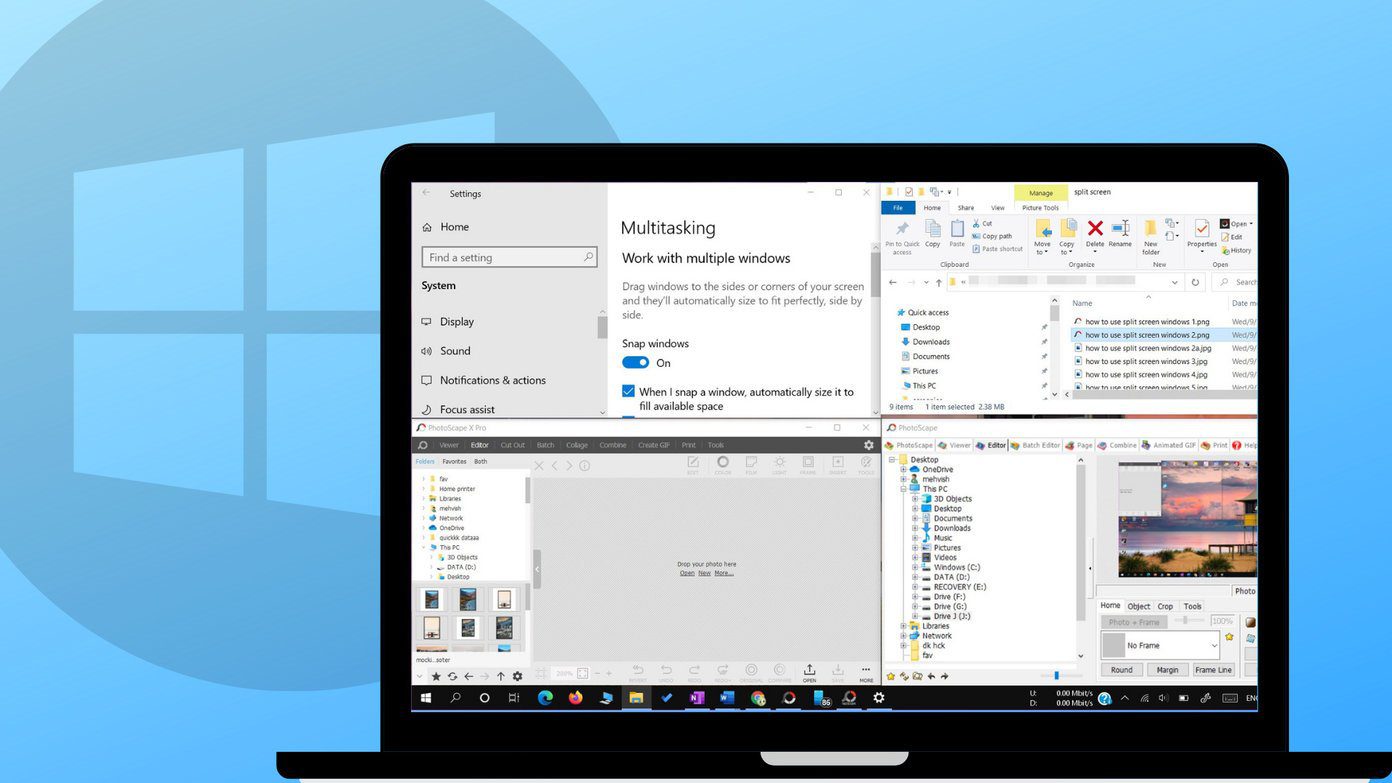Hello.
I got an Lenovo V530 All in one pc with a broken display. In the bottom right corner I got a line of like 300x300 of dead pixels and the rest of the display is fine.
I'm looking on the internet for over 2 hours to find a solution to force a custom resoltuion/scale in order to avoid this side of my screen.
Is there any solution for running only a percentage of the display? I must specify that it is an intel gpu powered machine so no nvidia drivers.
Thanks.
I got an Lenovo V530 All in one pc with a broken display. In the bottom right corner I got a line of like 300x300 of dead pixels and the rest of the display is fine.
I'm looking on the internet for over 2 hours to find a solution to force a custom resoltuion/scale in order to avoid this side of my screen.
Is there any solution for running only a percentage of the display? I must specify that it is an intel gpu powered machine so no nvidia drivers.
Thanks.