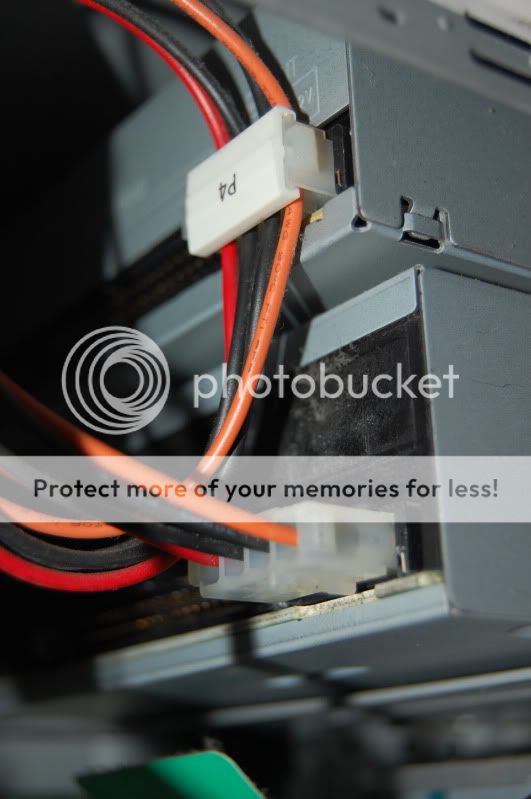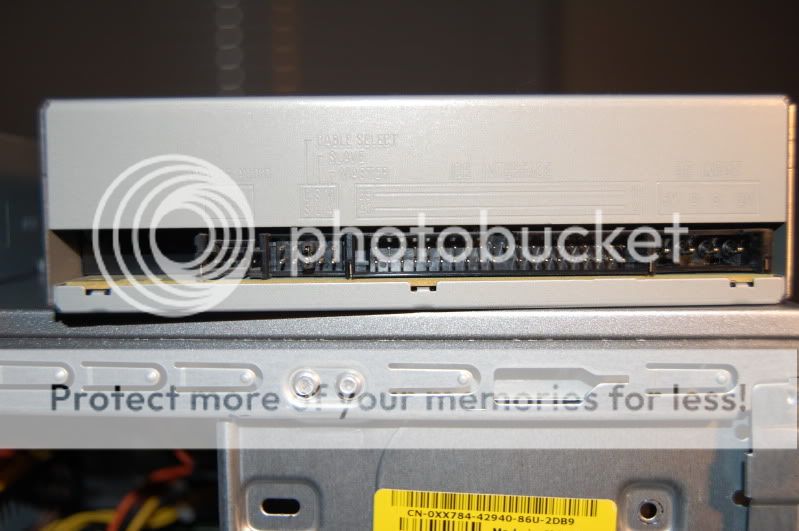Hello there,
I have a Dell Inspirion 530 running Windows Vista Home Premium. In my device manager i have a TSSTcorp DVD+-RW Ts-H653F ATA Device..... i hope the makes sense...... which windows says is running properly.
I'm getting a cyclic redundancy error when i try to use the game disks to install GTA 4. Sometimes i get the error on the first installation disk and sometimes on the second. The computer is also having trouble finding the disks. Recently i've found that when i put in any computer game cd the drive just keeps making wurring noises and won't recognize any cd.
I never had this problem before, but now it's happened with GTA and another game i bought recently.
I was going to get a cd cleaner to clean the drive as i thought this might help? Would a dirty driver head thingy be a cause for cyclic redundancy errors?
Thanks in advance and exxcuse my ignorance on the topic,
Ronasputin the Worthy
I have a Dell Inspirion 530 running Windows Vista Home Premium. In my device manager i have a TSSTcorp DVD+-RW Ts-H653F ATA Device..... i hope the makes sense...... which windows says is running properly.
I'm getting a cyclic redundancy error when i try to use the game disks to install GTA 4. Sometimes i get the error on the first installation disk and sometimes on the second. The computer is also having trouble finding the disks. Recently i've found that when i put in any computer game cd the drive just keeps making wurring noises and won't recognize any cd.
I never had this problem before, but now it's happened with GTA and another game i bought recently.
I was going to get a cd cleaner to clean the drive as i thought this might help? Would a dirty driver head thingy be a cause for cyclic redundancy errors?
Thanks in advance and exxcuse my ignorance on the topic,
Ronasputin the Worthy