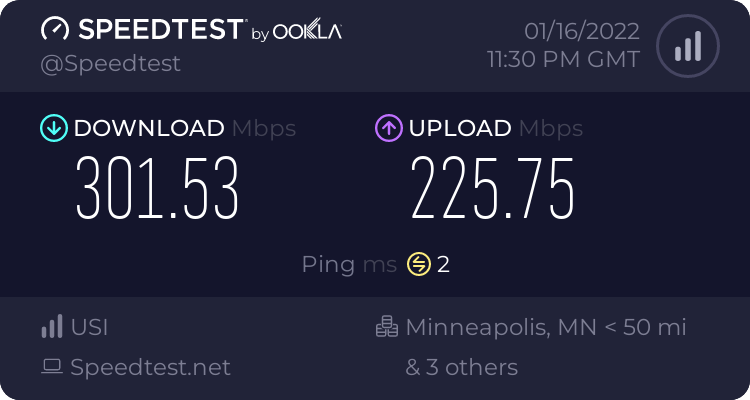I have fiber optics, ethernet gives me 600/600 up/dn, however when switching to wireless, cant get above 170/160
This is the same as my old service that could not get above 150dn (15up) standard.
I did not see an option to change the channel. The router is 15ft from my current device, so interference is not an issue.
Any other suggestions. I know 170+/up/dn is great, but I paid for 600/up/dn. I know wireless may not get that high, but 200-300 should be fair.
I did update the wireless nic (its a ceturion 6205 - old I know. But did not see any restrictions on it).
suggestions? Thanks!!
This is the same as my old service that could not get above 150dn (15up) standard.
I did not see an option to change the channel. The router is 15ft from my current device, so interference is not an issue.
Any other suggestions. I know 170+/up/dn is great, but I paid for 600/up/dn. I know wireless may not get that high, but 200-300 should be fair.
I did update the wireless nic (its a ceturion 6205 - old I know. But did not see any restrictions on it).
suggestions? Thanks!!