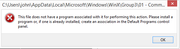Defragged my hard drive and now have the following problems (Have Window 8.1)
Laptop battery not charging, get the "Plugged in not charging" message
(Laptop is running OK on AC power)
Many programs will not start, get the "Error performing inpage operation" & "This file does not have a program with it performing this action" messages
Windows app's won't run . . .
Checkdisk
Command prompt admin
Reg edit
Task manager
The installed & windows apps run in safe mode.
Have performed Check Disk in safe mode and came back OK.
Does anyone know how to remedy this/these problems?
TIA


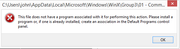
Laptop battery not charging, get the "Plugged in not charging" message
(Laptop is running OK on AC power)
Many programs will not start, get the "Error performing inpage operation" & "This file does not have a program with it performing this action" messages
Windows app's won't run . . .
Checkdisk
Command prompt admin
Reg edit
Task manager
The installed & windows apps run in safe mode.
Have performed Check Disk in safe mode and came back OK.
Does anyone know how to remedy this/these problems?
TIA