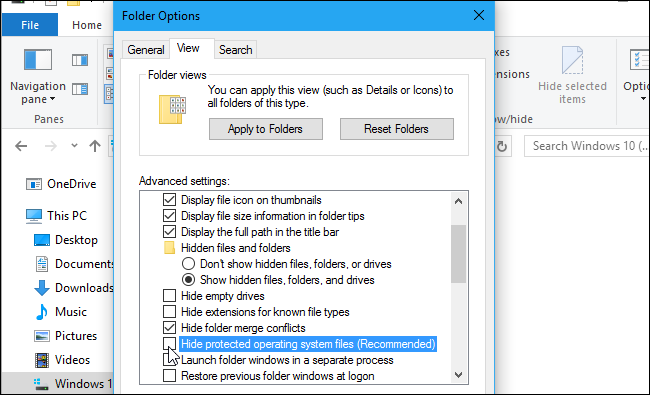Hi. I just did a HDD defragmentation and I realised that I've got 36GB eaten up by pagefile.sys on my 2nd drive (an SSD being my primary one).
Is there any way I can delete that file? It's already disabled from the Virtual Memory settings, and it also can't be from disk C because the memory allocation for that is max 12288mb.
Images:
View: https://imgur.com/a/R2M9IZ8
Is there any way I can delete that file? It's already disabled from the Virtual Memory settings, and it also can't be from disk C because the memory allocation for that is max 12288mb.
Images:
View: https://imgur.com/a/R2M9IZ8