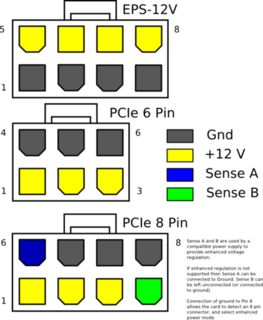I've read that it isnt necessary to connect the 4 pin to the CPU power on the mobo as long as I have the 8 pin connected.
But since my new MSI MPG Z390 GAMING PRO CARBON and i5 9600k won't post anything on the screen im wondering if I have to have both 8pin and 4pin connected to the "CPU_PWR" to make it work?
I've tried almost anything but THAT so is there a chance that this mobo or CPU needs both?
But since my new MSI MPG Z390 GAMING PRO CARBON and i5 9600k won't post anything on the screen im wondering if I have to have both 8pin and 4pin connected to the "CPU_PWR" to make it work?
I've tried almost anything but THAT so is there a chance that this mobo or CPU needs both?