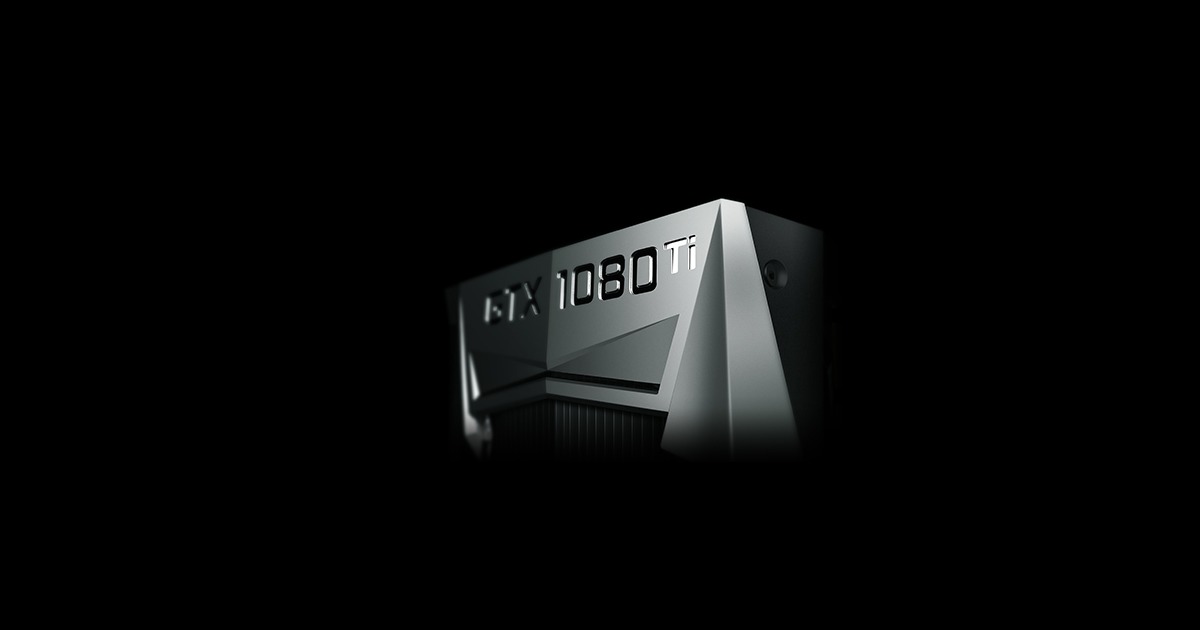Hi all,
I've been using a double screen setup for quite a long time because I find it really practical when working with many programs at the same time (Photoshop, Indesign, Archicad, 3dsMax, Rhino, File Explorer...).
At the moment I have 2x Dell U2515H with 2560x1440px . Thing is I got used now to the 5k screen from the office (iMac Retina) and I kind of feel a huge difference when coming back home and stare at de 2K resolution.
I've been considering moving to also a double screen setup but with 2x 27"4K displays (and problably also with a better refresh rate), until I found out about this super wide 49" screens like the Samsung CRG90 (which has quite a good deal now where I live, around 930€). It would get rid of the super annoying join between both screens and add a much better refresh rate (Which would be perfect to enjoy even more when gaming). But at the end I would still be stucked at the same resolution if I'm not wrong (5120*1400), right? And I guess this monitors don't exist with 7000x1400px right (equivalent of 2x4k display).
This is my actual setup;
CPU: AMD TR 1920x
RAM: GSkill Flare X 32GB 3200Mhz
GPU: Gigabyte 1070 G1 (could not be enough to move properly the 49" screen whem gaming?)

Thanks for your help.
I've been using a double screen setup for quite a long time because I find it really practical when working with many programs at the same time (Photoshop, Indesign, Archicad, 3dsMax, Rhino, File Explorer...).
At the moment I have 2x Dell U2515H with 2560x1440px . Thing is I got used now to the 5k screen from the office (iMac Retina) and I kind of feel a huge difference when coming back home and stare at de 2K resolution.
I've been considering moving to also a double screen setup but with 2x 27"4K displays (and problably also with a better refresh rate), until I found out about this super wide 49" screens like the Samsung CRG90 (which has quite a good deal now where I live, around 930€). It would get rid of the super annoying join between both screens and add a much better refresh rate (Which would be perfect to enjoy even more when gaming). But at the end I would still be stucked at the same resolution if I'm not wrong (5120*1400), right? And I guess this monitors don't exist with 7000x1400px right (equivalent of 2x4k display).
This is my actual setup;
CPU: AMD TR 1920x
RAM: GSkill Flare X 32GB 3200Mhz
GPU: Gigabyte 1070 G1 (could not be enough to move properly the 49" screen whem gaming?)

Thanks for your help.