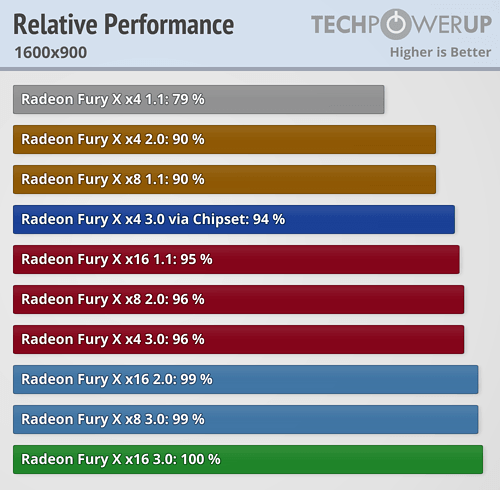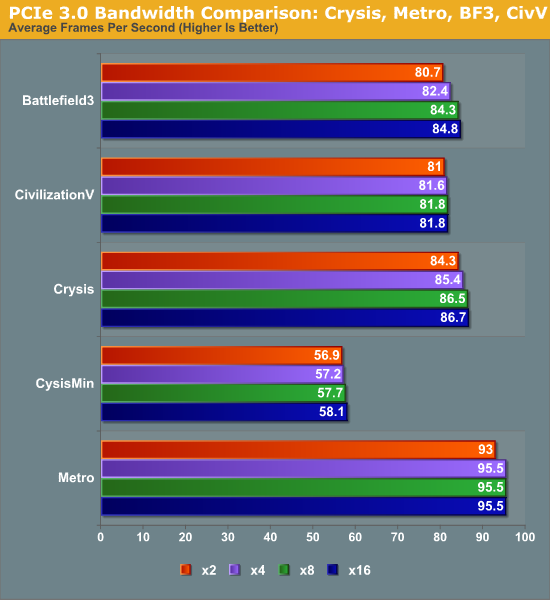Hello, I have searched the Internet for a long time without fully understanding the bandwidth of the motherboard's express pci, with those of a video card. I see that they are measured differently and I don't know what the limit is.
I have an All in One.
I7- 4790s
16gb ram
500ssd
I have a rx 270 video card
With a 16x to 1x adapter
I see that my 1x express pci is 2.0, I don't know where to see it with certainty.
My doubt, until what video card can I place without being limited by the pci express x1.
I want to buy a rx 590.
Already for next year, if I change the entire pc, because even to work I am left over in spec.
If someone can explain to me well, how to know how much bandwidth a video card needs, to know the limit with the express pci I would appreciate it.
Regards!
I have an All in One.
I7- 4790s
16gb ram
500ssd
I have a rx 270 video card
With a 16x to 1x adapter
I see that my 1x express pci is 2.0, I don't know where to see it with certainty.
My doubt, until what video card can I place without being limited by the pci express x1.
I want to buy a rx 590.
Already for next year, if I change the entire pc, because even to work I am left over in spec.
If someone can explain to me well, how to know how much bandwidth a video card needs, to know the limit with the express pci I would appreciate it.
Regards!