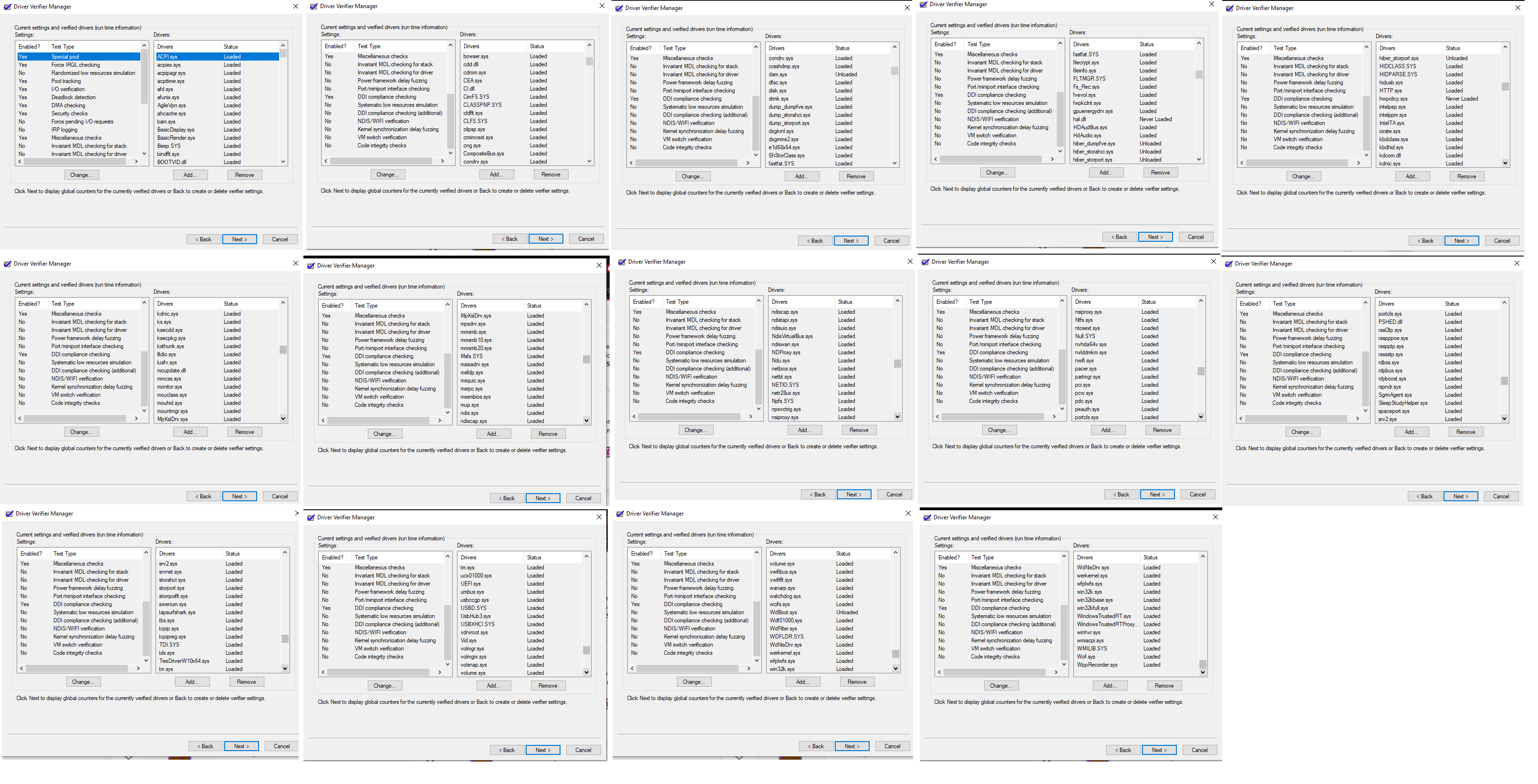So I've been having this issue for months now.
My computer will freeze and give me the Blue Screen with the Stop Code "PC WATCHDOG VIOLATION".
I ended up having to do a clean install of Windows 10 on my computer(but that's a long story). Afterwards I hoped this would have fixed the issue, but it is happening again. The crashes happens most frequently when I try using Adobe After Effects.
Here are the specs for my current computer:
Processor: Intel(R) Core(TM) i7-10700F CPU @ 2.90GHz 2.90 GHz
RAM: 32.0 GB (31.9 GB usable)
Power Supply: ADATA XPG PYLON 550 W 80+ Bronze Certified ATX Power Supply
Motherboard: ASRock B560M PRO4 LGA 1200 Intel B560 SATA 6Gb/s Micro ATX Intel Motherboard
Hard Drive: Silicon Power 256GB SSD 3D NAND A55 SLC Cache Performance Boost SATA III 2.5" 7mm (0.28") Internal Solid State Drive (SP256GBSS3A55S25)
GPU: MSI Gaming GeForce GTX 1060 ARMR 6G OCV1
Memory Dumps:
https://www.dropbox.com/s/apoqzjdodia2jjr/011422-9156-01.dmp?dl=0
https://www.dropbox.com/s/2fj1nd9l9ip2aqd/011522-5218-01.dmp?dl=0
https://www.dropbox.com/s/n5ztsxady9rcf0y/011522-7812-01.dmp?dl=0
https://www.dropbox.com/s/rrkgdimo0fa51ui/011522-7906-01.dmp?dl=0
https://www.dropbox.com/s/81hcem8k8wtxcoo/011522-7984-01.dmp?dl=0
Here are the solutions I have tried, but have NOT worked:
-Updating the SATA AHCI Controller driver.
-Disconnecting external harddrives.
-Command prompt CHKDSK (Checking disks for errors)
If anyone has any suggestions or would like some more information, please let me know.
Last edited: