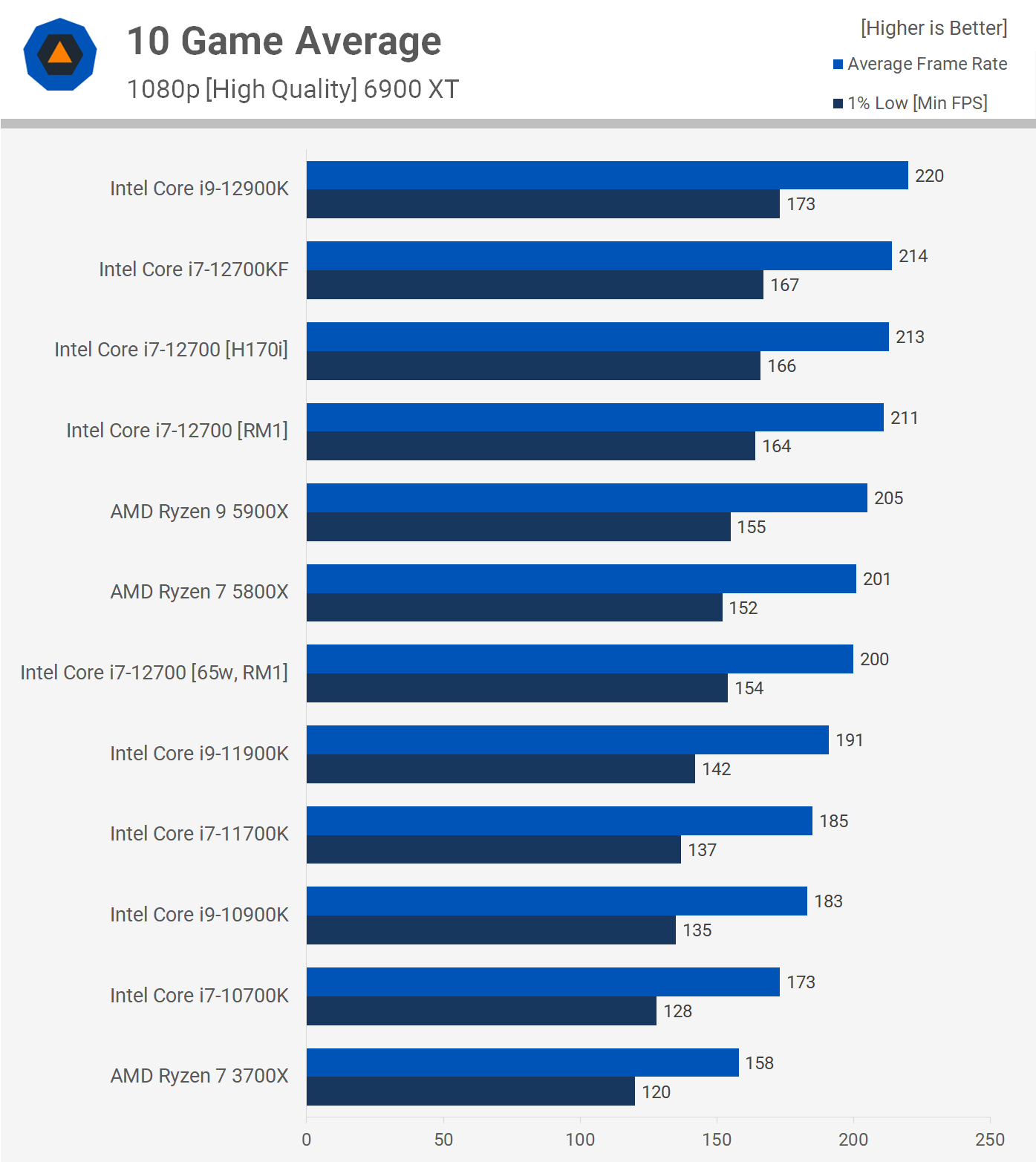Hello There,
I am in the market to build me some "new" gaming PCs and was curious as to what you could recommend for these PCs, Also I do have around $2,050 so yeah id like to use the money before I lose it...
PC#1:
i7 10700k - z490 Mobo
32GB of RAM
1080Ti 8GB (I was going to go for a 3070Ti, but consitering how the GPU market is right now... Proably best to find whatever I can get a bargain on, Yes I am aware that this is a 7 year old GPU)
500GB M.2 SSD (Boot Drive)
x2 1TB SSDs (Games + other stuff)
750W PSU
If there was any money left over I was wanting to get enough parts to get a PC to boot to bios while waiting for other parts
PC#2:
i7 6800k - x99 Mobo?
24-32GB of RAM (undecided)
GPU: Undecied, I know I want an 8GB model, But not from Gigabyte or Zotac.. POS
480GB SSD (Boot Drive)
2TB SSD (Games + Music, etc)....
750W PSU
If this can work let me know, Or if it can't... Oh well better luck next time
-N1nja
I am in the market to build me some "new" gaming PCs and was curious as to what you could recommend for these PCs, Also I do have around $2,050 so yeah id like to use the money before I lose it...
PC#1:
i7 10700k - z490 Mobo
32GB of RAM
1080Ti 8GB (I was going to go for a 3070Ti, but consitering how the GPU market is right now... Proably best to find whatever I can get a bargain on, Yes I am aware that this is a 7 year old GPU)
500GB M.2 SSD (Boot Drive)
x2 1TB SSDs (Games + other stuff)
750W PSU
If there was any money left over I was wanting to get enough parts to get a PC to boot to bios while waiting for other parts
PC#2:
i7 6800k - x99 Mobo?
24-32GB of RAM (undecided)
GPU: Undecied, I know I want an 8GB model, But not from Gigabyte or Zotac.. POS
480GB SSD (Boot Drive)
2TB SSD (Games + Music, etc)....
750W PSU
If this can work let me know, Or if it can't... Oh well better luck next time
-N1nja
Last edited: