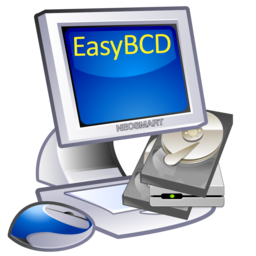Hello, I successfully installed the dual windows (each installation on separate drives) and have been using this for a month or so now without any issues.
Only the other day I tried to boot from one of the windows and I get the Windows repair blue screen.
I try to do the automatic repair and it fails showing the following:
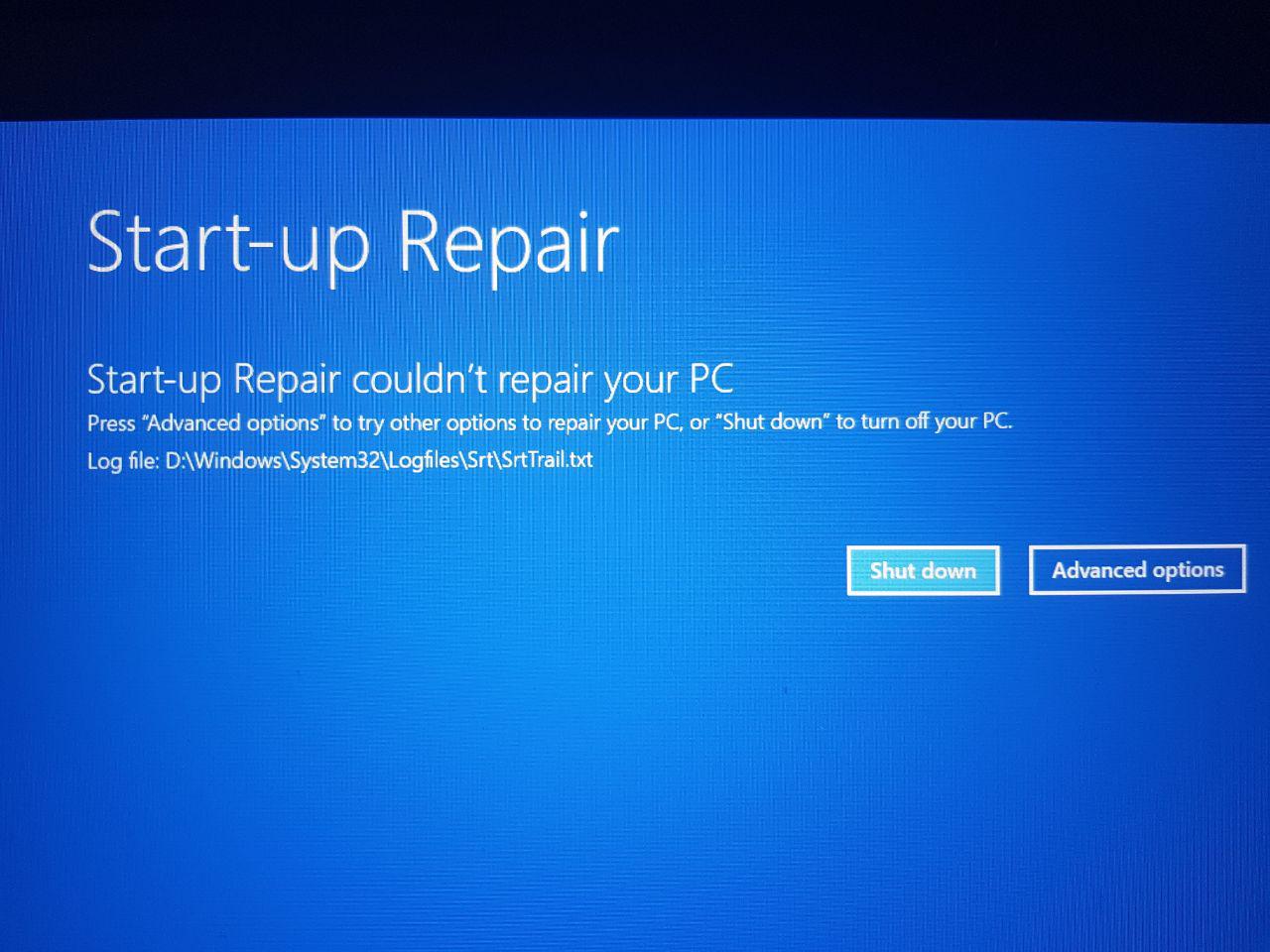
I have no restore points.
I have tried doing the repair via windows usb installation but it seems to do the same thing.
Do you have any suggestions as I really need to get back into this windows? Many thanks,
Only the other day I tried to boot from one of the windows and I get the Windows repair blue screen.
I try to do the automatic repair and it fails showing the following:
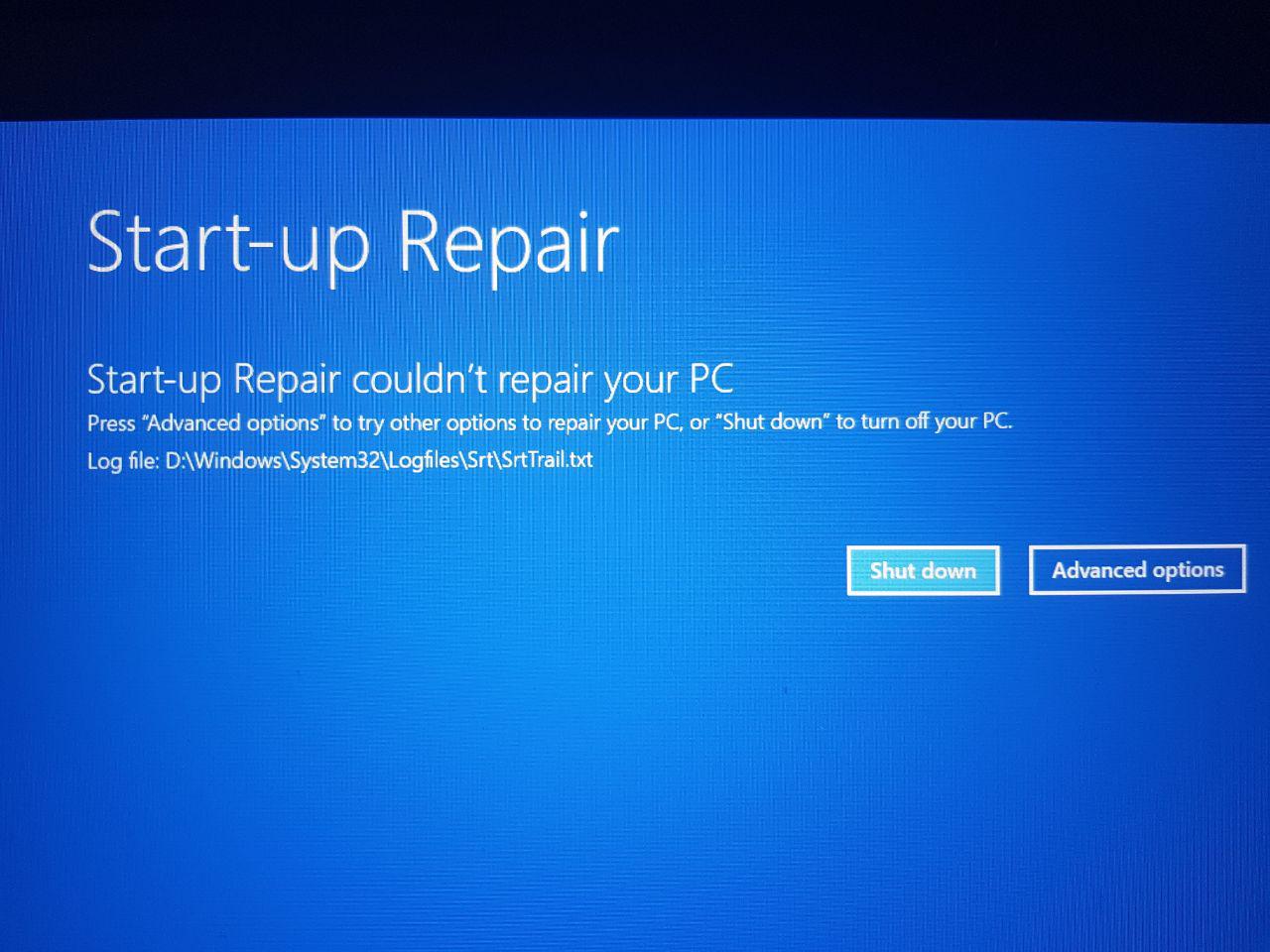
I have no restore points.
I have tried doing the repair via windows usb installation but it seems to do the same thing.
Do you have any suggestions as I really need to get back into this windows? Many thanks,