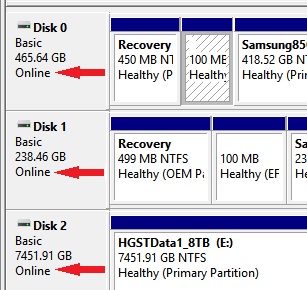Hey everybody. So my computer recently installed some Windows 10 updates and now absolutely everything on my computer (C drive, external hard drives, everything) is “Read-only” and cannot be changed. Right clicking on folders or files and unchecking the “Read-only” box does nothing to fix it. Even new files created are automatically “Read-only”.
I am logged in with my admin account. There is one other guest account on the computer.
I followed the guide here - https://blog.switchfast.com/solved-windows-10-upgrade-changed-all-documents-to-read-only - but it did nothing to fix the issue.
This is a catastrophic issue and I’m hoping somebody can help me to fix this. How the hell did this even happen?
I am logged in with my admin account. There is one other guest account on the computer.
I followed the guide here - https://blog.switchfast.com/solved-windows-10-upgrade-changed-all-documents-to-read-only - but it did nothing to fix the issue.
This is a catastrophic issue and I’m hoping somebody can help me to fix this. How the hell did this even happen?