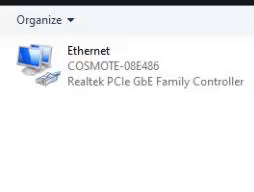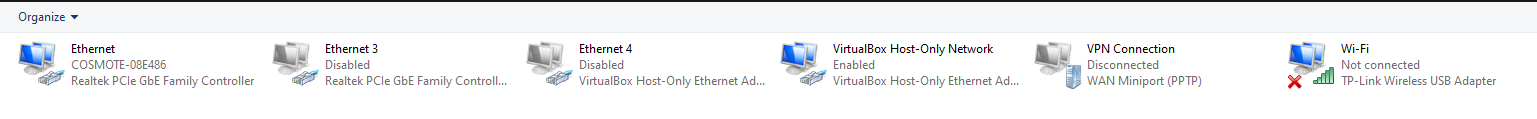So I've had this problem for about 2 months now (on Wi-Fi in that time), more specifically ~a week after factory resetting my PC, where my ethernet cable constantly but randomly keeps disconnecting. It is like the cable is being pulled out and back in (windows says cable might be disconnected or broken).
First thing I checked was the router, which wasn't the problem as the problem doesn't exist in other devices other than my PC. I then thought it's my motherboards problem so I bought a PCI network ethernet card, and surprisingly that wasn't the problem as well.
I've tried everything that exists on Google (disabling / reinstalling adaptors, some cmd commands) and nothing works. Any clue on how to fix this without reinstalling Windows?
i7 6700 non OC
MSI GTX 970 non OC
650W PSU
16GB RAM
Some Gigabyte Mobo
TP-Link TG-3468 V.2 Gigabit Network card
First thing I checked was the router, which wasn't the problem as the problem doesn't exist in other devices other than my PC. I then thought it's my motherboards problem so I bought a PCI network ethernet card, and surprisingly that wasn't the problem as well.
I've tried everything that exists on Google (disabling / reinstalling adaptors, some cmd commands) and nothing works. Any clue on how to fix this without reinstalling Windows?
i7 6700 non OC
MSI GTX 970 non OC
650W PSU
16GB RAM
Some Gigabyte Mobo
TP-Link TG-3468 V.2 Gigabit Network card
Last edited: