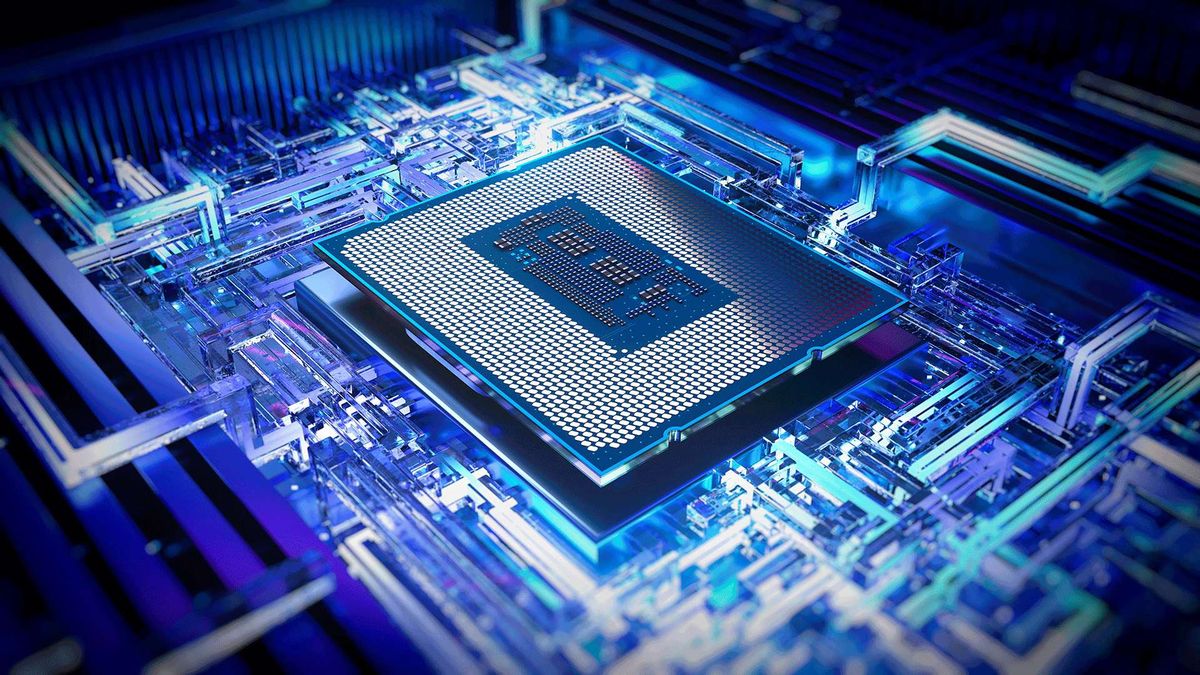Hi,
I would like to replace my exhaust fan on my PC, the fan I have at the moment is an unknown make which is 140mm
my CPU Cooler is pulling in air from the front of my midi Case and the Exhaust fan is pushing air out.
Please can anyone advice on a make and model of a fan which would be efficient.
Many thanks in advanced.
Case: Fractal Design S2
PSU: Corsair HX850i
Motherboard: Gigabyte Z790 Aorus Elite AX
CPU: Intel i7-13700K
GPU: Gigabyte GeForce RTX 4070 Gaming OC
RAM: 4 x Corsair Dominator 16 GB DDR5-5600
HD 1: Samsung SSD 980 Pro 2 TB
HD2: Samsung SSD (70 EVO Plus 1 TB
HD3: WD 2 TB Black
HD4: WD 2 TB Black
Sound Card: Creative Sound Blaster ZX
CPU Cooling: Corsair H150i RGB Elite
Rear Exhaust Fan: 140mm Unknown
OS Windows 11 Pro
I would like to replace my exhaust fan on my PC, the fan I have at the moment is an unknown make which is 140mm
my CPU Cooler is pulling in air from the front of my midi Case and the Exhaust fan is pushing air out.
Please can anyone advice on a make and model of a fan which would be efficient.
Many thanks in advanced.
Case: Fractal Design S2
PSU: Corsair HX850i
Motherboard: Gigabyte Z790 Aorus Elite AX
CPU: Intel i7-13700K
GPU: Gigabyte GeForce RTX 4070 Gaming OC
RAM: 4 x Corsair Dominator 16 GB DDR5-5600
HD 1: Samsung SSD 980 Pro 2 TB
HD2: Samsung SSD (70 EVO Plus 1 TB
HD3: WD 2 TB Black
HD4: WD 2 TB Black
Sound Card: Creative Sound Blaster ZX
CPU Cooling: Corsair H150i RGB Elite
Rear Exhaust Fan: 140mm Unknown
OS Windows 11 Pro
Last edited: