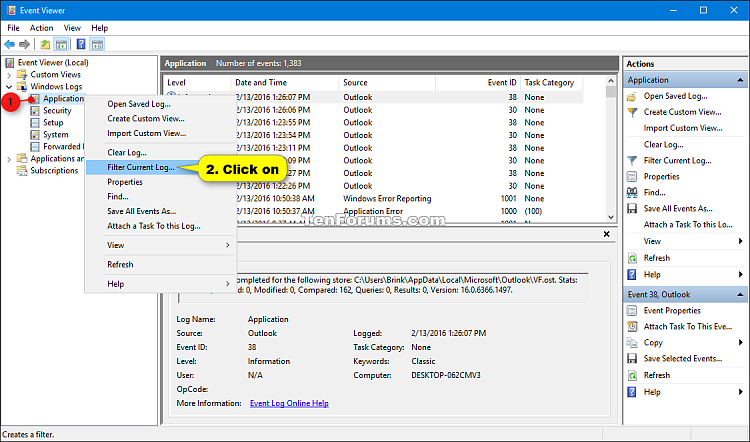second bugcheck looked like some issue with power management.
I have been seeing a bunch of these lately, I do not know how to fix.
remove the overclock driver. maybe turn off the power management functions.
windows driver framework code is on the raw stack just before the bugcheck.
----------
bugcheck, raw stack shows
amd power management code mixed with some nvidia code right before the crash.
bad value used for the cpu instruction pointer (zero)
-------------
bugcheck stack pointer messed up.
start cmd.exe as an admin then run
sfc /scannow
DISM /Online /Cleanup-Image /CheckHealth
DISM /Online /Cleanup-Image /ScanHealth
DISM /Online /Cleanup-Image /RestoreHealth
see if it finds anything to repair. (I don't expect it will but it will not hurt)
if that fails you might disable your amd power management and see if that helps
it will lock cpu to certain settings so they will not be tweaked by amdppm.sys
to do this you would go into registry editor and find this key:
HKEY_LOCAL_MACHINE\SYSTEM\CurrentControlSet\Services\amdppm
Start to have a value of 4
you should note what the value was before you change it to 4 (disabled) then reboot.
you can later change it back.
here is the list of start values:
ServiceStartMode Enum (System.ServiceProcess) | Microsoft Docs
-----------
check to see if windows update advanced update is trying to push out any driver fix for your machine.
I think there is just some bios /cpu version mismatch with the versions of amdppm.sys and mcupdate_AuthenticAMD.dll
that microsoft is providing. you do have
\C:\Program Files\AMD\RyzenMaster\bin\AMDRyzenMasterDriver.sys Tue Mar 31 21:07:41 2020
which should over ride the mcupdate_AuthenticAMD.dll file.
I think there are just problems right now with the chipset drivers, the bios, amd drivers from amd, and the amd drivers from microsoft.
I think AMD is doing updates next month for these problems.
you might be able to find bios settings to make the amd cpu more stable but I am just the wrong person for those problems.
(i have a intel cpu and have never looked at AMD settings to the point I would know of a fix)
I also have not been able to find the known bug list for
REG_SZ AMD64 Family 23 Model 113 Stepping 0
I see the known bugs for earlier models but not for this one.