Hello community, I need help with my Dell Inspiron 17R 5720 laptop.
Last night I was messing with AOMEI partition assistant software when I accidentally merged a 100mb partition to the same C: drive. Upon applying the setting and restarting my laptop, AOMEI ran a script and my laptop now wont boot. All I get is the following black screen that reads: "F12 Boot Options"
But when I press F12 nothing happens. I press F2 to go into BIOS setting and still nothing happens. So I cannot boot from USB or CD.
I also removed the internal hard drive from the laptop and restarted the pc to try and see if i could boot into bios settings but it won't work. Basically boot options, bios, and safe mode are not working. I tried CTRL + ESC as an attempt to load into the repair bios screen, but CTRL + ESC wont work on my laptop.
Laptop is running Windows 10 Pro x64-bit
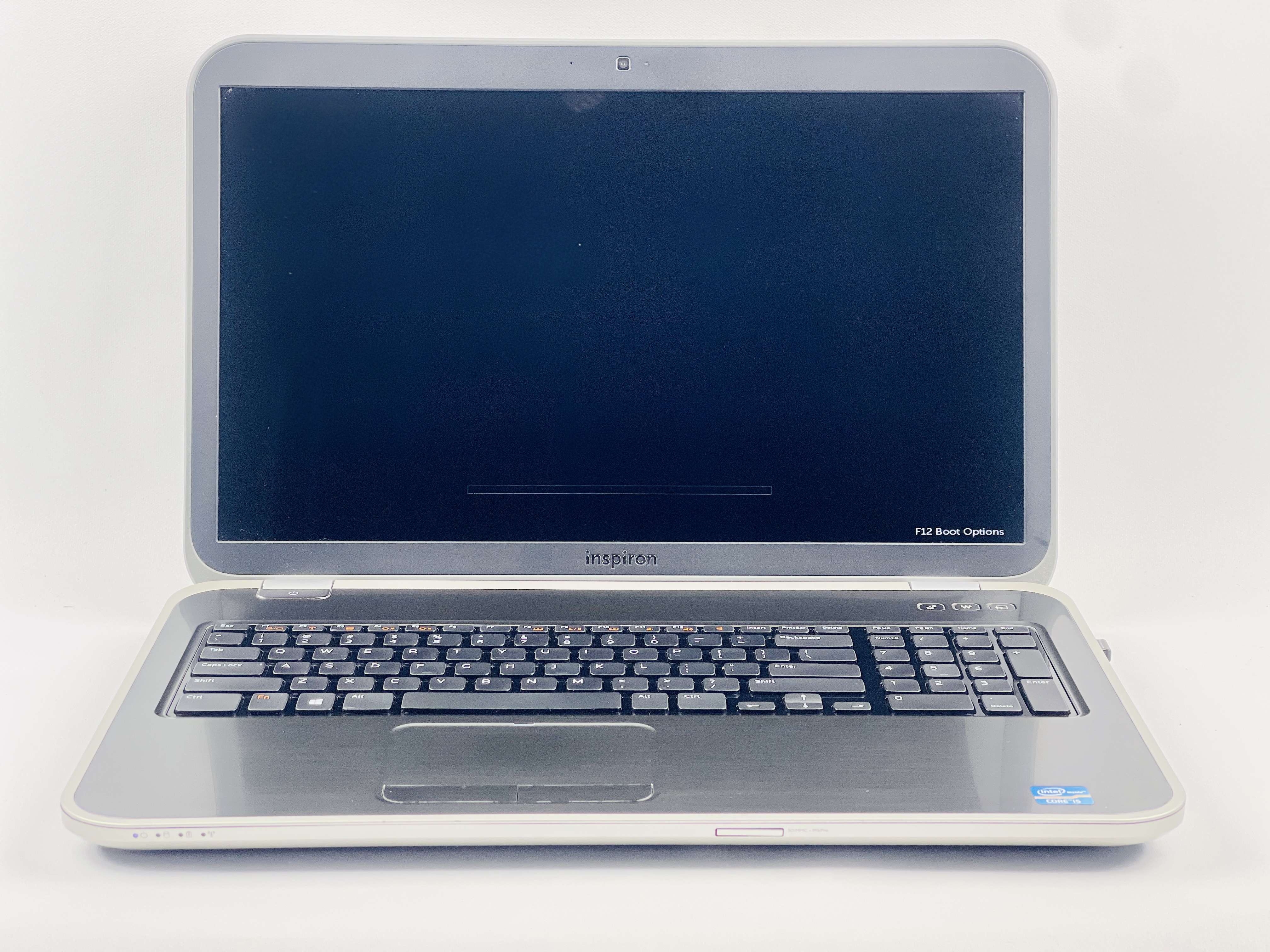
Last night I was messing with AOMEI partition assistant software when I accidentally merged a 100mb partition to the same C: drive. Upon applying the setting and restarting my laptop, AOMEI ran a script and my laptop now wont boot. All I get is the following black screen that reads: "F12 Boot Options"
But when I press F12 nothing happens. I press F2 to go into BIOS setting and still nothing happens. So I cannot boot from USB or CD.
I also removed the internal hard drive from the laptop and restarted the pc to try and see if i could boot into bios settings but it won't work. Basically boot options, bios, and safe mode are not working. I tried CTRL + ESC as an attempt to load into the repair bios screen, but CTRL + ESC wont work on my laptop.
Laptop is running Windows 10 Pro x64-bit
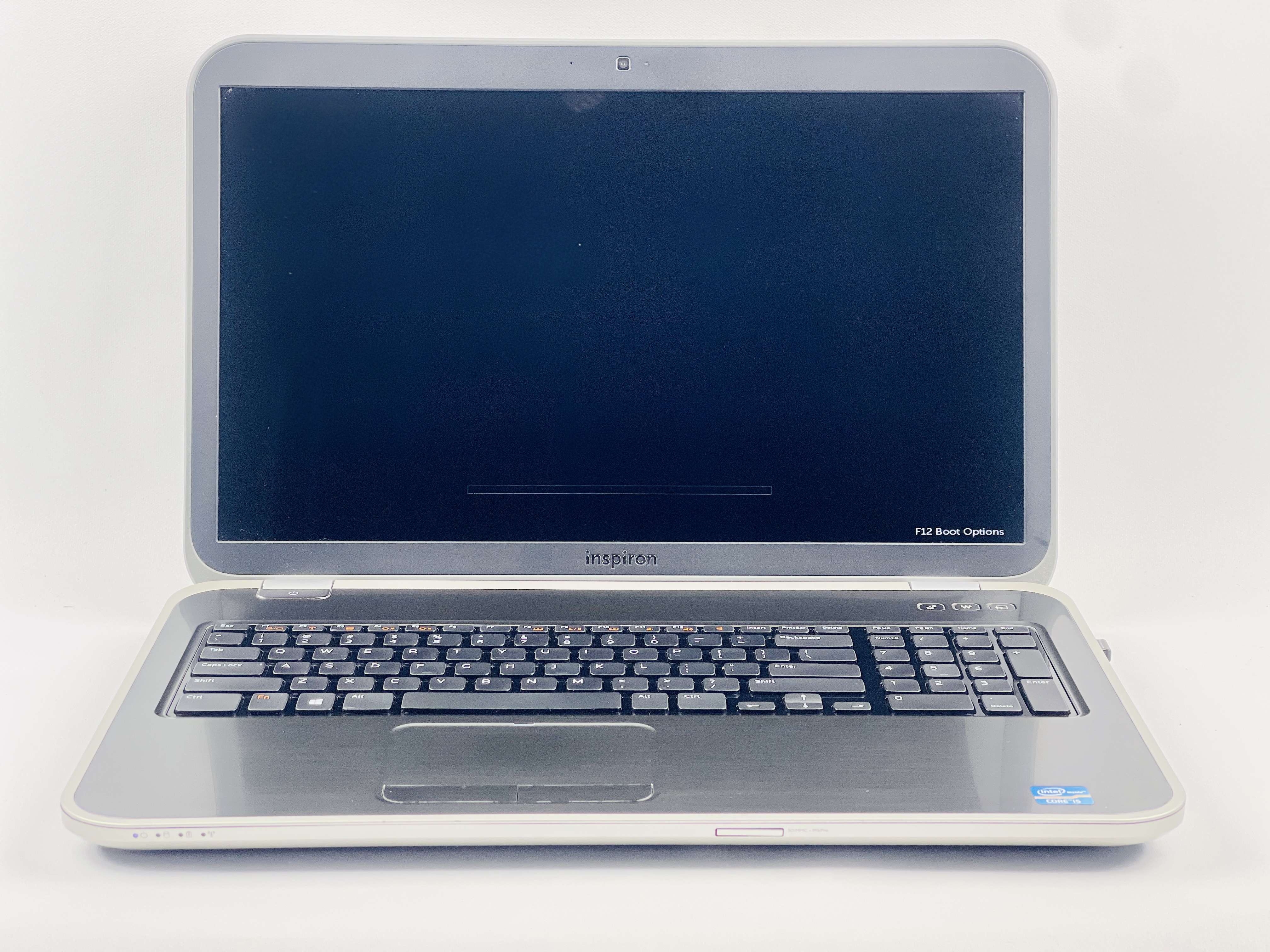
Last edited:

