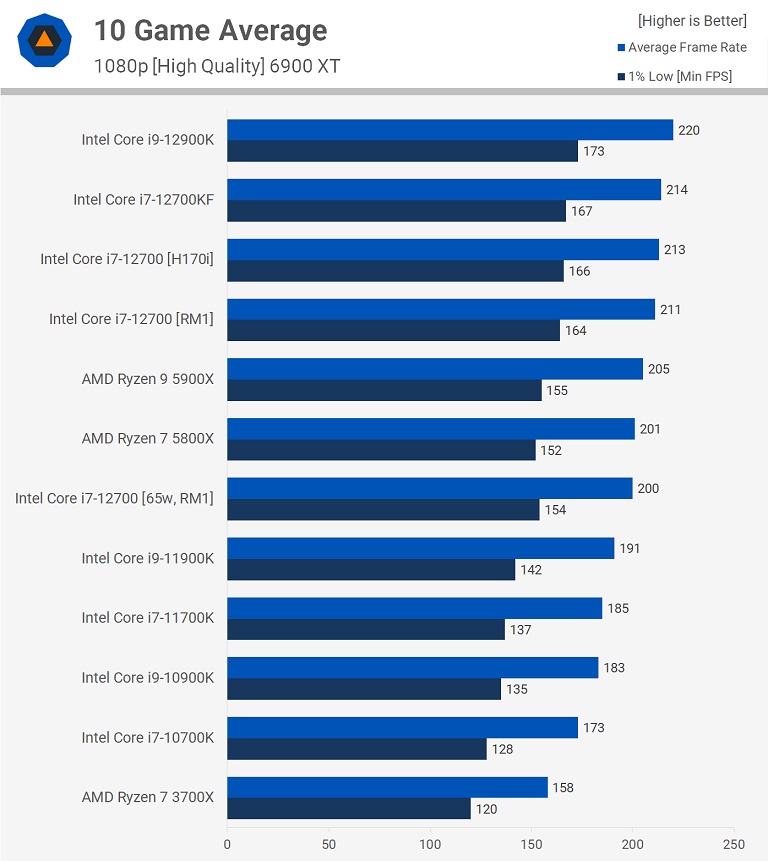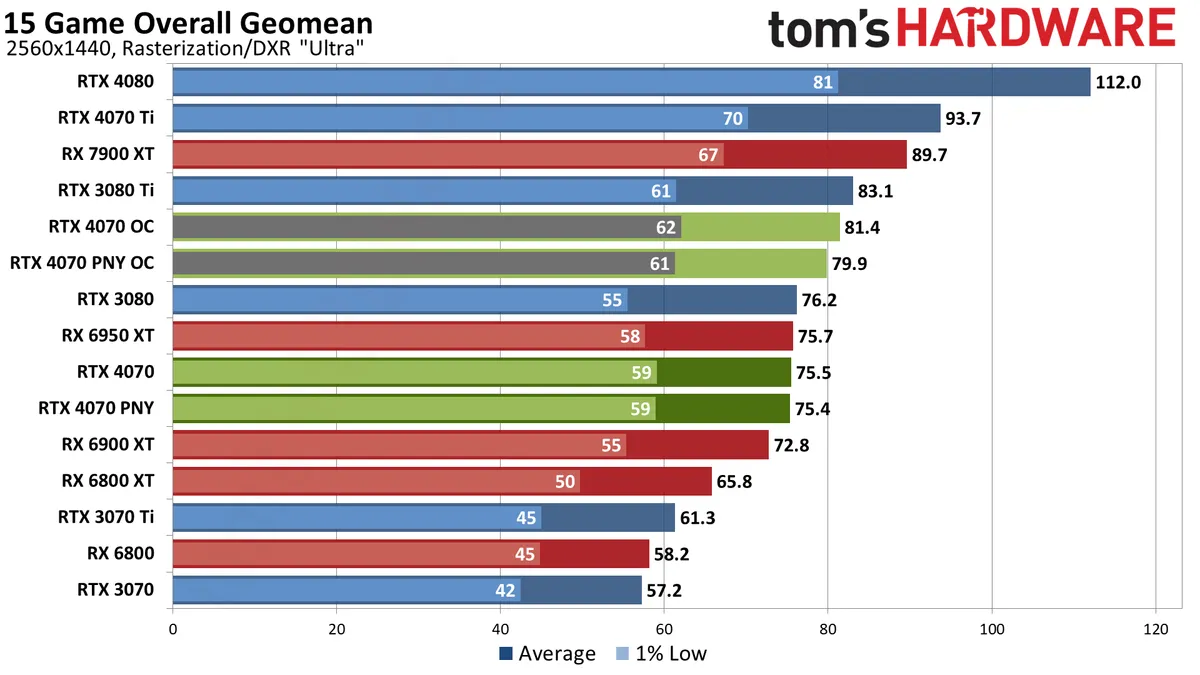I am looking to upgrade my PC (Upgrade = Build Brand New), But I was curious as to see If I picked the right parts, before I buy them
PCPP: https://pcpartpicker.com/list/YcdhC6
Also any tips on how to correctly install an AIO and maximize airflow, since I have never bought nor used an AIO before.... I know there is Youtube, but I feel like some of the "tutorials" are really out of date, or maybe it's just me..?
PCPP: https://pcpartpicker.com/list/YcdhC6
Also any tips on how to correctly install an AIO and maximize airflow, since I have never bought nor used an AIO before.... I know there is Youtube, but I feel like some of the "tutorials" are really out of date, or maybe it's just me..?