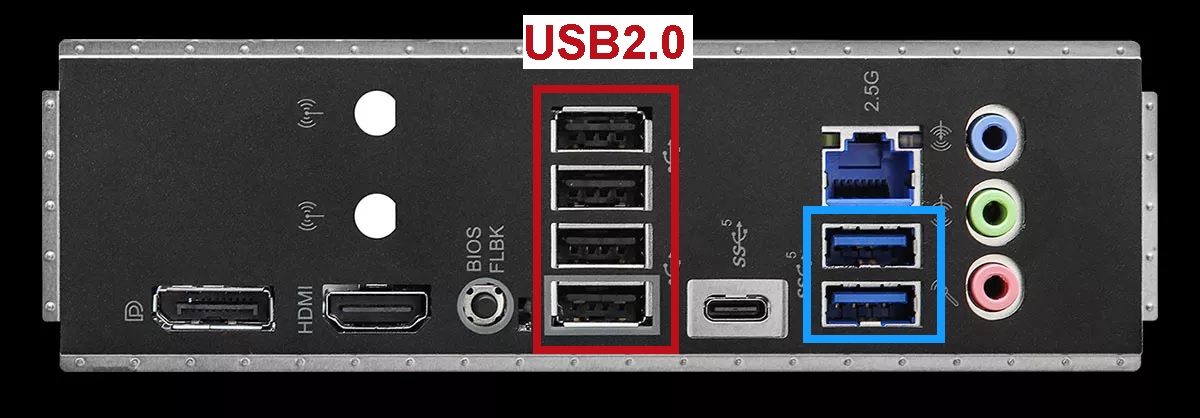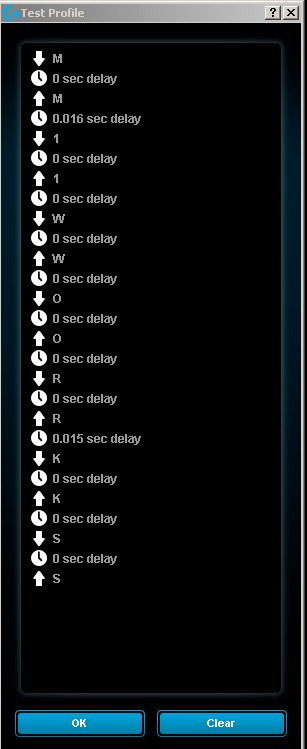ASRock is now selling an AMD AM5 B650 motherboard for $125. There are obvious sacrifices for the price, but some nice features like 2.5G LAN, Steel Slot, and BIOS Flashback remain.
First $125 AMD Ryzen 7000 Motherboard Hits Back at High Platform Prices : Read more
First $125 AMD Ryzen 7000 Motherboard Hits Back at High Platform Prices : Read more