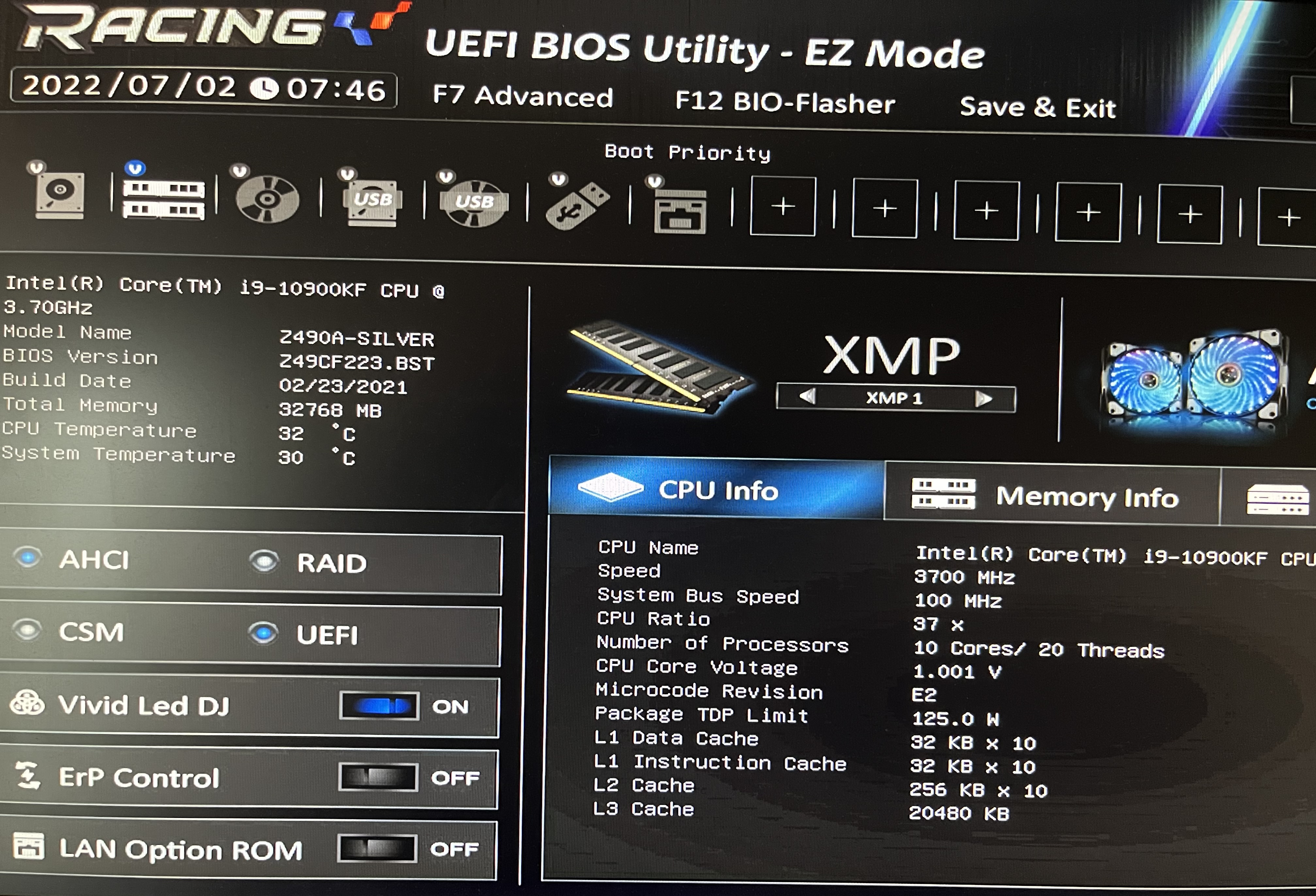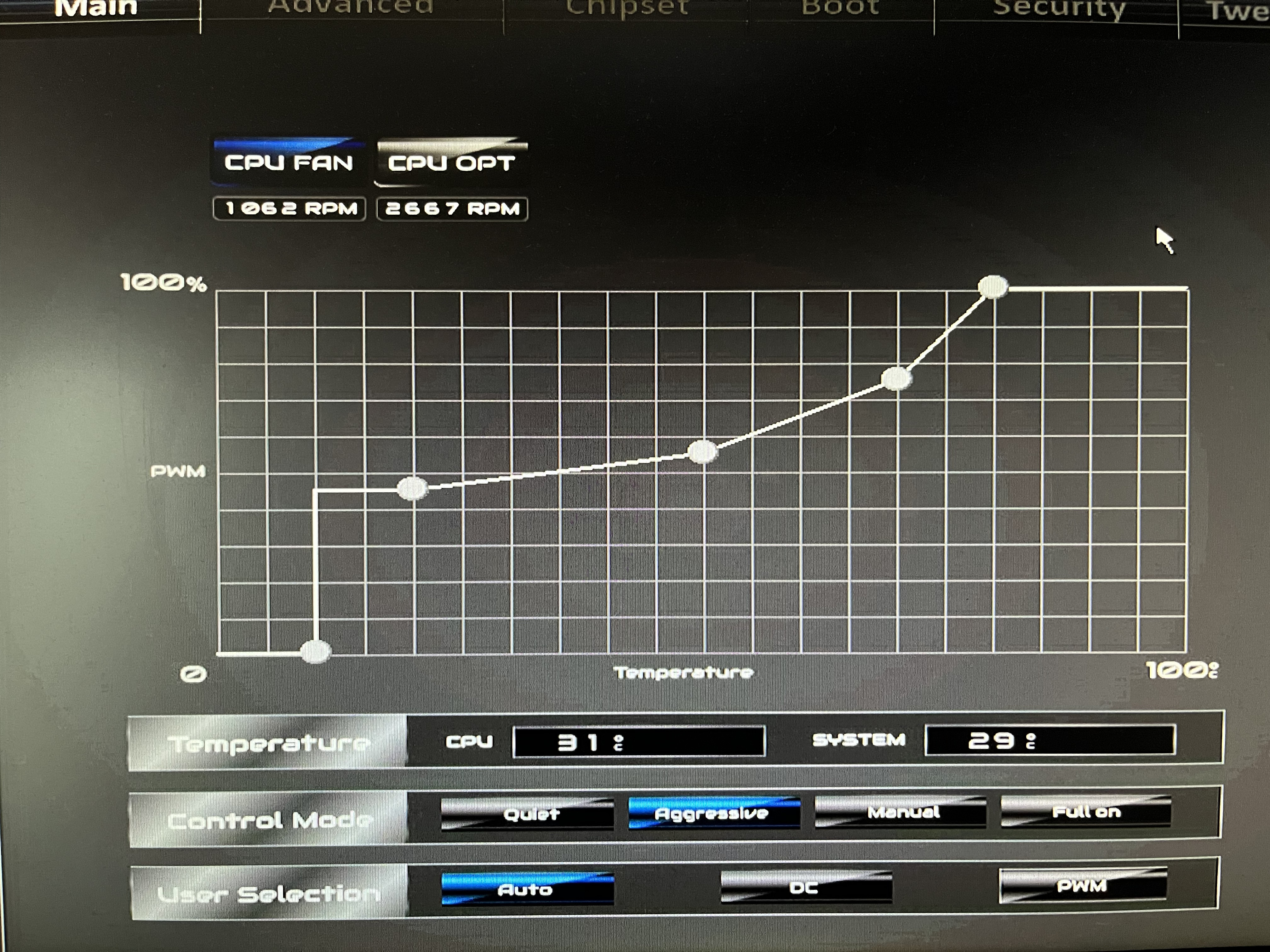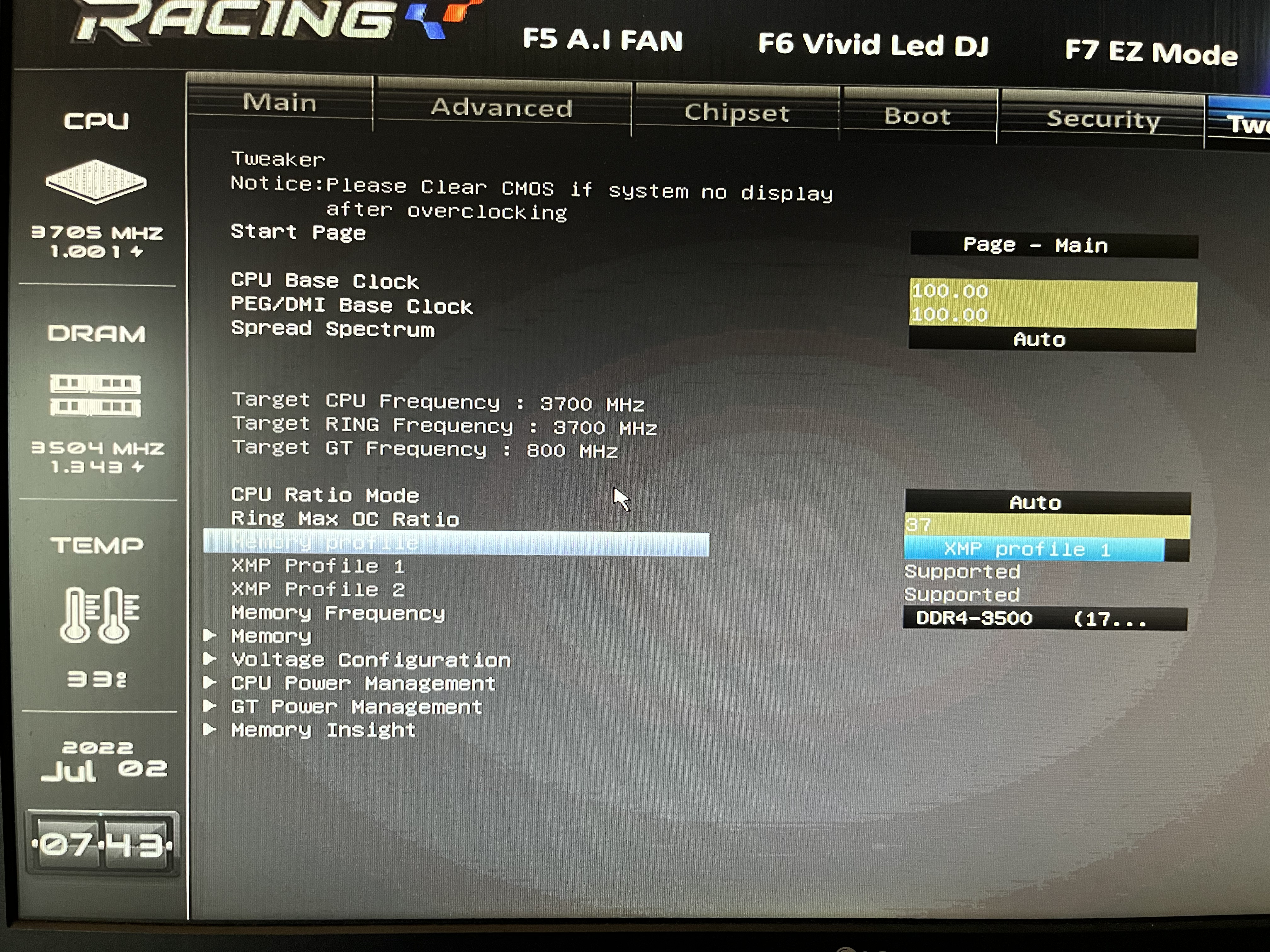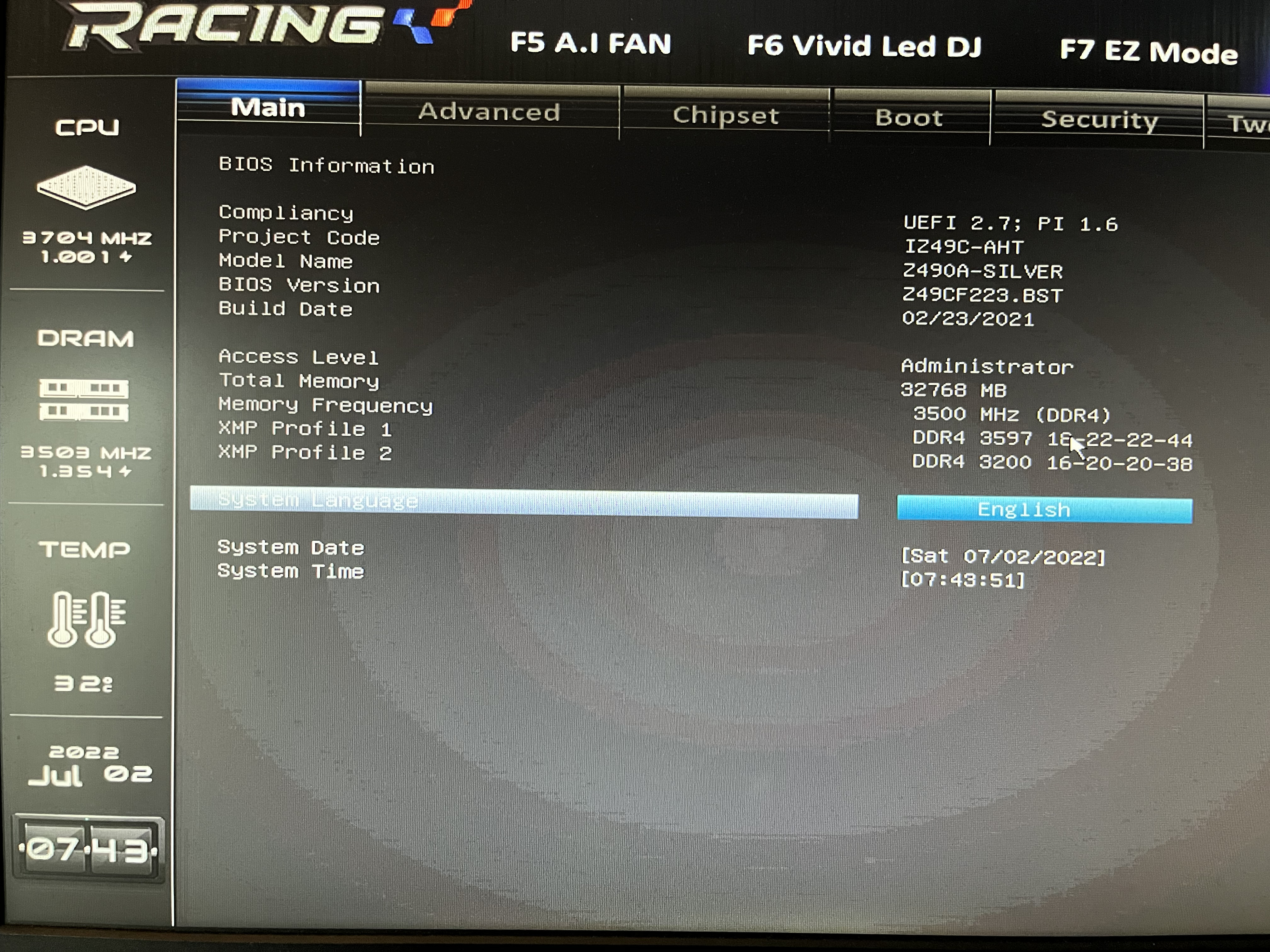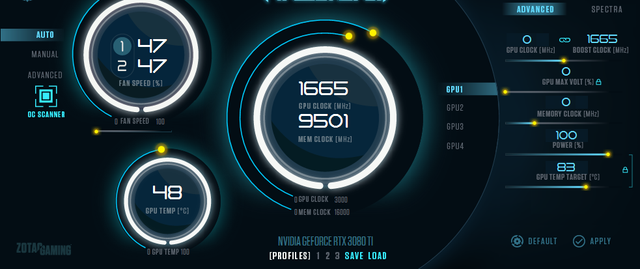Hi everyone. Im really new to all this pc stuff but I know a few things, the isssue Im having is that my fps drop and then go back to normal, usually I play at 200 or 160 fps depends on the game, when Im playing everything looks fine, the temp is at 56-60 and the fps are stable, then all of a sudden my fps drop to 15 or 30 fps and then 10 seconds later they go back to normal. and its always at random moments.
Im not sure what the problem is, since I checked if anything was wrong and theres nothing wrong, the pc has around 1 or 2 weeks and is like new so i dont think is a dust problem. I checked the fans and they look normal, and something I noticed is that when my fps drop the fans go quieter, also I dont know if this is important but I checked the perfomance in task manager and saw that the cpu speed was at 5.20 or 4.36 GHz, when the base speed is 3.70GHz idk if that has anything to do with the issue. and yes all the drivers are updated.
I have a i9-10900KF @3.70GHz
Rtx 3080 Ti
32Gb ram
and a AIO CougarHelor 240 RGB
Im not sure what the problem is, since I checked if anything was wrong and theres nothing wrong, the pc has around 1 or 2 weeks and is like new so i dont think is a dust problem. I checked the fans and they look normal, and something I noticed is that when my fps drop the fans go quieter, also I dont know if this is important but I checked the perfomance in task manager and saw that the cpu speed was at 5.20 or 4.36 GHz, when the base speed is 3.70GHz idk if that has anything to do with the issue. and yes all the drivers are updated.
I have a i9-10900KF @3.70GHz
Rtx 3080 Ti
32Gb ram
and a AIO CougarHelor 240 RGB