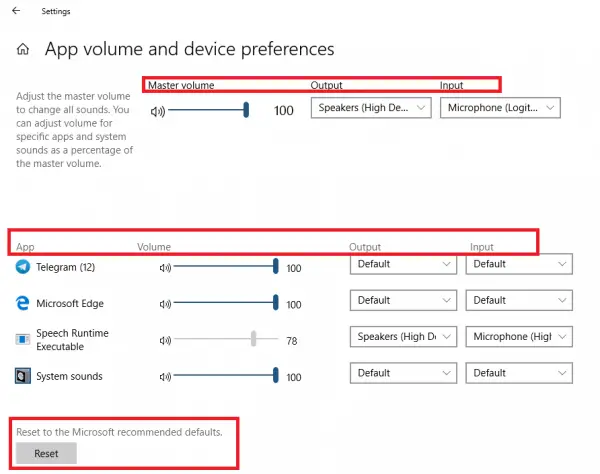I am on Windows 10, and I suddenly am getting low volume from my case's front headphone jack. The audio doesn't sound distorted and is present, but I just can't raise the volume to its normal level.
I tested the headphones I normally use there on another device, and they worked perfectly, so I know they're not the problem. And volume is fine through the regular speakers and through a secondary headphone jack in a USB microphone that I have attached to the system. So it's just that one headphone jack at the front of the case that's giving me trouble.
I've tried playing with the sound settings and have the volume maxed there for the headphones, but it's still very low.
What else can I try to get this working like it should? It was working fine earlier this week and now just suddenly is doing this volume thing.
Thanks!
I tested the headphones I normally use there on another device, and they worked perfectly, so I know they're not the problem. And volume is fine through the regular speakers and through a secondary headphone jack in a USB microphone that I have attached to the system. So it's just that one headphone jack at the front of the case that's giving me trouble.
I've tried playing with the sound settings and have the volume maxed there for the headphones, but it's still very low.
What else can I try to get this working like it should? It was working fine earlier this week and now just suddenly is doing this volume thing.
Thanks!