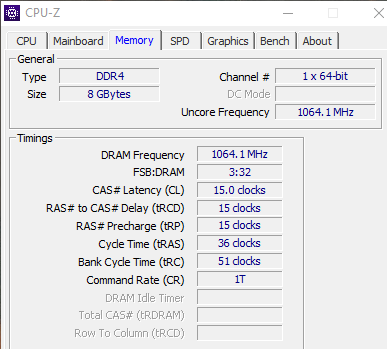Hey all, long time no post.
In 2017 I rebuilt my PC using spare parts from a friend's rig with my own PC and assembled it in a case. Long story short I really love my computer, but I made a mistake when buying the memory. I don't know what I was thinking at the time but the G. Skill Aegis DDR4-3000 RAM is too fast for the CPU and motherboard I'm using. The Motherboard and CPU both support a maximum of 2667mhz, which I never really bothered to actually look into until now. I don't know how but I've been getting by running 1x8gb at 1500mhz (according to CPU-Z). I reread the manual for my motherboard, the ASRock AB350 Gaming K4 and on page 22 under Ryzen CPU's it states that a single rank DIMM should be situated on A2 and I had mistakenly had my memory placed into slot B1. So I unplug the Ram and configure it into slot A2... now CPU-Z reads my memory at a steady speed of 1064.1mhz. What...?
Should I just try overclocking the RAM to 2667 since it's what's supported and it's within the designed specifications for the stick? Is there anything I am overlooking here? Thanks for the help.
In 2017 I rebuilt my PC using spare parts from a friend's rig with my own PC and assembled it in a case. Long story short I really love my computer, but I made a mistake when buying the memory. I don't know what I was thinking at the time but the G. Skill Aegis DDR4-3000 RAM is too fast for the CPU and motherboard I'm using. The Motherboard and CPU both support a maximum of 2667mhz, which I never really bothered to actually look into until now. I don't know how but I've been getting by running 1x8gb at 1500mhz (according to CPU-Z). I reread the manual for my motherboard, the ASRock AB350 Gaming K4 and on page 22 under Ryzen CPU's it states that a single rank DIMM should be situated on A2 and I had mistakenly had my memory placed into slot B1. So I unplug the Ram and configure it into slot A2... now CPU-Z reads my memory at a steady speed of 1064.1mhz. What...?
Should I just try overclocking the RAM to 2667 since it's what's supported and it's within the designed specifications for the stick? Is there anything I am overlooking here? Thanks for the help.
Last edited by a moderator: