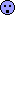rxs2k
With what you just described, this late in the game, it could be just about anything seeing as your problems appear to have started fairly recently.
It could have been one or more windows updates which could have triggered this. Possibly a third party driver issue. Parasitic infection of some form such as Malware. Corruption of the drive tables. Or a simple hardware problem which may or may not be so simple to figure out.
If you have access to another system, pull the drive from your system and preferably put it in an external drive enclosure which you can use to connect it directly to another system as a USB drive. A Thermaltake Docking Station works just as good. If not, then just connect the drive as a secondary drive inside the other system.
What you'll need to do is first Open Windows Explorer > Right click on the drive and select Properties > Tools > Error-checking > Check now... > Start. (This will fix any corruption)
When it is finished, it'll tell you if there were any problems and if there were, it'll give you a detailed report.
Next, you'll need to run a Full virus scan on the drive itself.
At this point, I hesitate cause I do not know if you have any experience in the fight against spyware and other parasites. So if I give you the wrong advice it could be disastrous where as in experienced hands, the advice would be useful.
So instead, what I'll do is have you remove the drive, then before you reinstall it, use an air compressor and clean your system out good including the power supply. Be sure to get every spot that dust can possibly hide.
Once this is finished, reinstall the drive, then check all the cables to be sure nothing is loose, re-seat the memory, make sure you have plenty of air flow through the case as you don't want any heat build up.
During boot up, watch for any error messages and watch that the initial boot up where it say S.M.A.R.T. Drive - Be sure that it Lists OK
Two things I have done on my system with the power settings is to disable Hibernation and I have disabled Sleep Mode. I prefer to be able to manually select this from the shutdown if I so choose which I rarely do with my Desktop.
Once you have finished booting your system and you have logged in, the programs you'll want to run are
MalwareByte's Anti-Malware and
SpyBot - Search & Destroy (without the TeaTimer) and
HiJackThis 2.0.3
The first two programs you'll install and update, let them fix anything they find and be sure to save the logs.
With HiJackThis, don't do anything except to save a log file.
Next you'll want to go over to the
Spywareinfo Forums to the Malware Removal sub-forum. Be sure to read the pinned topics there, then create a new post and include the log files from all three programs.
If your problem is Malware related which is very possible, then they will be able to help you.
Power supply could be failing cause the power supply that came with this system just barely meets this systems needs and I mean barely. This system really requires a more powerful power supply.
Last year, I had to repair at least two systems which both had bad power supplies. When I opened the old power supplies up after swapping them out, you could see the tell tale sign of a scorched spot on the PSU circuit boards.
Good Luck