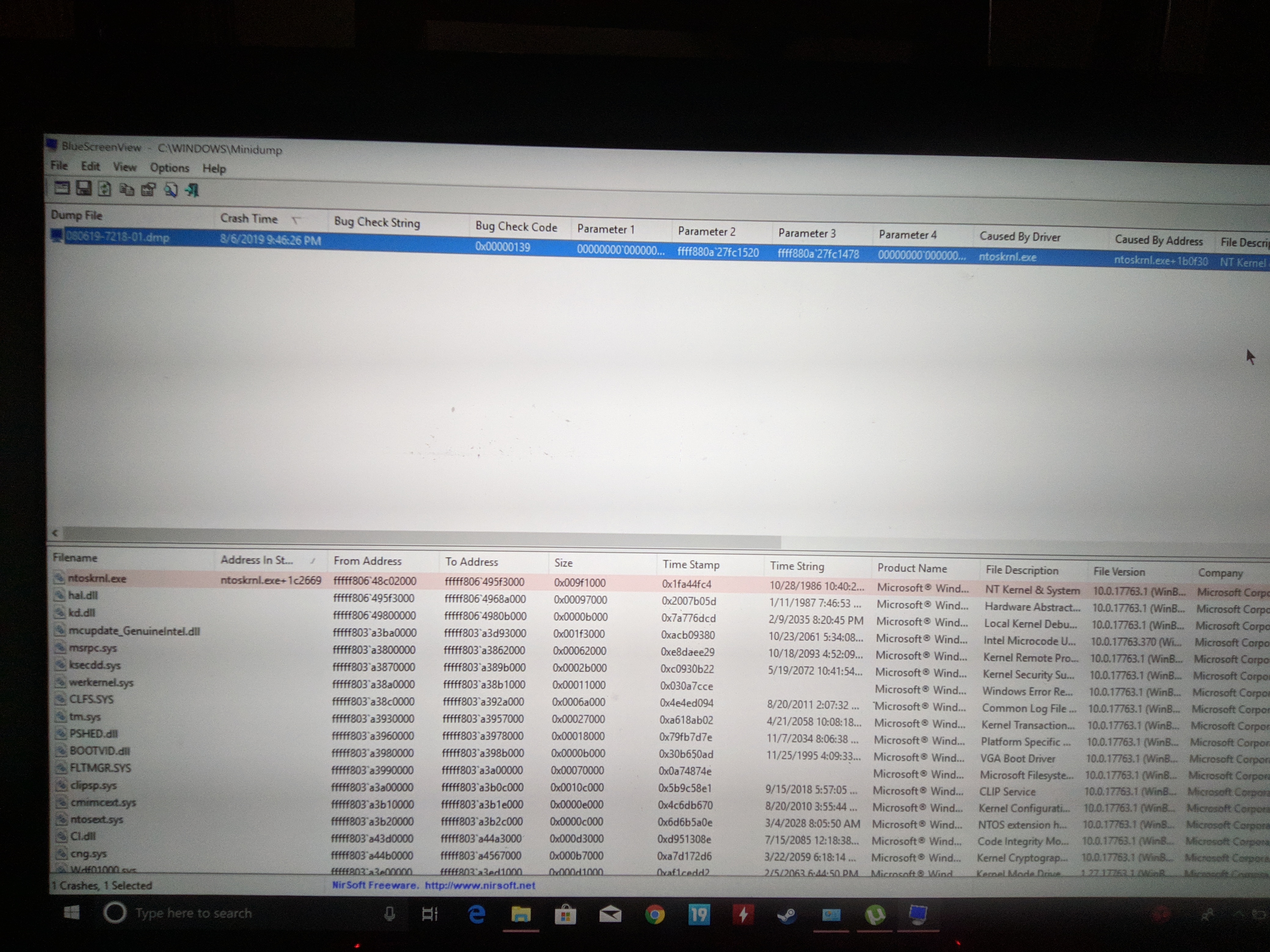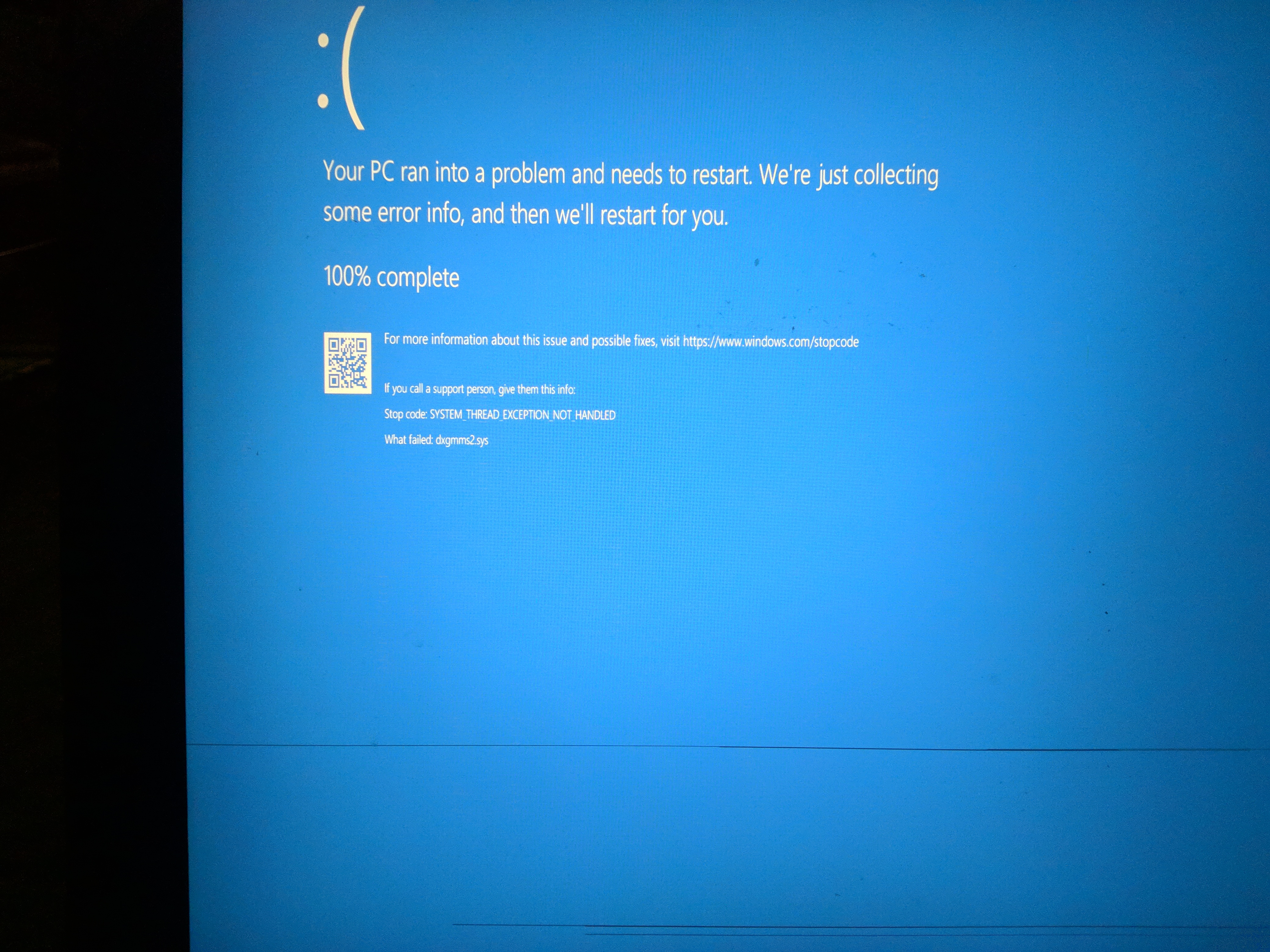Okay I suddenly started facing random blue screens while using my laptop (Lenovo y700-15isk) the blue screen I get comes with weird noises zapping and lines on the screen. Using blue screen view I find out ntoskrnl.exebis causing the error so I ran memory diagnostic tool but it showed no problem detected. I will attach the bsod picture below kindly help me fix this issue as my university is starting on 18 August 🙄
And yea I forgot to mention if I hit the laptop on keyboard once or twice it boots up fine and works okay for a few hours or a day.
https://ibb.co/VxD1KM7
Bsod
And yea I forgot to mention if I hit the laptop on keyboard once or twice it boots up fine and works okay for a few hours or a day.
https://ibb.co/VxD1KM7
Bsod