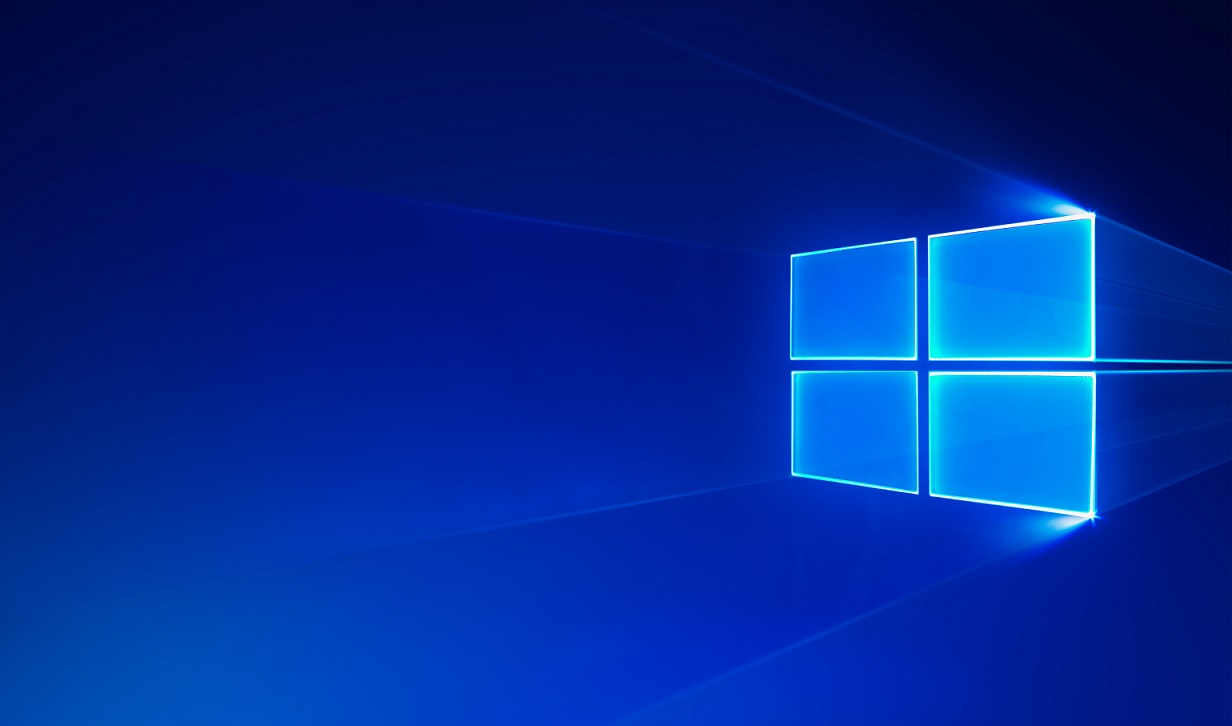My pc has been freezing up unexpectedly and crashing over the last few weeks for no apparent reason.I tried reinstalling windows but the problem persists.
I decided to update my video card's driver and so i uninstalled the existing driver and ran the pc with the built in basic display drivers for a while-during that period i experienced no crashes of any sort.However as soon as i downloaded the latest display driver from nvidia and installed it the pc started freezing again.
The strange thing about it is that during these system crashes,no dump files are being generated and an entry is being created in event manager that says "dump file creation failed due to errors during dump file creation",which is really odd.
I have checked my hdd for errors and also tested my ram modules using memtest but found no problems.
To check whether the gpu was the culprit or not,i removed the gpu from the pc last night and have been running it with the built in igpu,but so far i haven't faced any crashes or system lockups.
So is the gpu really at fault?or is something else responsible for these problems?What can i do to resolve it for good?
Pc config: i5 3570s,Gigabyte b75m d3h,12gb ddr3,Corsair txm 550 psu,zotac 1050ti.
Os: win 10 v 1803.
I decided to update my video card's driver and so i uninstalled the existing driver and ran the pc with the built in basic display drivers for a while-during that period i experienced no crashes of any sort.However as soon as i downloaded the latest display driver from nvidia and installed it the pc started freezing again.
The strange thing about it is that during these system crashes,no dump files are being generated and an entry is being created in event manager that says "dump file creation failed due to errors during dump file creation",which is really odd.
I have checked my hdd for errors and also tested my ram modules using memtest but found no problems.
To check whether the gpu was the culprit or not,i removed the gpu from the pc last night and have been running it with the built in igpu,but so far i haven't faced any crashes or system lockups.
So is the gpu really at fault?or is something else responsible for these problems?What can i do to resolve it for good?
Pc config: i5 3570s,Gigabyte b75m d3h,12gb ddr3,Corsair txm 550 psu,zotac 1050ti.
Os: win 10 v 1803.