Hello ! One of my fan on my RTX 3070 is litterally going crazy, up to 6000rpm, while the others are fine, does anyone have a clue on what is happening ?
I was playing Ride 4 today, and suddenly it started to go crazy, like for no particular reason except maybe temperature ? I mean, it's 34°C outside, inside is like 25°C, but it never happened to me before in a two years daily use.
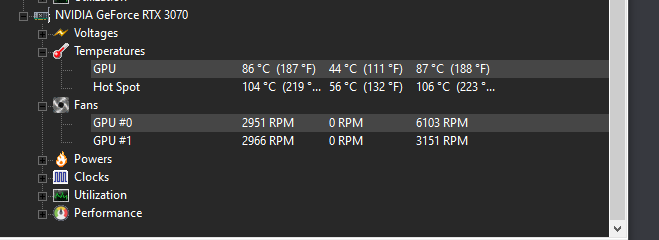
PC Specs :
CPU : AMD Ryzen 2700x
Motherboard : Asus ROG X470-F
RAM : 16Gb, 2x8gb, DDR4, G.Skill Trident Z 2400 MHz
GPU: Gigabyte Aorus RTX 3070 8GB (driver version: 512.77 / bios version: 94.4.25.40.83)
I was playing Ride 4 today, and suddenly it started to go crazy, like for no particular reason except maybe temperature ? I mean, it's 34°C outside, inside is like 25°C, but it never happened to me before in a two years daily use.
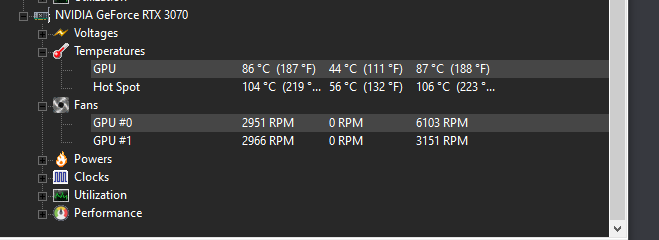
PC Specs :
CPU : AMD Ryzen 2700x
Motherboard : Asus ROG X470-F
RAM : 16Gb, 2x8gb, DDR4, G.Skill Trident Z 2400 MHz
GPU: Gigabyte Aorus RTX 3070 8GB (driver version: 512.77 / bios version: 94.4.25.40.83)


