I just put a rig together for my son and shipped it to him. It was working perfectly. Asrock X399 Fatal1ty Pro Gaming, EVGA 2180 Tix2 with nvlink. When he got it, it power up fine. However, the nvlink was completely disconnected, and only one video card is working. When the nvlink was reattached, it was unchanged. Upon startup, the card lights up for maybe 10 seconds and then goes dark. The card is not seen in device manager. Removing and reinstalling the nvidia driver did not help. Any thoughts?
Question GPU not seen Asrock Fatal1ty X399
- Thread starter jblackmd
- Start date
You are using an out of date browser. It may not display this or other websites correctly.
You should upgrade or use an alternative browser.
You should upgrade or use an alternative browser.
D
Deleted member 2731765
Guest
Hello, do you mean to say the RTX 2080/Ti GPU in SLI/NVLINK mode ? First ask him to physically remove one GPU and then boot the system again, when only one of the cards is installed. Can his system properly boot now in dual-card setup. Anyway, to narrow down the issue, check each card at a time. If the system works fine with BOTH the cards separately, then the problem might be elsewhere.
Which PSU Model has been installed on this system ? Are all PCI-e power cables connected properly ? It could also be an NVLINK SLI bridge issue, though I'm not sure about this. You can also post a GPU-Z screenshot when the system gets booted when a SINGLE card is inserted alone. What does it say under Windows device manager properties, NVCP, and GPU-Z, when BOTH cards are installed together ?
Like e.g., But as you have mentioned, one of the GPU is not showing up here, right ?
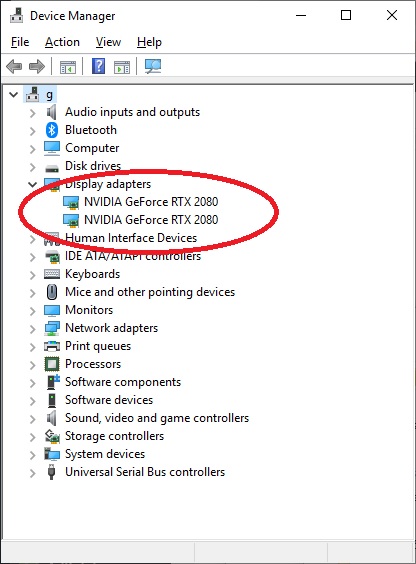
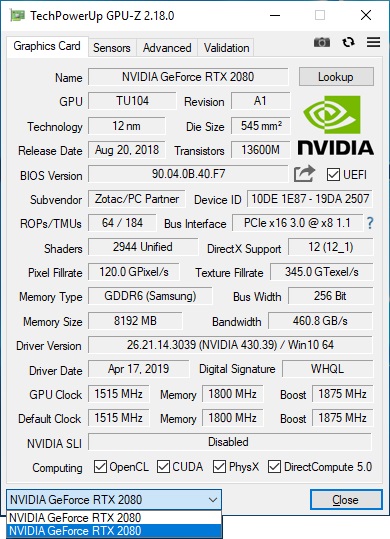
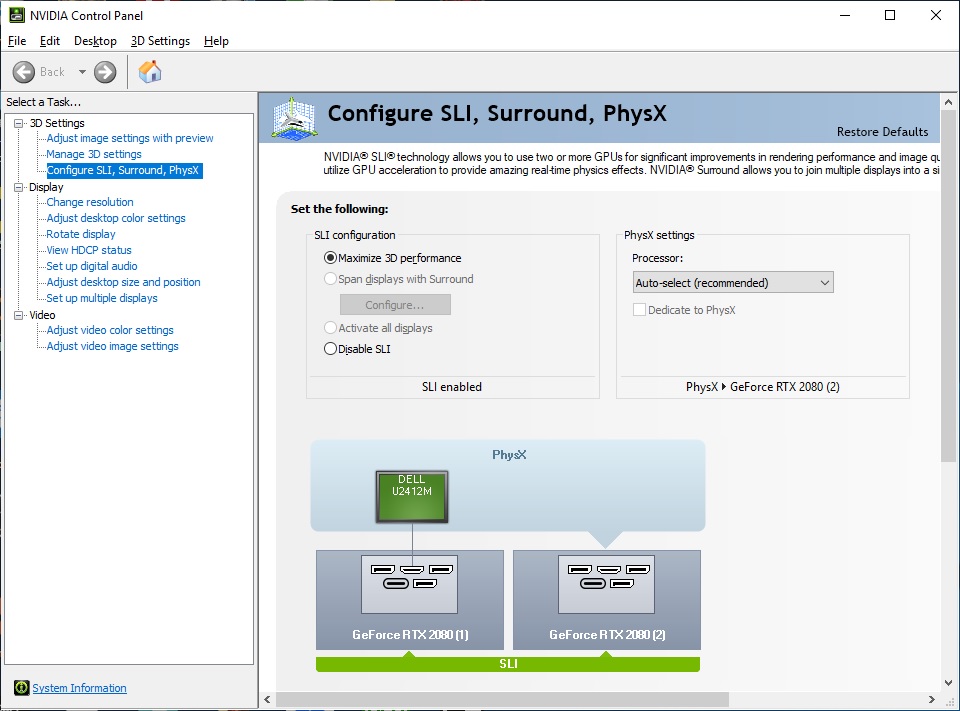
Which PSU Model has been installed on this system ? Are all PCI-e power cables connected properly ? It could also be an NVLINK SLI bridge issue, though I'm not sure about this. You can also post a GPU-Z screenshot when the system gets booted when a SINGLE card is inserted alone. What does it say under Windows device manager properties, NVCP, and GPU-Z, when BOTH cards are installed together ?
Like e.g., But as you have mentioned, one of the GPU is not showing up here, right ?
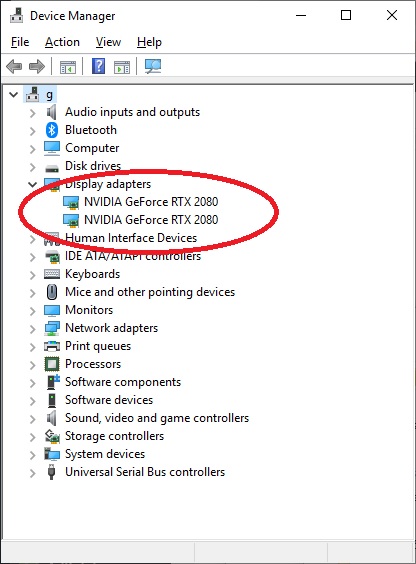
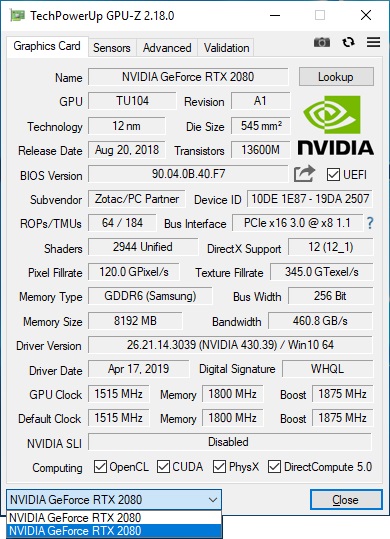
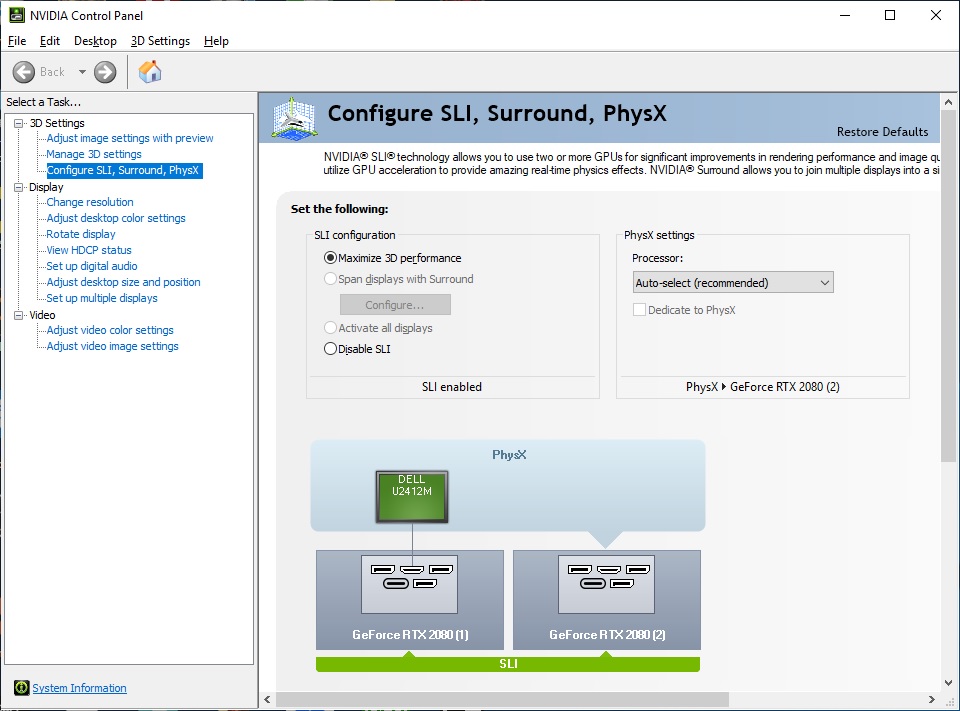
Yes. It does not show up in device manager, the nvidia control panel or GPU-z. It was working perfectly when I shipped it to him last week. The configuration on shipping was that nvlink was attached, but it was not set for SLI mode. When he got it, the NVlink was completely detached. He's 1000 miles away from me, and it was enough to walk him through reattaching the NVlink. But he definitely wouldn't be comfortable moving the cards around. I told him,k to call a computer repair guy that's local. It may just be a matter of moving it to a different slot, but he couldn't handle doing that. If the card is bad, at least it's under warranty.
The PSU is a brand new Corsair AX 1600i. The connections to the card are solid. And it does light up for maybe 10 seconds on boot and then goes dark.
The PSU is a brand new Corsair AX 1600i. The connections to the card are solid. And it does light up for maybe 10 seconds on boot and then goes dark.
Last edited:
TRENDING THREADS
-
-
AMD Ryzen 9 9950X vs Intel Core Ultra 9 285K Faceoff — it isn't even close
- Started by Admin
- Replies: 36
-
-
Discussion What's your favourite video game you've been playing?
- Started by amdfangirl
- Replies: 4K
-

Space.com is part of Future plc, an international media group and leading digital publisher. Visit our corporate site.
© Future Publishing Limited Quay House, The Ambury, Bath BA1 1UA. All rights reserved. England and Wales company registration number 2008885.
