Share, discuss, and read about peoples best overclocks down below.
GPU Overclocking Thread
- Thread starter TechyInAZ
- Start date
You are using an out of date browser. It may not display this or other websites correctly.
You should upgrade or use an alternative browser.
You should upgrade or use an alternative browser.
So I sez the GPU, run faster, and then it did.
But seriously, lately been playing with power targets to see if I can drop a few degrees off my 1080. No issues running itself up to 133% power target (supposedly it should stop at 120%), but that could just be bad logging. Pretty standard fair though I can only eek about 2101Mhz out of the GPU and something like 10,400Mhz out of the memory. Not bad for a reference design board, but not amazing.
I think GPU overclocking has become a rather tame affair with Nvidia.
But seriously, lately been playing with power targets to see if I can drop a few degrees off my 1080. No issues running itself up to 133% power target (supposedly it should stop at 120%), but that could just be bad logging. Pretty standard fair though I can only eek about 2101Mhz out of the GPU and something like 10,400Mhz out of the memory. Not bad for a reference design board, but not amazing.
I think GPU overclocking has become a rather tame affair with Nvidia.
jheller1 :
Hello, just wondering, can overclocking a gpu, then installing a new gpu later, cause black screen issues and your fans to randomly jump to 100% power after the screen goes black?
Really deserves its own post, rather than replying to one as old as this one.
But no, the overclocking settings wouldn't transfer between cards. That sounds more like a basic driver problem. Try a reinstall using Display Driver Uninstaller.
https://www.guru3d.com/files-details/display-driver-uninstaller-download.html
Eximo :
jheller1 :
Hello, just wondering, can overclocking a gpu, then installing a new gpu later, cause black screen issues and your fans to randomly jump to 100% power after the screen goes black?
Really deserves its own post, rather than replying to one as old as this one.
But no, the overclocking settings wouldn't transfer between cards. That sounds more like a basic driver problem. Try a reinstall using Display Driver Uninstaller.
https://www.guru3d.com/files-details/display-driver-uninstaller-download.html
thanks so much for responding, I posted about this in its own thread but no one responded lol.
I did that already actually. I downloaded a DDU and reinstalled drivers, and even tried to reinstall older versions on my driver but it made no difference, I even reinstalled windows also. it just goes black after a couple mins, sometimes even 30 sec and weirdly the fans started jumping to 100% power after it goes black....no idea whats happening
Koekieezz
Splendid
So i have a MSi GT 730 1GB GDDR5 (N730K-1GD5/OC), overclocked into:
Core Clock: +300 = 1306Mhz (Stock was 1006Mhz)
Memory Clock: +385 = 1511Mhz (Stock was 1206Mhz)
Voltage: +212.0mV = 1.162V
Applied Arctic MX 4 and low rpm fan (max 45% speed), Never went past 72°, ambient room 26° Celsius.
Is it save to overclock the core more? also what is the fastest overclock for GT 730 gddr5? Hoping for replies
Core Clock: +300 = 1306Mhz (Stock was 1006Mhz)
Memory Clock: +385 = 1511Mhz (Stock was 1206Mhz)
Voltage: +212.0mV = 1.162V
Applied Arctic MX 4 and low rpm fan (max 45% speed), Never went past 72°, ambient room 26° Celsius.
Is it save to overclock the core more? also what is the fastest overclock for GT 730 gddr5? Hoping for replies

So i have a MSi GT 730 1GB GDDR5 (N730K-1GD5/OC), overclocked into:
Core Clock: +300 = 1306Mhz (Stock was 1006Mhz)
Memory Clock: +385 = 1511Mhz (Stock was 1206Mhz)
Voltage: +212.0mV = 1.162V
Applied Arctic MX 4 and low rpm fan (max 45% speed), Never went past 72°, ambient room 26° Celsius.
Is it save to overclock the core more? also what is the fastest overclock for GT 730 gddr5? Hoping for replies
Not a common overclocking target, but 1.162 volts is about the max Nvidia allows (1.15) so if you can get more frequency out it, and it is stable, you are good. If not, be pleased with it.
As for the fastest, not even sure where to look that up. Typically only see heavy overclocking on the first few tiers of card in any given generation. GTX780, GTX770, and GTX760 from that generation will have lots of documentation. If yours is a GK208 chip, then it should have similar limits to the GK104 and GK110 based cards I listed above.
Koekieezz
Splendid
Not a common overclocking target, but 1.162 volts is about the max Nvidia allows (1.15) so if you can get more frequency out it, and it is stable, you are good. If not, be pleased with it.
As for the fastest, not even sure where to look that up. Typically only see heavy overclocking on the first few tiers of card in any given generation. GTX780, GTX770, and GTX760 from that generation will have lots of documentation. If yours is a GK208 chip, then it should have similar limits to the GK104 and GK110 based cards I listed above.
Actually as the temp risen up, it needs to be slide and apply the volt settings again (slider shows 187.0mV at start, when it came 50 celsius it extend the slider onto 200.0 mV, 62 celsius extends it more to 212.0mV, and so on, just to force it at 1.162/1.187 V stable). It does run stable yet i didnt find any GT 730 overclocked that much. "Safe" overclock in the internet was +250Mhz on core and +300 on memory. i use nvidia inspector cause afterburner wont let me adjust the voltage slide. And yes, i use a Kepler GT 730 (GK208 Chip).
using a mining gtx1070, and on linux ubuntu linux os. coolbits won't activate, so i can't change anything, but the driver is stock overclocked. is this a good overclock for msi armor cooled 1070?
1905mhz but throttles to 1887mhz at full loads like benchmaking. 70 degrees max at benchmark, 53degrees in games. 65% fans at the 70 degrees. vram is overclocked by 4mhz is that a good overclock for stock?
stock boost is 1708mhz.
1905mhz but throttles to 1887mhz at full loads like benchmaking. 70 degrees max at benchmark, 53degrees in games. 65% fans at the 70 degrees. vram is overclocked by 4mhz is that a good overclock for stock?
stock boost is 1708mhz.
using a mining gtx1070, and on linux ubuntu linux os. coolbits won't activate, so i can't change anything, but the driver is stock overclocked. is this a good overclock for msi armor cooled 1070?
1905mhz but throttles to 1887mhz at full loads like benchmaking. 70 degrees max at benchmark, 53degrees in games. 65% fans at the 70 degrees. vram is overclocked by 4mhz is that a good overclock for stock?
stock boost is 1708mhz.
1. You aren't even close to thermal throttling. What you are experiencing is not throttling at all, rather its GPU boost, boosting the card as high as it can (effectively auto OCing) then bringing down that "overclock" when the cards limits are being hit.
2. That is a good temp and overclocking vram by 4mhz is nothing, that's like a 0.00001% performance gain.
Hello!
I have a GeForce RTX 2070, and I have been playing around with the MSI Afterburner lately. A few days ago I managed to increase the CC by +175 and the MC by +600, getting a 2100 clock frequency and 1913 memory clock frequency. I did several runs of Time Spy because I was lazy and didn't want to run other tests, and it was stable. Yesterday, however, I tried running Time Spy again and it immediately crashed. I had to reduce the CC to +150 and MC all the way down to +300. I did some more testing now, and I have to reduce the MC to +100 for it be stable... Any help?
EDIT: The highest temperature I got two days ago was 68. Highest today was 80. Is there something wrong with my cooling?
I have a GeForce RTX 2070, and I have been playing around with the MSI Afterburner lately. A few days ago I managed to increase the CC by +175 and the MC by +600, getting a 2100 clock frequency and 1913 memory clock frequency. I did several runs of Time Spy because I was lazy and didn't want to run other tests, and it was stable. Yesterday, however, I tried running Time Spy again and it immediately crashed. I had to reduce the CC to +150 and MC all the way down to +300. I did some more testing now, and I have to reduce the MC to +100 for it be stable... Any help?
EDIT: The highest temperature I got two days ago was 68. Highest today was 80. Is there something wrong with my cooling?
Hi, I'm running a Aorus 1060 6Gb
I'm trying to work out what's the maximum setting the graphics card will take on the Memory Clock(MHz). I'm running a Aorus software for overclocking and I've managed to get it up to +150 (1985) on the GPU Boost and +1402(9410) on the Memory Clock. It just +5 on the GPU Voltage with 51% Power Target. I'm not exactly sure how much Voltage it went up to by doing that but it runs 100% stable with those settings.
What possible ways I could boost it even more?
I'm obviously mining with the graphic so looking into boosting Hashrates rather than FPS in games.
Thank You, hope anyone helps
I'm trying to work out what's the maximum setting the graphics card will take on the Memory Clock(MHz). I'm running a Aorus software for overclocking and I've managed to get it up to +150 (1985) on the GPU Boost and +1402(9410) on the Memory Clock. It just +5 on the GPU Voltage with 51% Power Target. I'm not exactly sure how much Voltage it went up to by doing that but it runs 100% stable with those settings.
What possible ways I could boost it even more?
I'm obviously mining with the graphic so looking into boosting Hashrates rather than FPS in games.
Thank You, hope anyone helps
Hello everybody . I going to. O clock. My zotac3090. Is there anyhow to hold tweaked. Settings without passing throungh either Eva precision or msi afterburner everytime? I know i may. Flash a custom bios. Al thought i already flash the one to. Enable resizeable bar. Thanks for tips.
Is it worth it too overclock with my set up
I ran PC Mark 10 extended my ram timings start with 18-18-18 whats the lowest latency i can get with 32gb ram at 3600mhz
hotaru.hino
Glorious
If you're willing to spend the time and energy to finding the best settings for each piece of hardware, sure. But keep in mind that unless you're really pushing things to their limit, you're only getting like maybe around 5-10% better improvements and likely at the cost of throwing efficiency out the window.Is it worth it too overclock with my set up
I ran PC Mark 10 extended my ram timings start with 18-18-18 whats the lowest latency i can get with 32gb ram at 3600mhz
And if you want to find out what the values are for anything in your hardware, you'll just have to play around with the settings. Overclocking traditionally isn't something you can just push a button or two and be done with it.
Wuwu
Great
Is it worth overclocking the 7900 XT?
Unigine Superposition for our benchmark.
This is the ASUS TUF RX 7900 XT OC.
For fairness we benched at MBA clock speeds, so 2.4ghz boost (2.41ghz achieved) and stock memory. Power limited to 275 w (261w pulled)
13.5K.
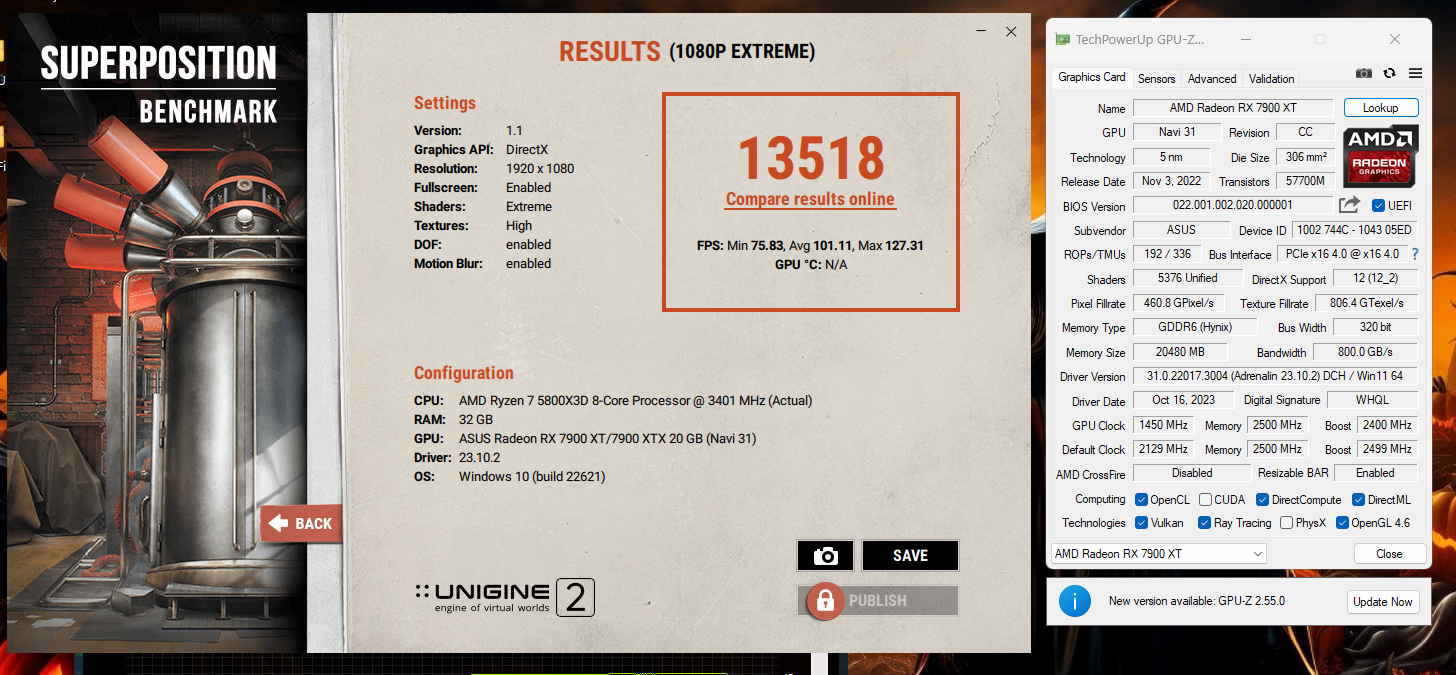
Here we set max core clock to 2920mhz (2875mhz achieved)with memory from 2500 to 2700 and power limited to 380w (375w pulled)
15.7K.
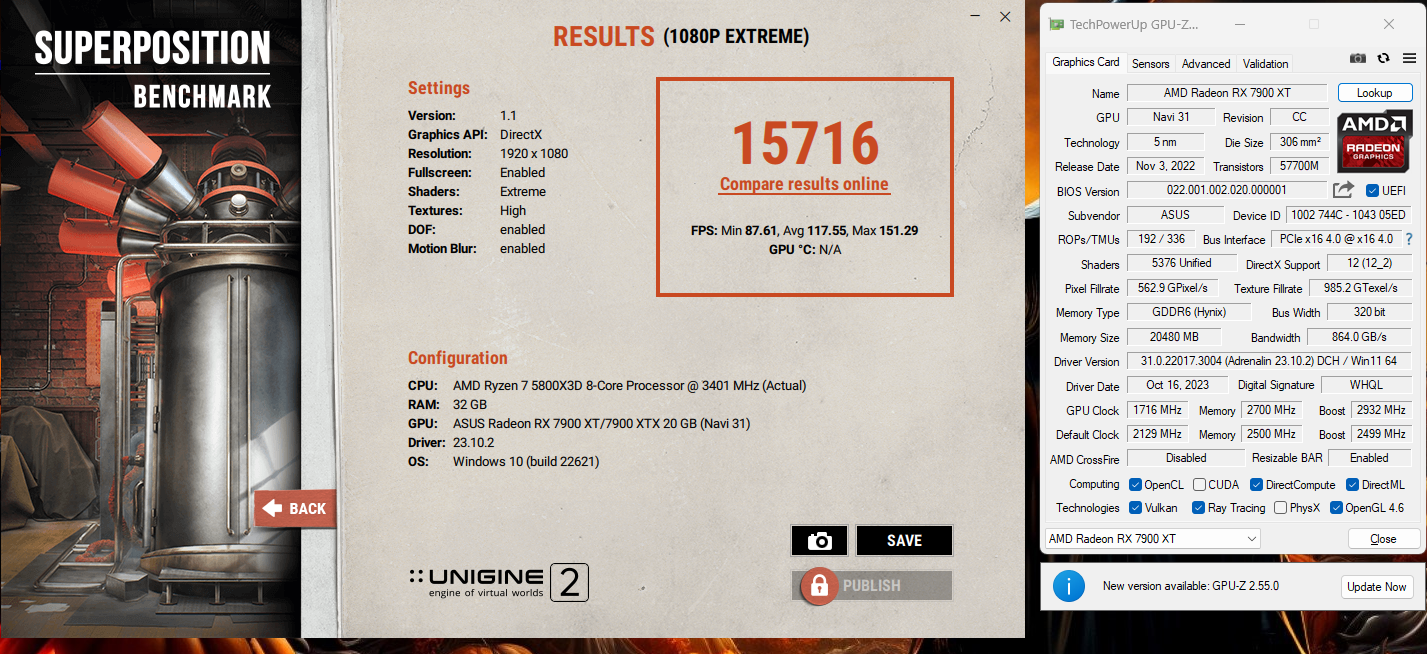
Here we see a point score gain of 2202 which is a big enough leap to have the 7900 XT well above the 4070 Ti and just kicking at the heels of an RTX 4080* (pre-overclocked from factory MASTER Edition).
2000 points is the same gap from a 6800 XT to an RTX 3090, it's nothing to stick your nose up at.
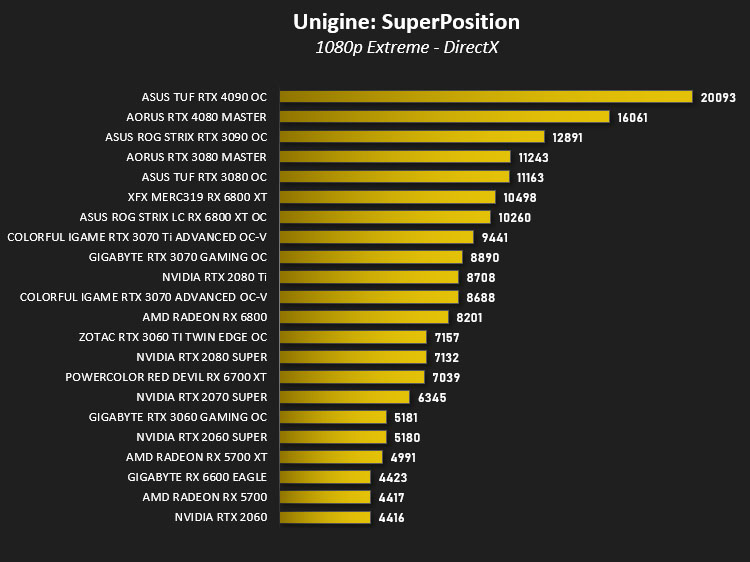
6950 XT for reference.
Unigine Superposition for our benchmark.
This is the ASUS TUF RX 7900 XT OC.
For fairness we benched at MBA clock speeds, so 2.4ghz boost (2.41ghz achieved) and stock memory. Power limited to 275 w (261w pulled)
13.5K.
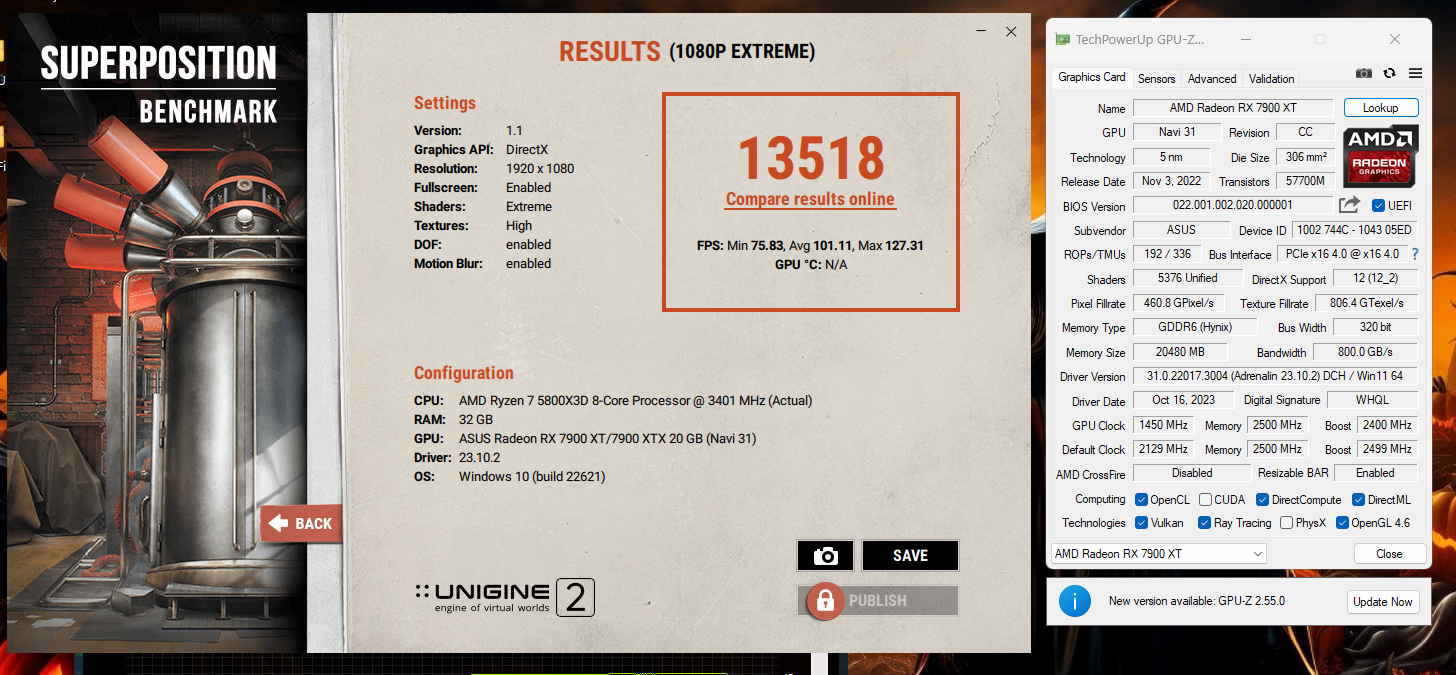
Here we set max core clock to 2920mhz (2875mhz achieved)with memory from 2500 to 2700 and power limited to 380w (375w pulled)
15.7K.
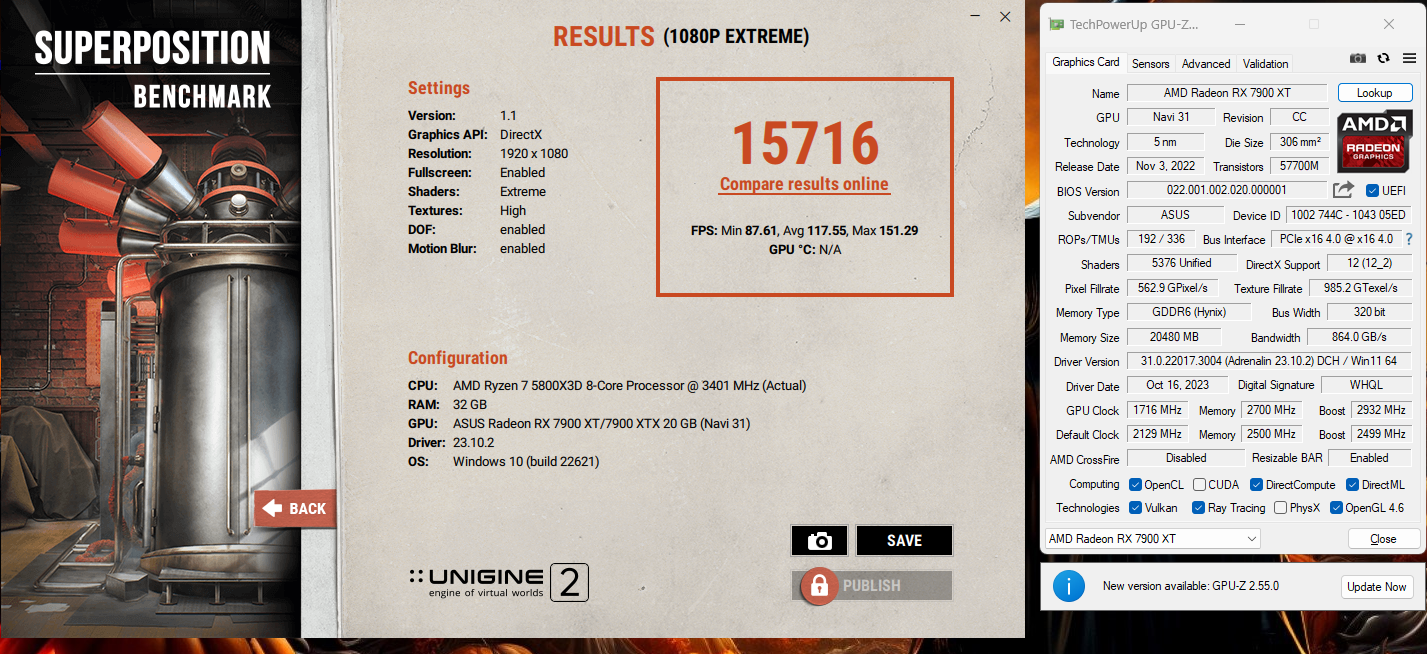
Here we see a point score gain of 2202 which is a big enough leap to have the 7900 XT well above the 4070 Ti and just kicking at the heels of an RTX 4080* (pre-overclocked from factory MASTER Edition).
2000 points is the same gap from a 6800 XT to an RTX 3090, it's nothing to stick your nose up at.
6950 XT for reference.
Last edited:
what would you recommend for and rx 580 8gb
Not really any direct recommendations. Depends on your available power, cooling, and how your particular GPU behaves.
Increase power limit: increase GPU and memory clocks until it becomes unstable. Monitor the clock frequencies under load and if you see artifacts or stuttering then you need to back the overclock down.
Verify your overclocked performance with a before and after standard benchmark.
Keep in mind that reaching the highest clock speeds doesn't always equal better performance since temperature is part of the GPU boost curves.
To see realized performance in games you will also need some CPU overhead, or higher settings you aren't using. If your CPU is already maxed out in a particular game, then it won't matter too much if your GPU can render a few more frames.
TRENDING THREADS
-
-
Question Complete PC freeze no errors - new build: AMD 9800X3D + RX 9070 XT
- Started by miaman23
- Replies: 2
-
Discussion What's your favourite video game you've been playing?
- Started by amdfangirl
- Replies: 4K
-
-
AMD Ryzen 9 9950X vs Intel Core Ultra 9 285K Faceoff — it isn't even close
- Started by Admin
- Replies: 22
-
-
Question Are there any PC apps for generating a continuous inaudible frequency sound?
- Started by Aussie_Wolfhound
- Replies: 5

Space.com is part of Future plc, an international media group and leading digital publisher. Visit our corporate site.
© Future Publishing Limited Quay House, The Ambury, Bath BA1 1UA. All rights reserved. England and Wales company registration number 2008885.
