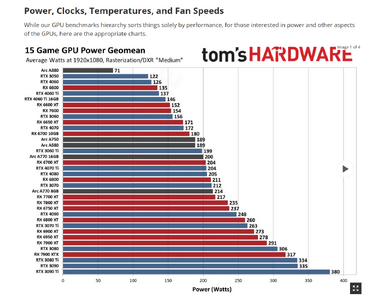Again, thanks for the informative reply!
I have only used Nvidia GPUs in desktops, not that I ever had a reason not to get AMD ... just in almost 20 years I have only had two GPUs of my own I guess.
Had Windows 95/98/XP with the family ... then got my own newer XP in 2005 from my family as a present ... so that had
GeForce 8400 GS which I then upgraded to
GeForce GTX 650 Ti Boost ... which is now in the system I tried building a few years ago when the GPU shortage came at the same time I was looking for a GPU.
I agree, if there is a useful feature to use, then of course use it. I suppose I would have to try and see performance gain or loss for myself to agree or disagree one way or another.
This probably isn't the right place to ask, but is there some fast wireless display software or adapter that keeps performance from a PC to a TV or a monitor? Or if certain graphics cards work better doing that than others? I assume connection via HDMI will always be the best performance just like connection via ethernet is the best performance vs wifi. I have been using TVs as my PC display for years now