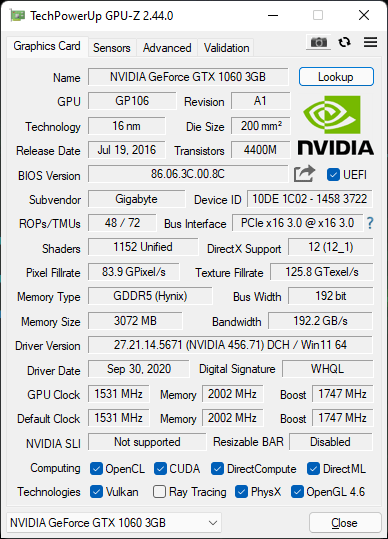A friend's Gigabyte GTX 1060 hasn't been displaying an output for a while now, despite the card's fans spinning on startup.
The card has been tried in 2 computers, both to no avail, with different motherboards and PSUs respectively.
In an attempt to solve the issue, I opened the card to access the PCB, revealing what looks like surface corrosion on the board.
6-pin corrosion
Capacitor points
I suspect this is corrosion as it was orange in colour, although it appeared more as a residue than a metal deformity.
This is the powder it left after I scraped it off: Corrosion dust
The residue was around the 6-pin power plug, with some more around a 16v capacitor. Both of these areas had what appeared to be corroded solder, so I used a wick to remove as much of the old solder as possible (not entirely successfully, the existing solder was very stubborn), and applied new solder.
I tried this first with the 6-pin area, with no progress so I then resoldered the capacitor with no change in result.
6-pin resolder
Capacitor point resolder
The capacitor I resoldered
I've ordered a multimeter to try to diagnose the problem properly, I hope this reveals something simple like a dead/disconnected capacitor or something.
My questions are, is there any other cause for concern you can spot in these images, and any tips you can give me for troubleshooting?
Also sorry for the image links, I can't insert them into the body of the question for some reason.
Thanks
PCB Front
PCB Back
6-pin top (no corrosion as far as I can tell)
The card has been tried in 2 computers, both to no avail, with different motherboards and PSUs respectively.
In an attempt to solve the issue, I opened the card to access the PCB, revealing what looks like surface corrosion on the board.
6-pin corrosion
Capacitor points
I suspect this is corrosion as it was orange in colour, although it appeared more as a residue than a metal deformity.
This is the powder it left after I scraped it off: Corrosion dust
The residue was around the 6-pin power plug, with some more around a 16v capacitor. Both of these areas had what appeared to be corroded solder, so I used a wick to remove as much of the old solder as possible (not entirely successfully, the existing solder was very stubborn), and applied new solder.
I tried this first with the 6-pin area, with no progress so I then resoldered the capacitor with no change in result.
6-pin resolder
Capacitor point resolder
The capacitor I resoldered
I've ordered a multimeter to try to diagnose the problem properly, I hope this reveals something simple like a dead/disconnected capacitor or something.
My questions are, is there any other cause for concern you can spot in these images, and any tips you can give me for troubleshooting?
Also sorry for the image links, I can't insert them into the body of the question for some reason.
Thanks
PCB Front
PCB Back
6-pin top (no corrosion as far as I can tell)