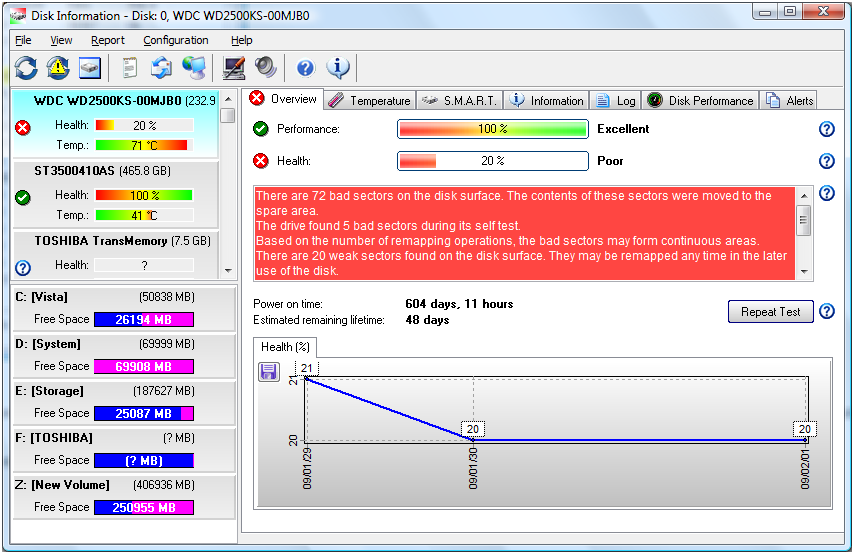I have a 2TB HDD as a secondary drive on my PC and I started to get errors and bad sectors after replacing the motherboard and doing a BIOS update. I also noticed that the hard drive activity LED on the case isn't working, which doesn't bother me at all (maybe I messed up the connectors for it on the motherboard?) but could it be related to my issue or is it just a coincidence? (the HDD activity LED worked before I changed the motherboard) Could it be because I didn't reinstall windows after replacing the motherboard? The HDD and the whole system is less than a year old so it would seem surprising if it's just failing for no reason.
My system specs are:
ASUS TUF GAMING B550M PLUS
AMD Ryzen 7 3700x
RTX 2070
16GB of ram at 3000mhz
650W seasonic PSU
nvme ssd as a boot drive
sata 3 ssd as a secondary drive
2TB HDD as a secondary drive
My system specs are:
ASUS TUF GAMING B550M PLUS
AMD Ryzen 7 3700x
RTX 2070
16GB of ram at 3000mhz
650W seasonic PSU
nvme ssd as a boot drive
sata 3 ssd as a secondary drive
2TB HDD as a secondary drive
Last edited: