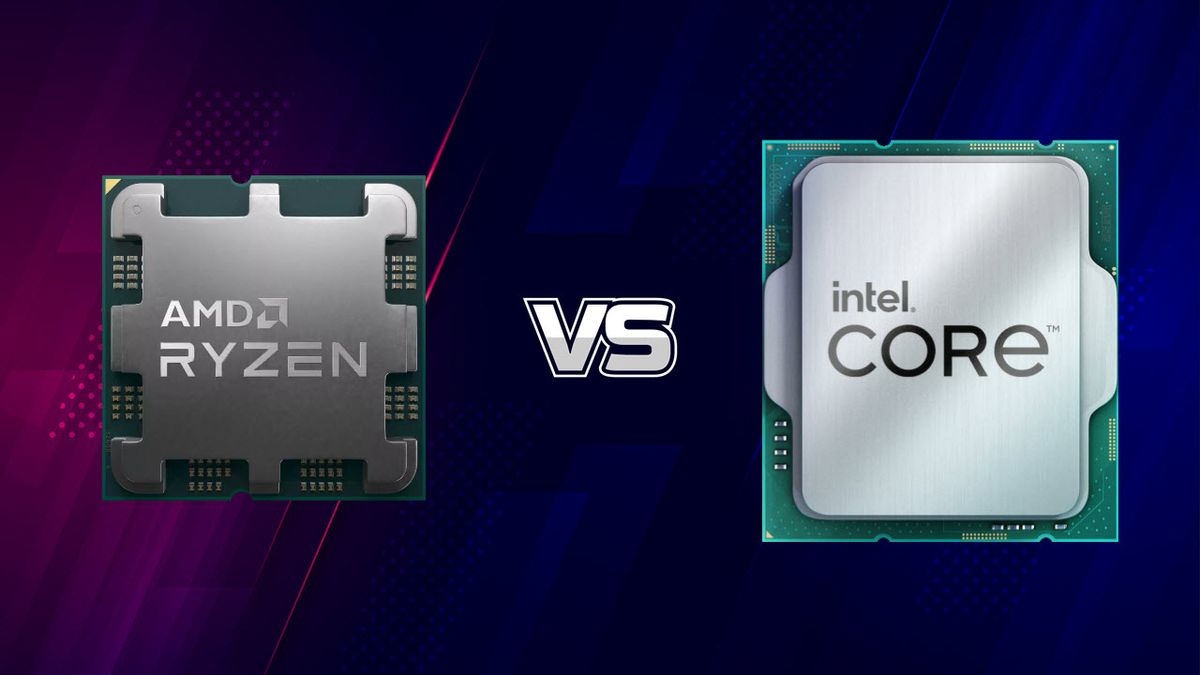This is going to be my primary home computer. I used to build all my own computers, but for the past ~12 years I've just been buying preconfigured laptops. However, over the past 5-6 years I've gotten really into 3D modeling, 3D rendering, 3d printing, and more. I do play some games too, but that's not critical. I've found that when I use , my machine can't handle it at all. I am opting for a desktop because I don't really need to travel with a powerful machine, and for laptops, I prefer a 13" screen.
After a lot of research, it feels like we're on the brink of several key components upgrading, so I'm trying to find a balance between budget and not being too behind the curve.
My config is at the bottom of this post..
Approximate Purchase Date: soon
Budget Range: Trying to stay around $3k, but value is more important than absolute cost.
System Usage from Most to Least Important: Autodesk Fusion 360, Blender, maybe some games
Are you buying a monitor: No
Parts to Upgrade: starting from scratch
Do you need to buy OS: Yes - planning to buy Windows
Please note that if you're using an OEM license of Windows, you will need a new one when buying a new motherboard.
Preferred Website(s) for Parts: I'd love suggestions. Seems like Amazon is pretty good for many of these parts.
Location: Bellevue, WA, US
Parts Preferences: none
Overclocking: No
I dropped my configuration into the PC Builder site, to make it easier to see, you can find it here: https://pcbuilder.net/rigs/vpa6Ou/
But for text, here's the list:
After a lot of research, it feels like we're on the brink of several key components upgrading, so I'm trying to find a balance between budget and not being too behind the curve.
My config is at the bottom of this post..
Approximate Purchase Date: soon
Budget Range: Trying to stay around $3k, but value is more important than absolute cost.
System Usage from Most to Least Important: Autodesk Fusion 360, Blender, maybe some games
Are you buying a monitor: No
Parts to Upgrade: starting from scratch
Do you need to buy OS: Yes - planning to buy Windows
Please note that if you're using an OEM license of Windows, you will need a new one when buying a new motherboard.
Preferred Website(s) for Parts: I'd love suggestions. Seems like Amazon is pretty good for many of these parts.
Location: Bellevue, WA, US
Parts Preferences: none
Overclocking: No
I dropped my configuration into the PC Builder site, to make it easier to see, you can find it here: https://pcbuilder.net/rigs/vpa6Ou/
But for text, here's the list:
- Intel Core I9-13900KF
- ASUS ROG Maximus Z690 Hero
- Fractal Design Define R5
- Be Quiet! Dark Rock Pro 4, BK022
- MSI Gaming GeForce RTX 4080 16GB GDRR6X
- G.Skill Trident Z5 RGB Series (Intel XMP) 64GB (2 X 32GB)
- Western Digital BLACK 1TB SN850X NVMe SSD
- Corsair RMX Series (RM850X) 850 Watt
- MS Windows 11
- Do these look like the best valuable choices today (in the US)?
- Does this config look compatible?
- Any specific items in the list that you're specifically against? (I most struggled on the motherboard choice, because the price range is huge and there is such minimal differences)
- What am I not thinking about? Meaning, what did I miss?