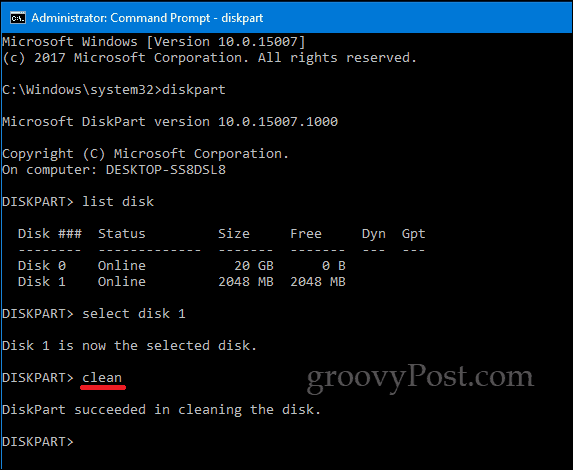Hi all,
Currently I have my OS on my Sata SSD and games/other files spread across some other HDDs.
My new motherboard has M.2 support and I'd like to remove the need for HDDs and simply have an M.2 SSD with my OS on, and the Sata SSD for my games/other files.
What is the easiest way to achieve this? What problems might I have? What are some free-to-use programmes to help clone/achieve this?
Currently I have my OS on my Sata SSD and games/other files spread across some other HDDs.
My new motherboard has M.2 support and I'd like to remove the need for HDDs and simply have an M.2 SSD with my OS on, and the Sata SSD for my games/other files.
What is the easiest way to achieve this? What problems might I have? What are some free-to-use programmes to help clone/achieve this?