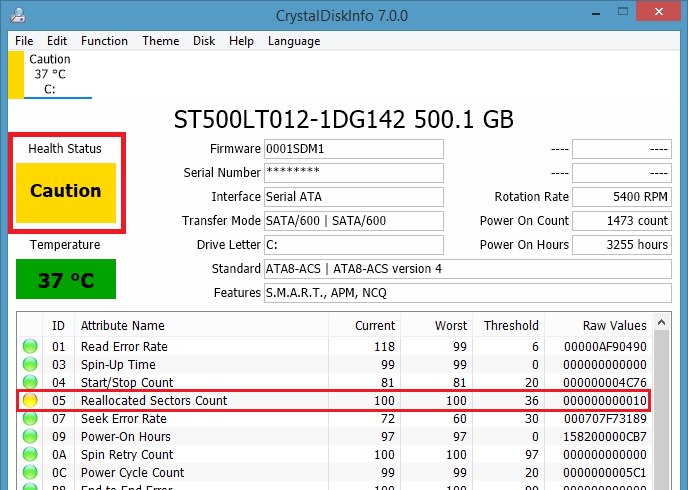Hey everyone, new here. I was trying to clean up some files on my HDDs (I have 250GB NVME 960 EVO and 4TB Hitachi HDD). I deleted some file form the HDD and ran disc clean up and Storage Sense on my NVME drive. When I restarted my cpu went into BIOS settings prompt and when I ignored this I got a warning from intel rapid storage prompting me to back up my drive and that there was an error with it now. I ran Crystal Disc and you can see the results below.
HDD (D: ) drive Crystal Disc - View: https://imgur.com/LVMAYrn
NVME (C: ) drive - View: https://imgur.com/a/bY9Lgol
IST drive info - View: https://imgur.com/t5TM1kn
I was looking into getting a larger NVME drive to replace my HDD anyway, but is there any way that defragging the drive or any other work arounds might give it some more life? Not sure exactly how to troubleshoot this.
HDD (D: ) drive Crystal Disc - View: https://imgur.com/LVMAYrn
NVME (C: ) drive - View: https://imgur.com/a/bY9Lgol
IST drive info - View: https://imgur.com/t5TM1kn
I was looking into getting a larger NVME drive to replace my HDD anyway, but is there any way that defragging the drive or any other work arounds might give it some more life? Not sure exactly how to troubleshoot this.