Hi,
Can anyone help please? Canon UK have thus far been unable to help.
How do you manually re-set the print head alignment? You can see below sequences of blue and black bars where many are missing at column B. This is an alignment printout which means its not the inks or inkjets which are at fault here.
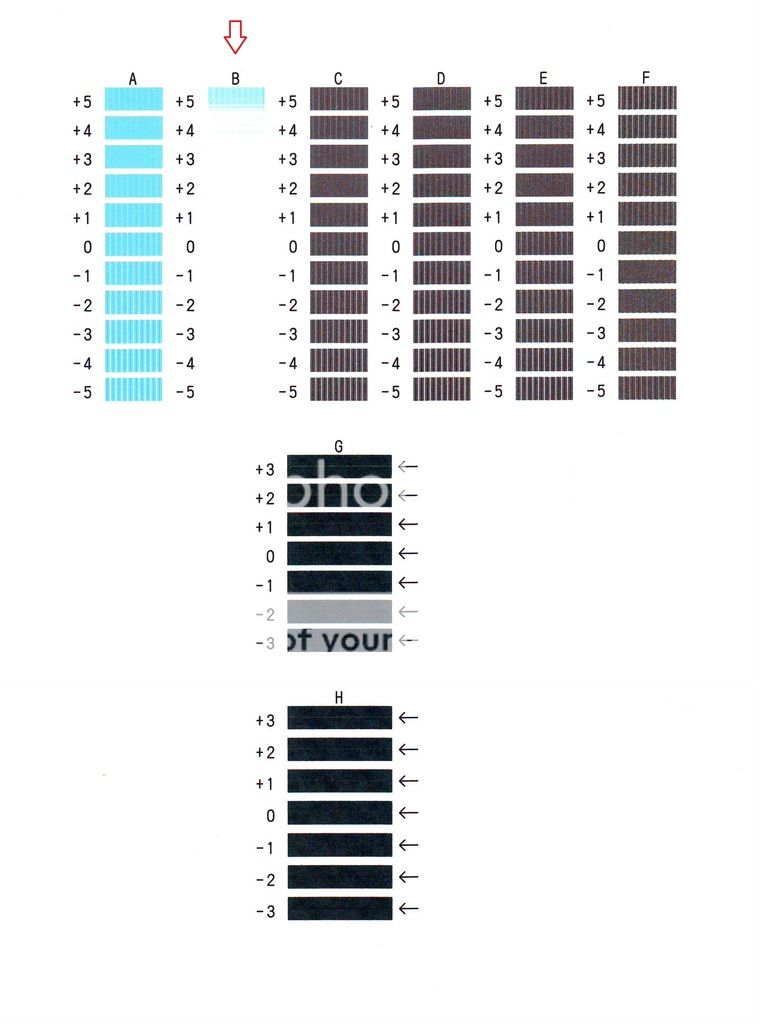
Please advise.
Thanks 😉
Can anyone help please? Canon UK have thus far been unable to help.
How do you manually re-set the print head alignment? You can see below sequences of blue and black bars where many are missing at column B. This is an alignment printout which means its not the inks or inkjets which are at fault here.
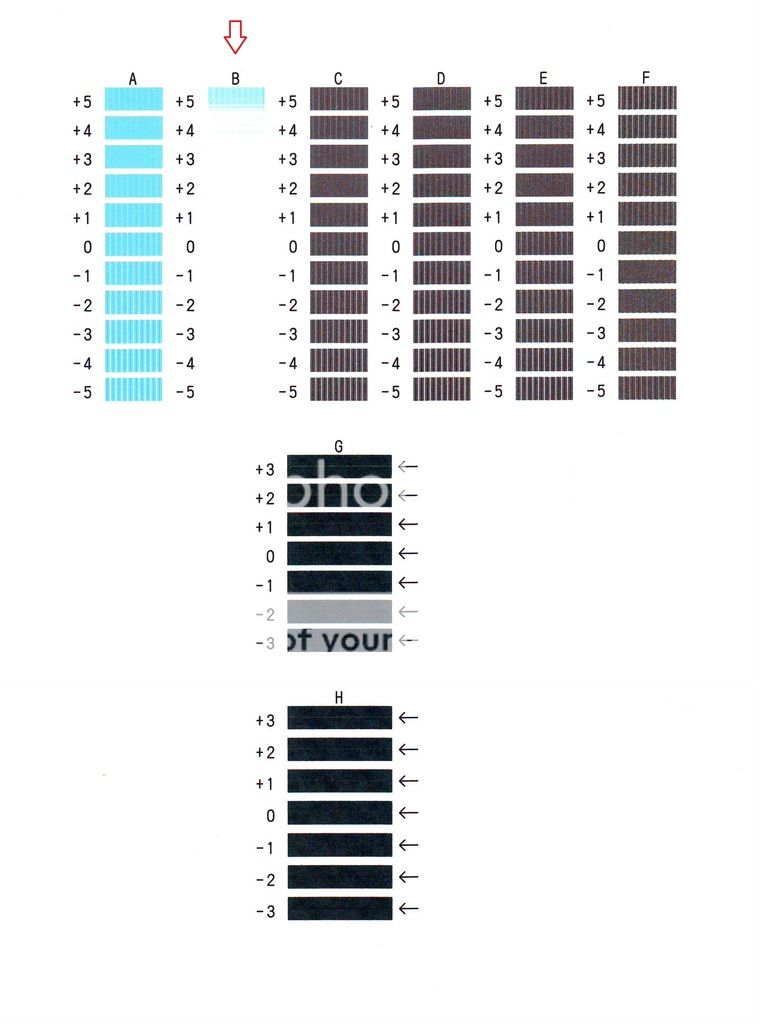
Please advise.
Thanks 😉

