Question Headset microphone picks up desktop audio sounds
- Thread starter C1rm0ska
- Start date
You are using an out of date browser. It may not display this or other websites correctly.
You should upgrade or use an alternative browser.
You should upgrade or use an alternative browser.
You can try and see if the option to listen to this device is enabled/disabled.
It's disabled, but that's something other than my problem.You can try and see if the option to listen to this device is enabled/disabled.
Examples:
1.
When I record a video with OBS and I start listening to a Song, I can see that both mic and desktop audio are picking up the song
2.
I'm in a discord call. I play some music and the people in the call can hear what I'm listening to.
Last edited:
This is how it looks like when I'm listening to songs:It's disabled, but that's something other than my problem.
Examples:
1.
When I record a video with OBS and I start listening to a Song, I can see that both mic and desktop audio are "capturing" the song
2.
I'm in a discord call. I play some music and the people in the call can hear what I'm listening to.
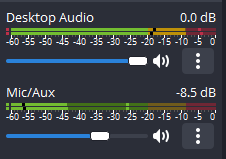
(This is everywhere, not just in OBS)
Last edited:
drivinfast247
Glorious
What headset and how does it connect to PC?I've found a way to "fix" the problem, but for that, I have to plug in the headset mic somewhere else rather than the headset.
That's not the way I want it to be..
Cooler master MH630 and how do you mean how does it connect to PC?What headset and how does it connect to PC?
I've tried every possible jack, but no luck
The green with the red and the one which does not have a color. (Mic and Audio combined)
Last edited:
drivinfast247
Glorious
So you tried not using the "Y" cable and still same problem?Cooler master MH630 and how do you mean how does it connect to PC?
I've tried every possible jack, but no luck
The green with the red and the one which does not have a color. (Mic and Audio combined)
I was always using it without the Y cable so I've tried it out with the Y cable, but it's the same.So you tried not using the "Y" cable and still same problem?
drivinfast247
Glorious
plug in the headset mic somewhere else rather than the headset
What do you mean by this?
I plug in the headset mic into the red Jack. without the Y cable. That way, the mic doesn't pick up the desktop audio.What do you mean by this?
drivinfast247
Glorious
Ok. And what happens when you plug in the headphone plug into the line out/headphone jack?I plug in the headset mic into the red Jack. without the Y cable. That way, the mic doesn't pick up the desktop audio.
If I only plug the headphone plug into the line out jack, than my mic won't work.Ok. And what happens when you plug in the headphone plug into the line out/headphone jack?
Last edited:
drivinfast247
Glorious
I meant if you don't use the y cableIf I only plug the headphone plug into the line out jack, than my mic won't work.
There is a jack with a headset and a headset mic on it.I meant if you don't use the y cable
If you meant that, then I was using that all the time. It is the same as with the Y cable.
Last edited:
drivinfast247
Glorious
There's usually separate mic and audio jacks right next to each other on the motherboard. Was curious if it worked like that.There is a jack with a headset and a headset mic on it.
If you meant that, then I was using that all the time. It is the same as with the Y cable.
Last edited:
No, it doesn't work with that.There's usually separate mic and audio jacks right next to each other on the motherboard. Was curious if it worked like that.
drivinfast247
Glorious
Sorry for all these seemingly repetitive questions. But it does work if only one plug used at a time?No, it doesn't work with that.
It doesn't matter how I plug in the headset, it does not work.Sorry for all these seemingly repetitive questions. But it does work if only one plug used at a time?
Doesn't work:
- The headset plugged into a Y cable plugged into the PC (Red and green jacks).
- The headset plugged into the PC (Headset and mic combined jack)
Does work:
- The headset plugged into the PC (Headset and mic combined jack or just the green jack) and the headset mic plugged out of the headset and plugged in to the red jack.
The problem with this is that if the mic is plugged into the red jack, then the mic is too far away from me.
Remember: The problem is still that the mic picks up the desktop audio.
Last edited:
drivinfast247
Glorious
Try a different headset.It doesn't matter how I plug in the headset, it does not work.
Doesn't work:
- The headset plugged into a Y cable plugged into the PC (Red and green jacks).
- The headset plugged into the PC (Headset and mic combined jack)
Does work:
- The headset plugged into the PC (Headset and mic combined jack or just the green jack) and the headset mic plugged out of the headset and plugged in to the red jack.
The problem with this is that if the mic is plugged into the red jack, then the mic is too far away from me.
Remember: The problem is still that the mic picks up the desktop audio.
It was always a problem with every headset of mine.Try a different headset.
And yeah, the mic picks up the desktop audio everytime
I don't think that it's a headset problemTry a different headset.
drivinfast247
Glorious
Then it has to be a Windows setting. Show a screenshot of your sound settings.It was always a problem with every headset of mine.
And yeah, the mic picks up the desktop audio everytime
I've tried every "format" in advanced settings (both on the "speakers" and "microphone"Then it has to be a Windows setting. Show a screenshot of your sound settings.
View: https://imgur.com/a/5Tk8bfx
falcon291
Distinguished
The problem is when you are using headphone's mic, sound conducts well in solid material, and more or less the sound will be transferred, it is not something to be solved easily.
I checked with my StellSeries Arctis 5 and it is not possible to get rid of Desktop sound, but yet possible to minimize by setting down the volume.
The solution is using a different mic.
I checked with my StellSeries Arctis 5 and it is not possible to get rid of Desktop sound, but yet possible to minimize by setting down the volume.
The solution is using a different mic.
TRENDING THREADS
-
-
-
Discussion What's your favourite video game you've been playing?
- Started by amdfangirl
- Replies: 4K
-
-
AMD Ryzen 9 9950X vs Intel Core Ultra 9 285K Faceoff — it isn't even close
- Started by Admin
- Replies: 54
Latest posts
-
Question Is ASUS TUF Gaming B650E-Wifi a good motherboard for this build?
- Latest: Lawrence Fairfield
-
Question BIOS won’t boot after changes done to Key Management Platform
- Latest: SkyNetRising
-

Space.com is part of Future plc, an international media group and leading digital publisher. Visit our corporate site.
© Future Publishing Limited Quay House, The Ambury, Bath BA1 1UA. All rights reserved. England and Wales company registration number 2008885.
