i have i5 9400 f with rtx 2060 8 gigs of ram on a stock cooler .. my cpu temps while playing just cause 4 go upto 85 degrees celcius .. as of measured on specy ... is that a problem ... i fear heat on my case .... my case is cm k380 please help!
[SOLVED] heating problem of i5 9400 f
- Thread starter omkar yepre
- Start date
You are using an out of date browser. It may not display this or other websites correctly.
You should upgrade or use an alternative browser.
You should upgrade or use an alternative browser.
Solution
The cheapest route is to add fans - all 120mm.yes i agree that games can use cpu resources .... i am just asking that should i change my case or add a cpu cooler for lower temps and high performance ... my current case is CM k380
Front intake
Rear exhaust
Top exhaust
Side intake - some will tell you not to, but I say it depends on the fan's position relative to the gpu. If the fan is 'below' the gpu, then install it.
1)How do you have your case fans set up?
Front intake
Bottom intake - if using it
Side intake - if using it
Rear exhaust
Top exhaust
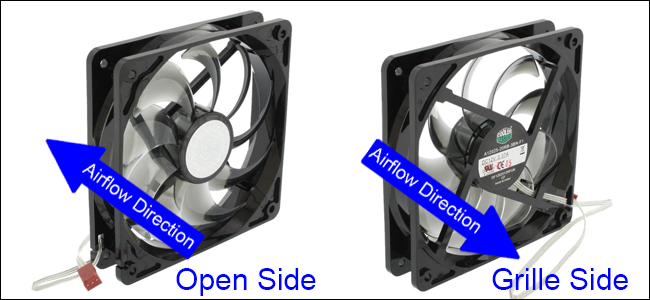
2)Intel's stock cooler is rather easy to screw up installation. Do you have spare thermal paste on hand?
You will need to take the old paste off, apply new, and remount the cooler, like so:
Secure the upper-left + lower-right pins at the same time. There should be a loud, audible CLICK if you did it correctly.
Secure the lower-left + upper-right pins. Again, they should CLICK.
Front intake
Bottom intake - if using it
Side intake - if using it
Rear exhaust
Top exhaust
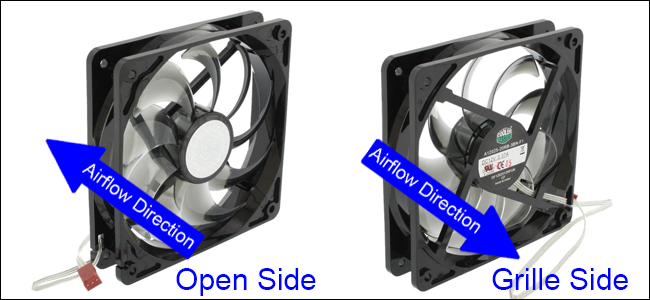
2)Intel's stock cooler is rather easy to screw up installation. Do you have spare thermal paste on hand?
You will need to take the old paste off, apply new, and remount the cooler, like so:
Secure the upper-left + lower-right pins at the same time. There should be a loud, audible CLICK if you did it correctly.
Secure the lower-left + upper-right pins. Again, they should CLICK.
1)How do you have your case fans set up?
Front intake
Bottom intake - if using it
Side intake - if using it
Rear exhaust
Top exhaust
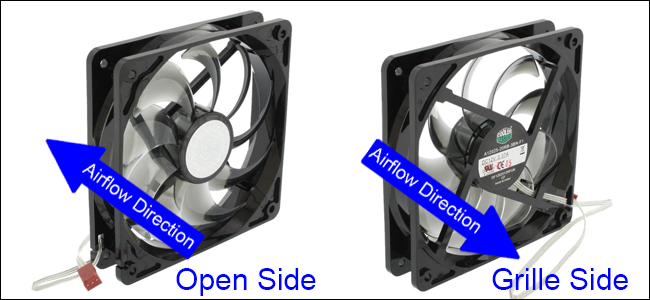
2)Intel's stock cooler is rather easy to screw up installation. Do you have spare thermal paste on hand?
You will need to take the old paste off, apply new, and remount the cooler, like so:
Secure the upper-left + lower-right pins at the same time. There should be a loud, audible CLICK if you did it correctly.
Secure the lower-left + upper-right pins. Again, they should CLICK.
1)How do you have your case fans set up?
Front intake
Bottom intake - if using it
Side intake - if using it
Rear exhaust
Top exhaust
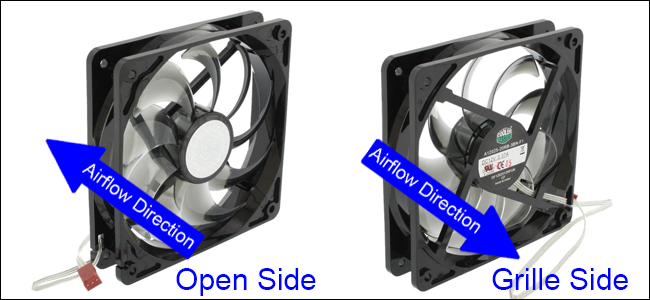
2)Intel's stock cooler is rather easy to screw up installation. Do you have spare thermal paste on hand?
You will need to take the old paste off, apply new, and remount the cooler, like so:
Secure the upper-left + lower-right pins at the same time. There should be a loud, audible CLICK if you did it correctly.
Secure the lower-left + upper-right pins. Again, they should CLICK.
only a single intake fan in front of the case ... termal paste is applied perfetly with stock cooler fitted properly
Well, that explains your temp issue.only a single intake fan in front of the case ...
yes i agree but even though it might be an issue ... please tell me why my cpu usage is above 75% to 85%Well, that explains your temp issue.
TerryLaze
Titan
Because you have a strong enough GPU and the game can make use of the cores you have.yes i agree but even though it might be an issue ... please tell me why my cpu usage is above 75% to 85%
Also temps are safe up to 100 degrees celsius,I'm not saying it's great but it's not going to cause problems.
If you feel like you can remove the fan and put it on the back of your case but as an output fan,that will push hot air out and cooler air will flow in on it's own.
Could you be a little more specific?yes i agree but even though it might be an issue ... please tell me why my cpu usage is above 75% to 85%
1)Idle? Better run a virus/malware scan. Adwcleaner is a useful free tool: https://www.malwarebytes.com/adwcleaner/
2)In a game? The game engine is capable of using most of the cpu's resources.
yes i agree that games can use cpu resources .... i am just asking that should i change my case or add a cpu cooler for lower temps and high performance ... my current case is CM k380Could you be a little more specific?
1)Idle? Better run a virus/malware scan. Adwcleaner is a useful free tool: https://www.malwarebytes.com/adwcleaner/
2)In a game? The game engine is capable of using most of the cpu's resources.
i cannot remove the preinstalled fan in my CM k380 cabinet ... do you suggest me to buy a new cabinet or a cpu cooler for lower temps and high performance or just add a cpu cooler to my current cabinetBecause you have a strong enough GPU and the game can make use of the cores you have.
Also temps are safe up to 100 degrees celsius,I'm not saying it's great but it's not going to cause problems.
If you feel like you can remove the fan and put it on the back of your case but as an output fan,that will push hot air out and cooler air will flow in on it's own.
SkyNetRising
Titan
Install additional 120mm fan in the back. And get a better cpu cooler. Intel stock cooler is just barely adequate. Not really meant for high workloads like gaming.


The cheapest route is to add fans - all 120mm.yes i agree that games can use cpu resources .... i am just asking that should i change my case or add a cpu cooler for lower temps and high performance ... my current case is CM k380
Front intake
Rear exhaust
Top exhaust
Side intake - some will tell you not to, but I say it depends on the fan's position relative to the gpu. If the fan is 'below' the gpu, then install it.
TRENDING THREADS
-
-
-
-
Question upgraded to 32gb ddr4 and now it wont boot above 2133mhz - help appreciated
- Started by SophieTheMeh
- Replies: 4
-

Space.com is part of Future plc, an international media group and leading digital publisher. Visit our corporate site.
© Future Publishing Limited Quay House, The Ambury, Bath BA1 1UA. All rights reserved. England and Wales company registration number 2008885.
