I have:
Asus P8P67 EVO:
Intel® P67(B3) chipset :
2 x SATA 6Gb/s port(s), gray
4 x SATA 3Gb/s port(s), blue
Support Raid 0, 1, 5, 10
Marvell® PCIe 9120 controller :
2 x SATA 6Gb/s port(s), navy blue
1X Samsung 830 256Gb SSD
2X Raptor 600Gb HDDs
I want to install OS on SSD (Intel sata III port) in AHCI mode.
Also, I want to raid1 (mirror) the Raptor drives (Intel sata II ports) .
All on the Intel ports only. No Marvel (slower & no raidsupported)
How do I do this step by step?
My BIOS has these options, "RAID" & "AHCI" have to pick one or the other for all ports.
Heres pics from Anandtech of the BIOS screens (not my drives):

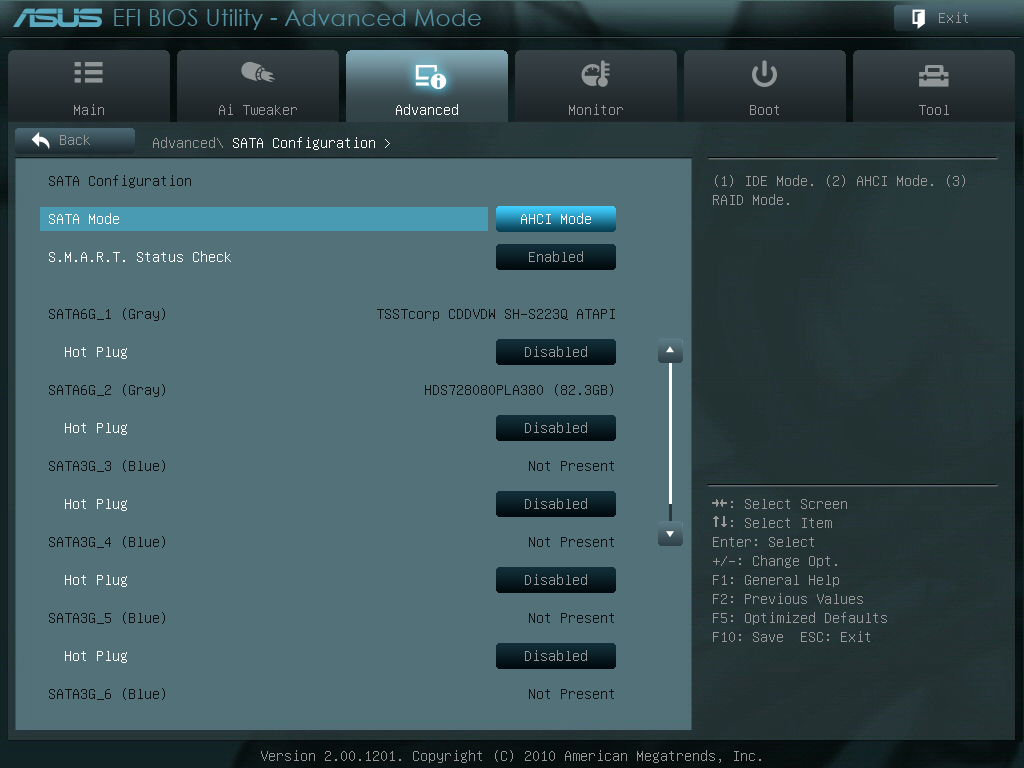
Ive read:
1. Plug all drives in.
2. Boot into BIOS, change drive setting to AHCI(options are IDE/RAID/AHCI)
3. Boot off Windows disc and install on SSD.
4. After installation, go into BIOS, change to RAID.
5. Hit Cntrl + I(this was the short cut for my onboard RAID controller to go into its set up screen; refer to your motherboard manual, since its an ASUS i think it should be the same).
6. Select the drives to set up the RAID Array.
7. Select the strip width( i recommend the setting above 128kb for video editing purposes).
8. Create the Array.
9. You now have your entire setup running as you want it.
10. Remember to keep your BIOS in RAID mode, for if you change it the array will fall apart but you wont lose data.
11. Your SSD will remain in AHCI mode.
Is this true?....some people have reported that after switching BIOS from "AHCI" back to "RAID" their OS drive fails.
Thnx in advance
Asus P8P67 EVO:
Intel® P67(B3) chipset :
2 x SATA 6Gb/s port(s), gray
4 x SATA 3Gb/s port(s), blue
Support Raid 0, 1, 5, 10
Marvell® PCIe 9120 controller :
2 x SATA 6Gb/s port(s), navy blue
1X Samsung 830 256Gb SSD
2X Raptor 600Gb HDDs
I want to install OS on SSD (Intel sata III port) in AHCI mode.
Also, I want to raid1 (mirror) the Raptor drives (Intel sata II ports) .
All on the Intel ports only. No Marvel (slower & no raidsupported)
How do I do this step by step?
My BIOS has these options, "RAID" & "AHCI" have to pick one or the other for all ports.
Heres pics from Anandtech of the BIOS screens (not my drives):

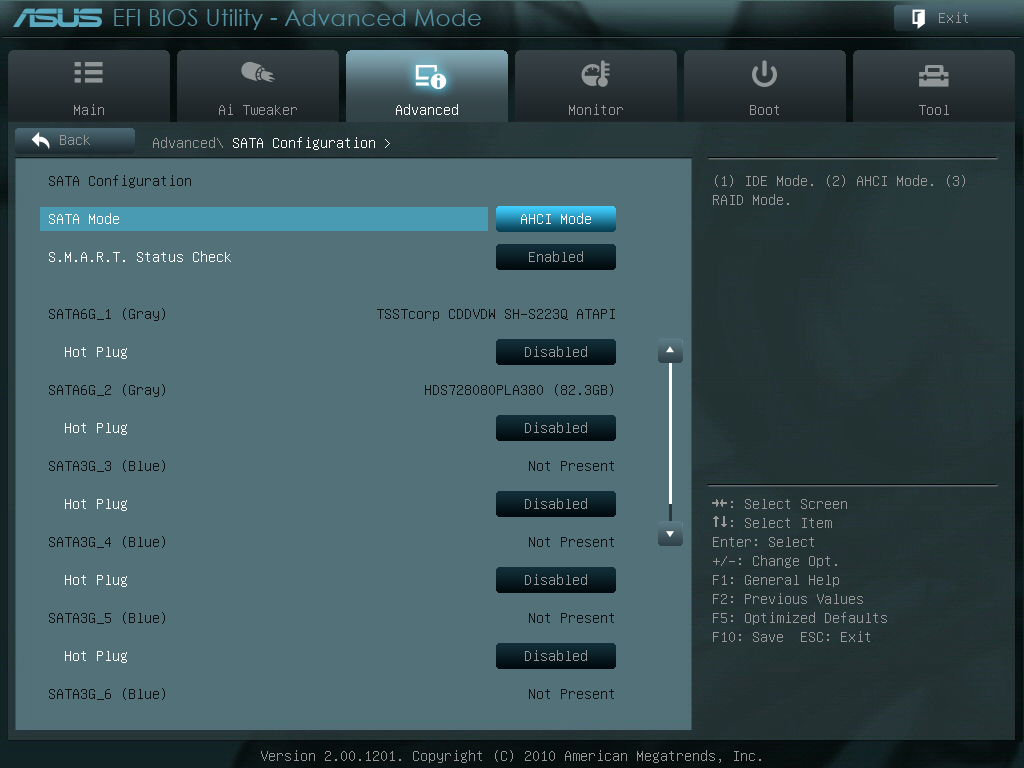
Ive read:
1. Plug all drives in.
2. Boot into BIOS, change drive setting to AHCI(options are IDE/RAID/AHCI)
3. Boot off Windows disc and install on SSD.
4. After installation, go into BIOS, change to RAID.
5. Hit Cntrl + I(this was the short cut for my onboard RAID controller to go into its set up screen; refer to your motherboard manual, since its an ASUS i think it should be the same).
6. Select the drives to set up the RAID Array.
7. Select the strip width( i recommend the setting above 128kb for video editing purposes).
8. Create the Array.
9. You now have your entire setup running as you want it.
10. Remember to keep your BIOS in RAID mode, for if you change it the array will fall apart but you wont lose data.
11. Your SSD will remain in AHCI mode.
Is this true?....some people have reported that after switching BIOS from "AHCI" back to "RAID" their OS drive fails.
Thnx in advance


