I bought out of the box cpu cooler it has 3 pin my motherboard has 4 pin at cpu cooler socket ,how to connect to 4 pin socket ? I have connected to 3 pin sys fan socket it was very loud at first after that sound was stopped pls help me to fit in cpu socket my motherboard model g41
[SOLVED] Help cpu cooler installation problem
- Thread starter Btcwinner
- Start date
You are using an out of date browser. It may not display this or other websites correctly.
You should upgrade or use an alternative browser.
You should upgrade or use an alternative browser.
Solution
How do i connect this 3 pin to 4 pin socket
There is only one way. Align the two liners of the connector with the standing wall on the header. dont apply much force.
If you have to apply much force, something doesnt fit right and you are likely to bend the pins on the board.
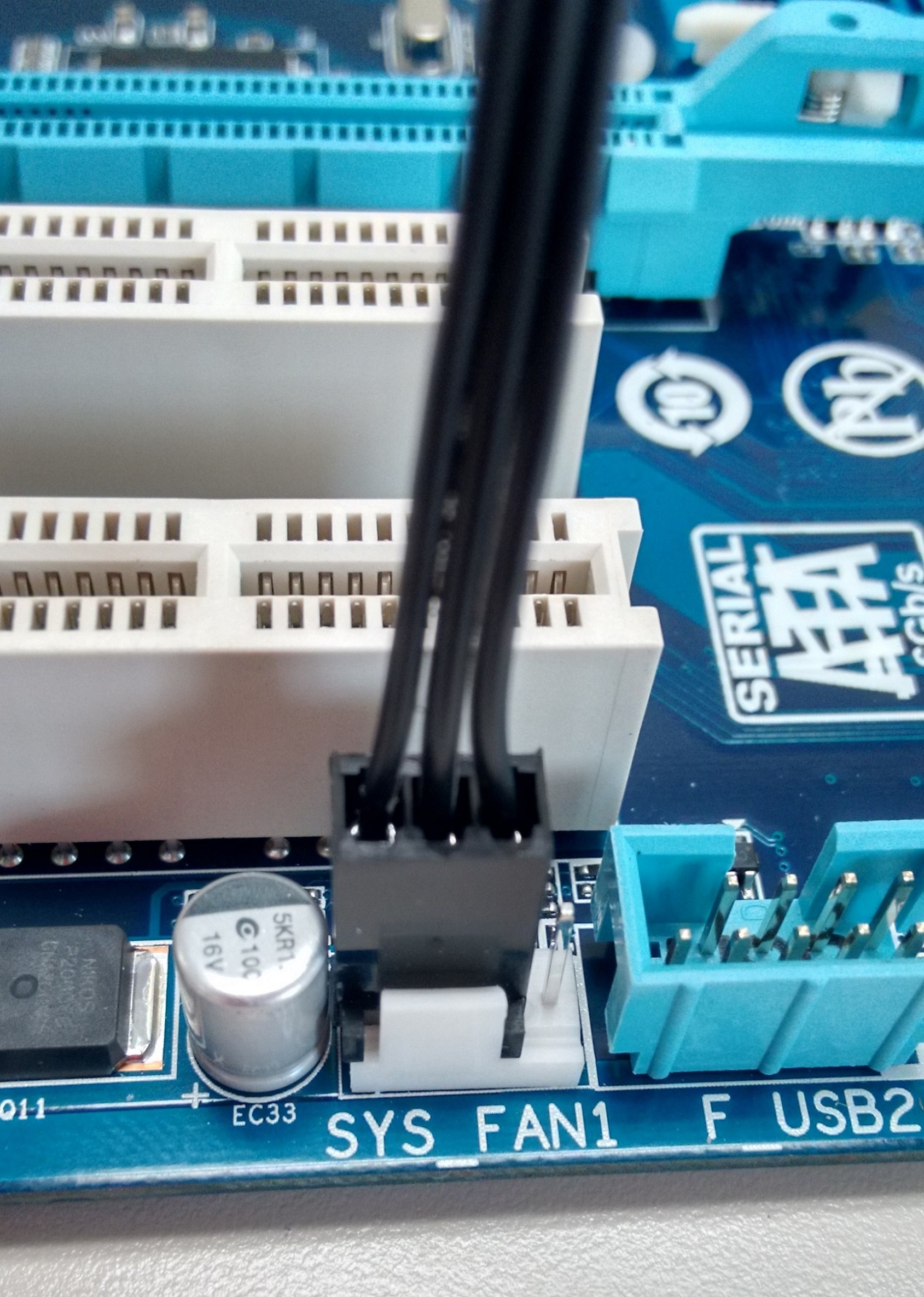
try to locate the CPU fan header on the board. It should have 4 pins.
If, on startup you receive a cpu fan or pwm error but the fan is actually spinning, there might be an option in the bios menu to...
See this imagea 3 pin fan can be plugged on a 4 pin socket. However the 4th pin is the speedcontrol.
I wonder how an cpu fan has 3 pin only. I have not heared of that before.
Maybe you can post a picture?
Herr B
Reputable
How do i connect this 3 pin to 4 pin socket
There is only one way. Align the two liners of the connector with the standing wall on the header. dont apply much force.
If you have to apply much force, something doesnt fit right and you are likely to bend the pins on the board.
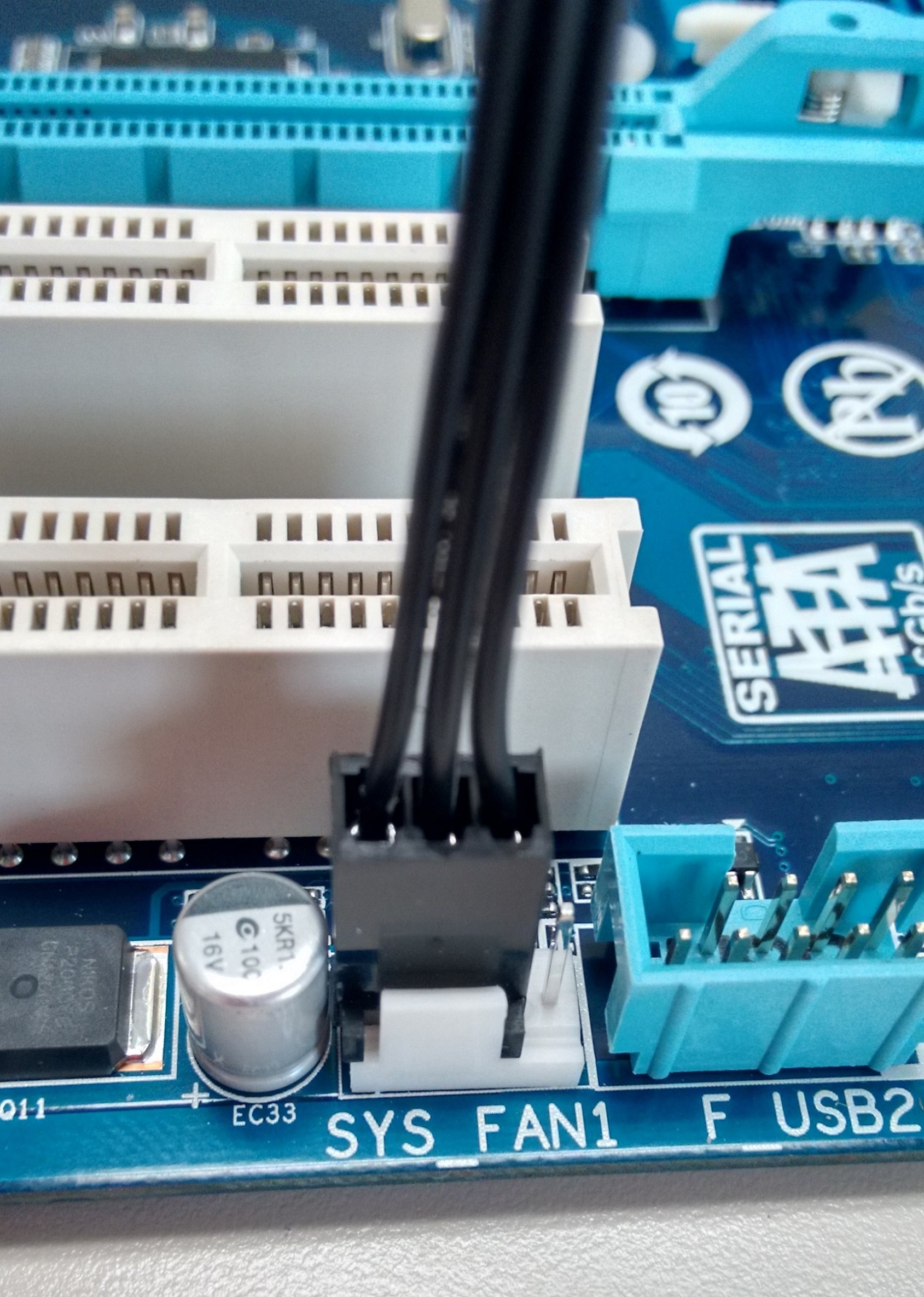
try to locate the CPU fan header on the board. It should have 4 pins.
If, on startup you receive a cpu fan or pwm error but the fan is actually spinning, there might be an option in the bios menu to disable cpu fan check (Since you do not have a pwm pin)
Keep in mind that this means no warning if your cpu fan is not spinning. If that ever was the case,
Thank so much dearThere is only one way. Align the two liners of the connector with the standing wall on the header. dont apply much force.
If you have to apply much force, something doesnt fit right and you are likely to bend the pins on the board.
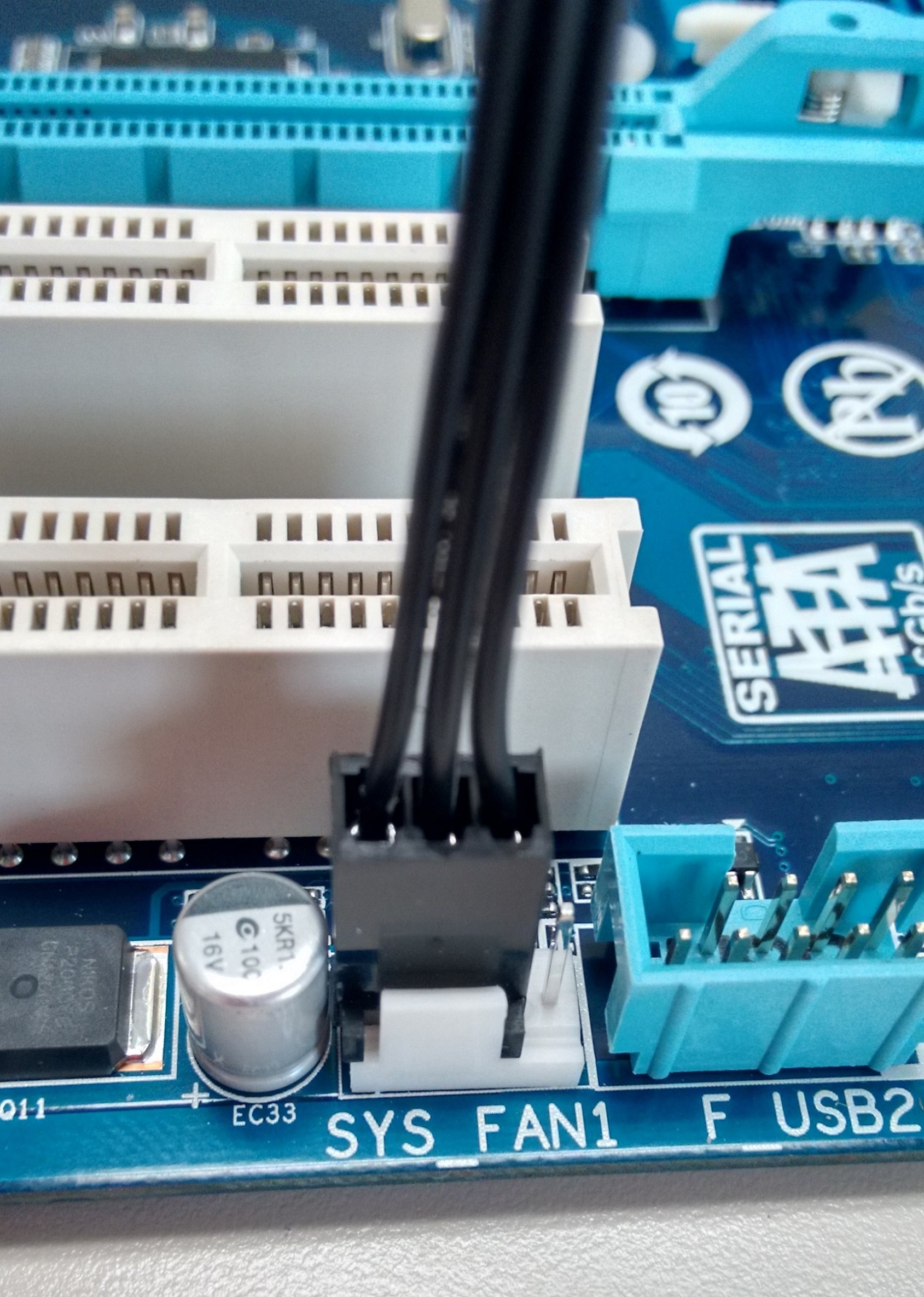
try to locate the CPU fan header on the board. It should have 4 pins.

If, on startup you receive a cpu fan or pwm error but the fan is actually spinning, there might be an option in the bios menu to disable cpu fan check (Since you do not have a pwm pin)
Keep in mind that this means no warning if your cpu fan is not spinning. If that ever was the case,
TRENDING THREADS
-
-
-
Discussion What's your favourite video game you've been playing?
- Started by amdfangirl
- Replies: 4K
-
Question Question about installing drivers after making "fresh install" of Windows
- Started by Kapral
- Replies: 6
-
-
News Trump says new chips tariffs will be announced next week
- Started by Admin
- Replies: 1
Latest posts
-
-
-
-
Question My PC rebooted from a bugcheck today and I need help to find the cause ?
- Latest: ThereAndBackAgain
-

Space.com is part of Future plc, an international media group and leading digital publisher. Visit our corporate site.
© Future Publishing Limited Quay House, The Ambury, Bath BA1 1UA. All rights reserved. England and Wales company registration number 2008885.
