Hi guys,
So I just built a new desktop and have a huge problem with my online activity, it's glitching everywhere.
Specs:
Problems: Every online stuffs is glitched randomly
1. Can't load webpages (especially with google service like gmail or youtube)
- Youtube sometime load only the video player but nothing else, I can't even click on anything.

- Gmail sometime stuck at this loading screen forever
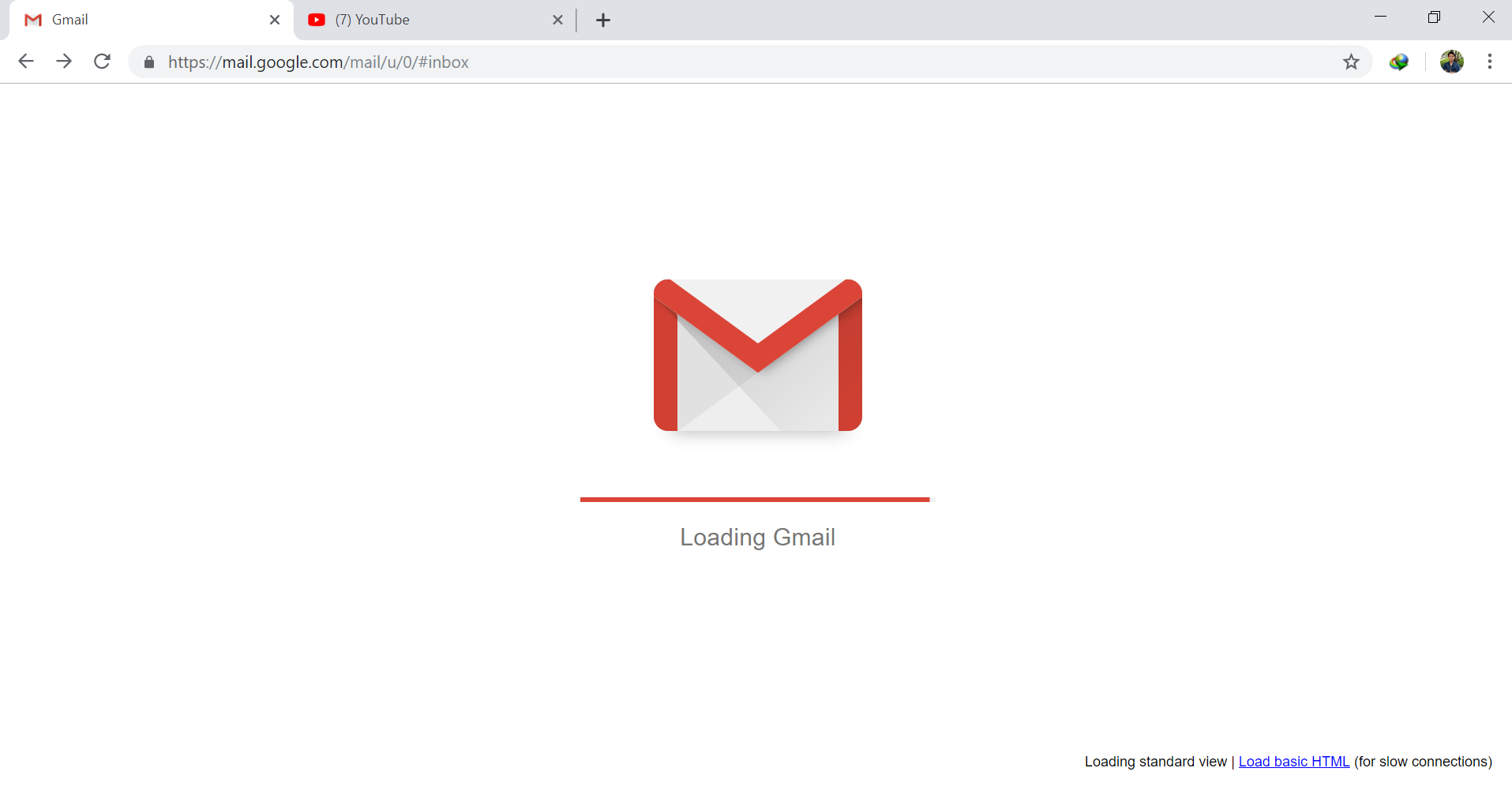
Even if it's able to load gmail, the interface is all mess-up
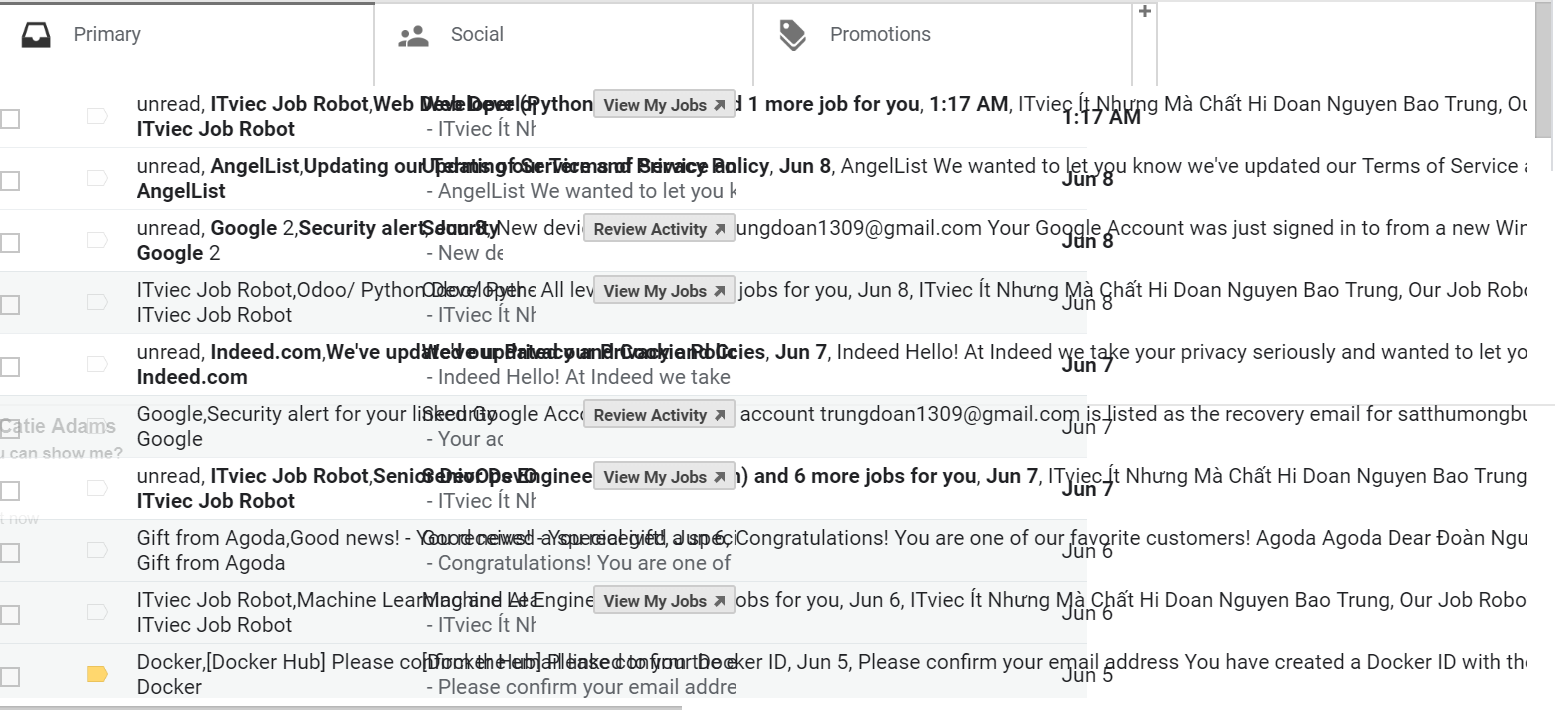
- Almost every websites' interface is all mess-up (sometime): unable to load image/ videos, glitched images, glitched videos, random html text, random javascript text. At the worse case, the website is just refuse to load at all, just a blank white screen. And it doesn't stop at browsers only, even my Steam feed is also a mess.

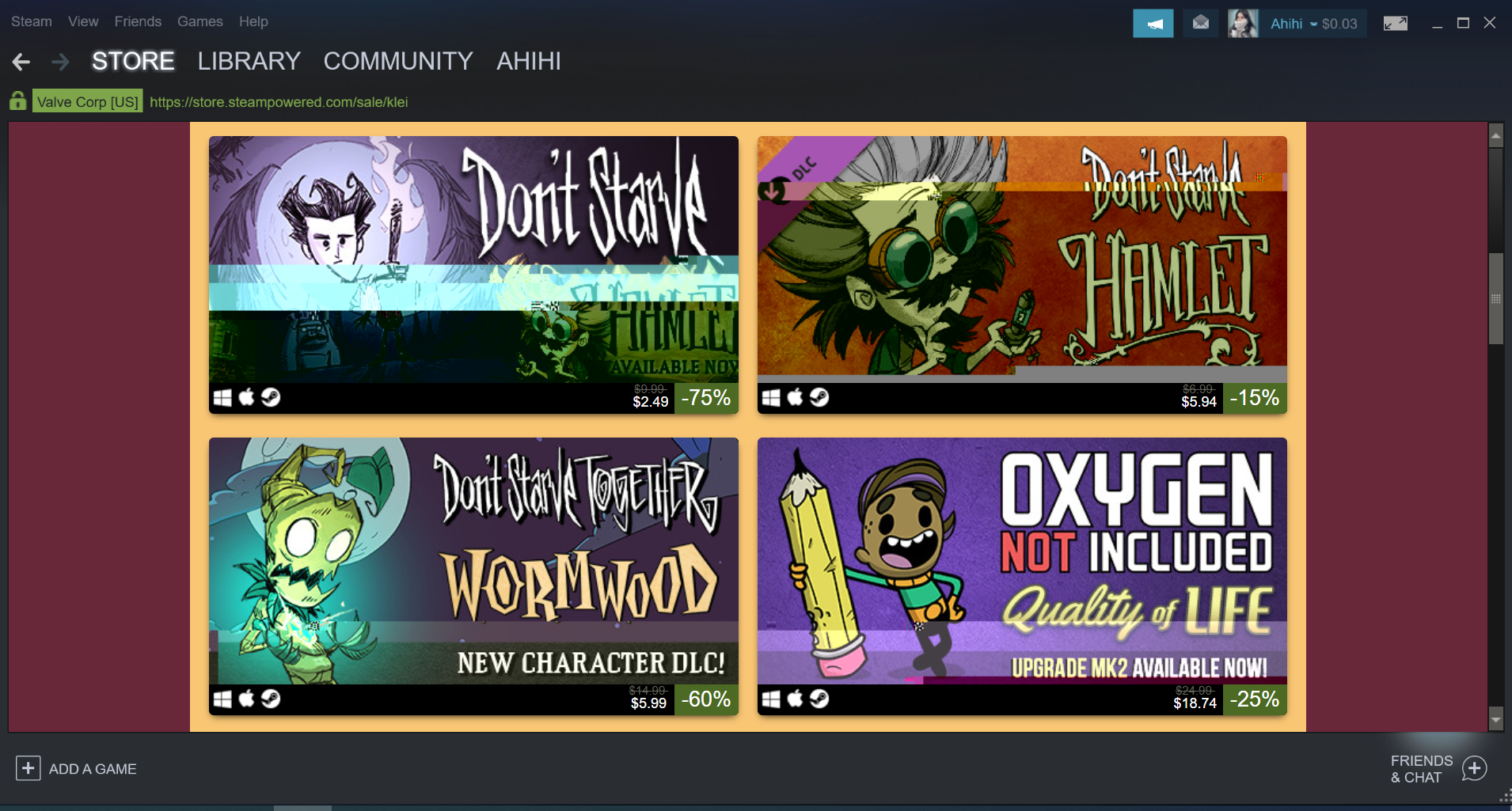
2. Can't play online games (Dota 2 - this is the only online game I play)
- Everytime I try to engage in an online activities like play with other people, watch live games, etc, the game would crash with this error. (seems like buffer-overflow error)

- However, if I play with bot or just stay at the main menu, everything is fine. All of my offline games (GTA V, City Skyline, etc) works great too.
3. Downloaded files get corrupted constantly
- Everytime I download any files, it has >80% chances of being corrupted and can't be run, especially with *.exe (installer) or zipped files.
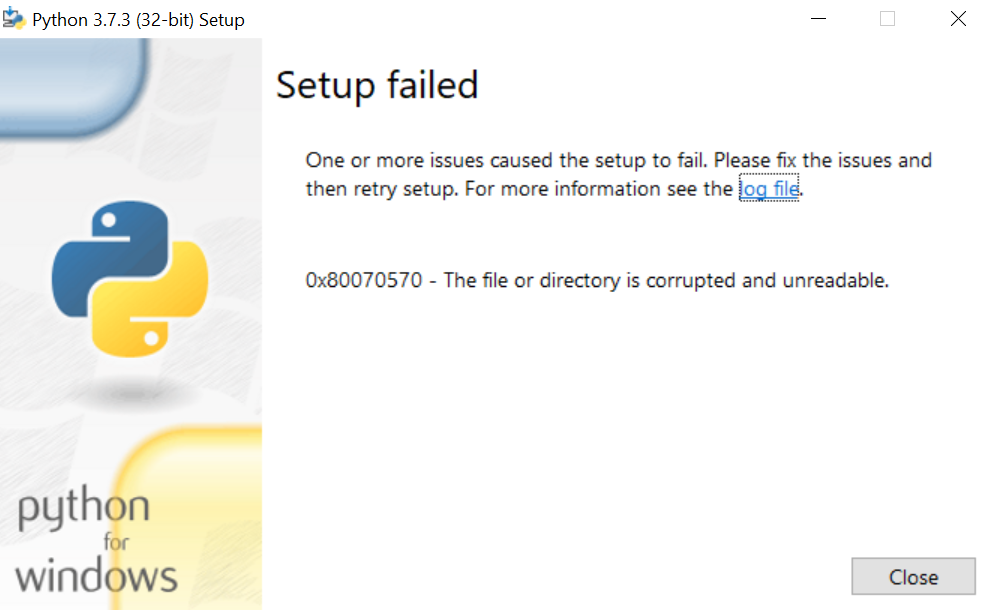
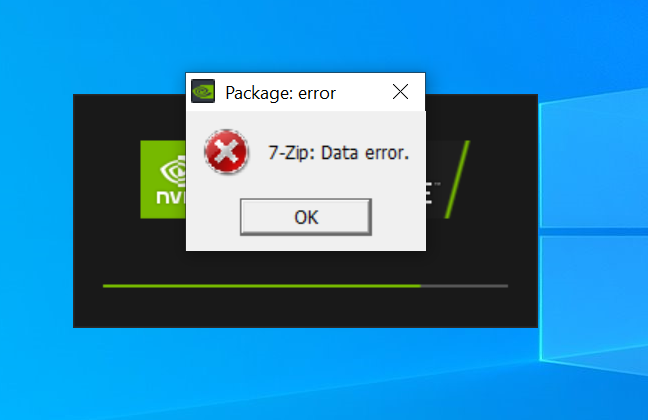
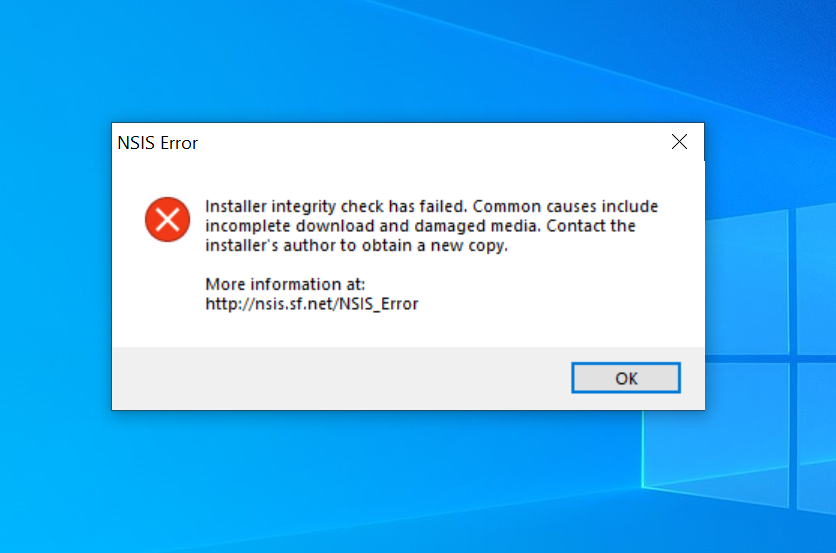
Things I have tried:
I seriously having no idea wtf is going on. All the offline functions are great, workings normally. All the others devices: phone, ipad, laptop are also working without any problems. I don't even know what I should do anymore? T__T
Thank you,
So I just built a new desktop and have a huge problem with my online activity, it's glitching everywhere.
Specs:
- Motherboard: Asrock fatal1ty b450 gaming-itx/ac
- CPU: Ryzen 5 2600
- RAM: 32gb Ripjaws v ddr4-3000
- GPU: EVGA RTX 2070
- Storage: ADATA XPG SX8200 Pro 1TB
Problems: Every online stuffs is glitched randomly
1. Can't load webpages (especially with google service like gmail or youtube)
- Youtube sometime load only the video player but nothing else, I can't even click on anything.

- Gmail sometime stuck at this loading screen forever
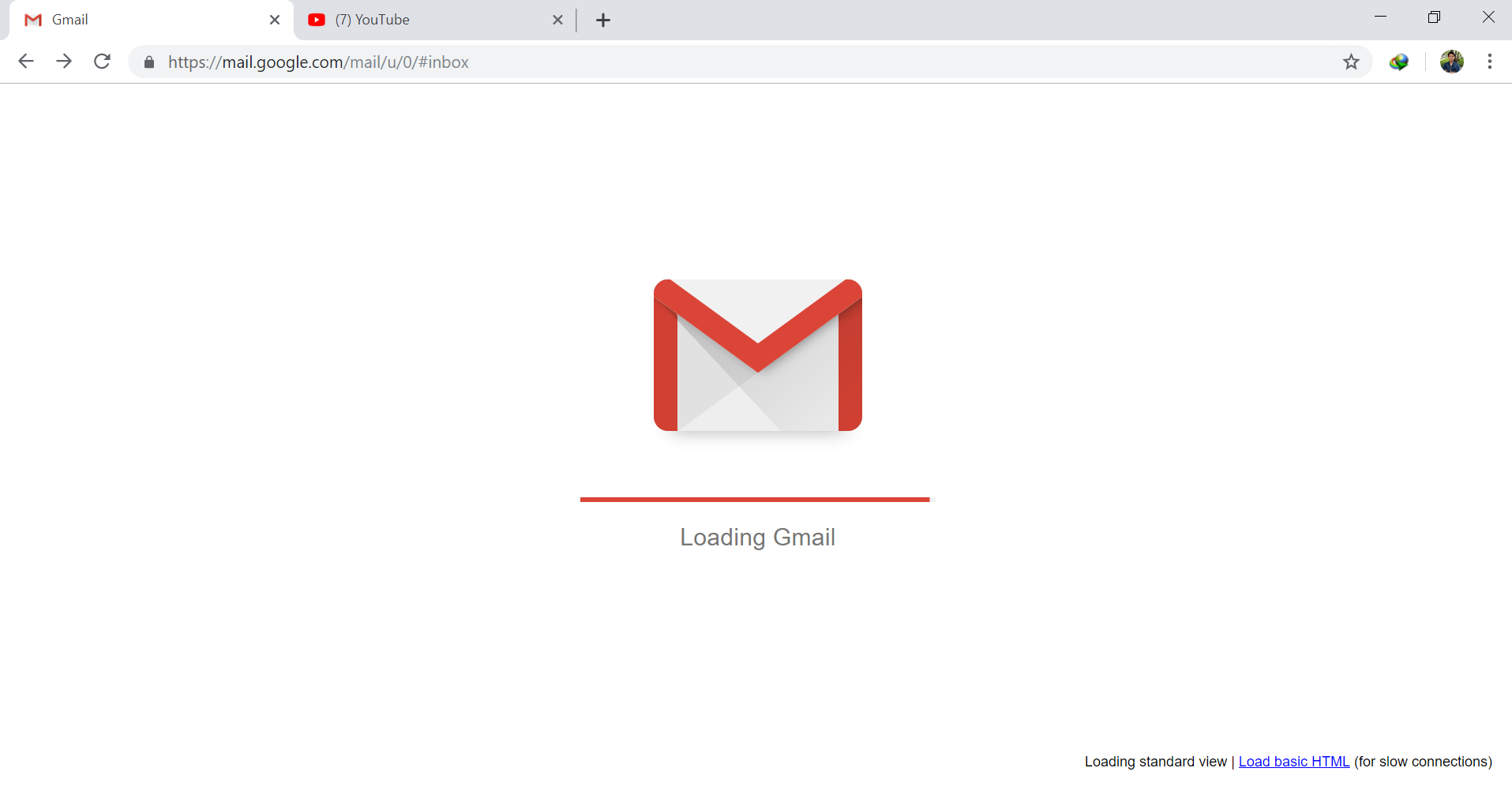
Even if it's able to load gmail, the interface is all mess-up
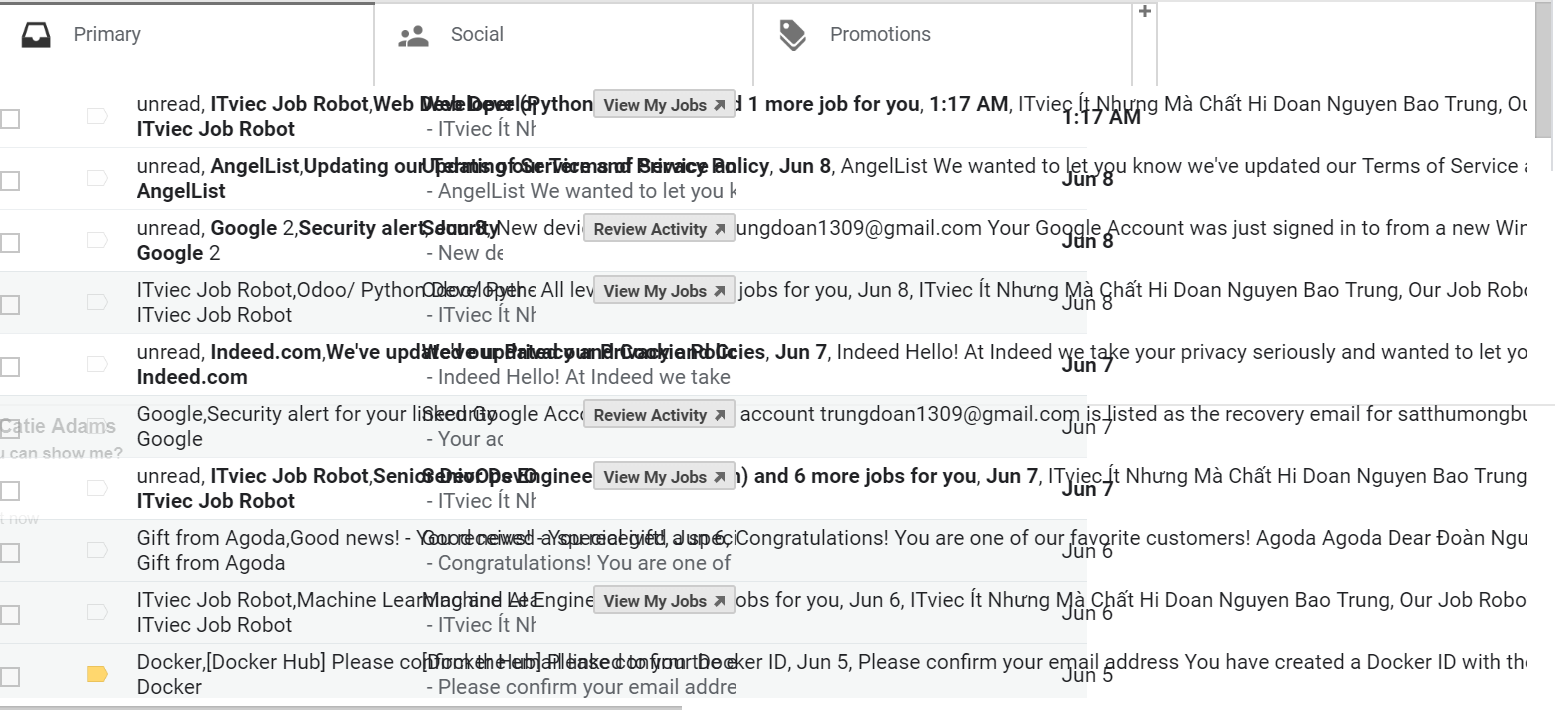
- Almost every websites' interface is all mess-up (sometime): unable to load image/ videos, glitched images, glitched videos, random html text, random javascript text. At the worse case, the website is just refuse to load at all, just a blank white screen. And it doesn't stop at browsers only, even my Steam feed is also a mess.

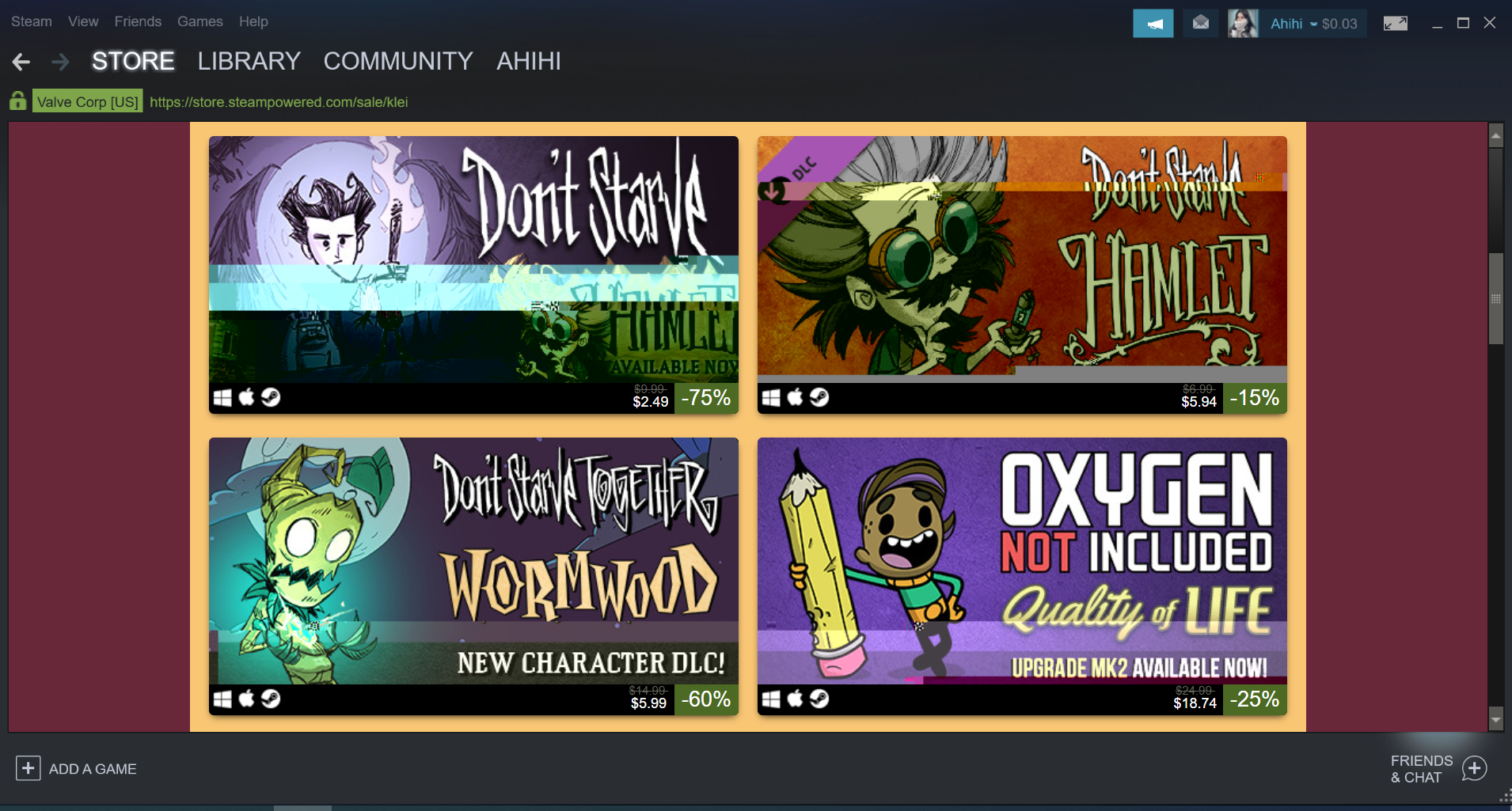
2. Can't play online games (Dota 2 - this is the only online game I play)
- Everytime I try to engage in an online activities like play with other people, watch live games, etc, the game would crash with this error. (seems like buffer-overflow error)

- However, if I play with bot or just stay at the main menu, everything is fine. All of my offline games (GTA V, City Skyline, etc) works great too.
3. Downloaded files get corrupted constantly
- Everytime I download any files, it has >80% chances of being corrupted and can't be run, especially with *.exe (installer) or zipped files.
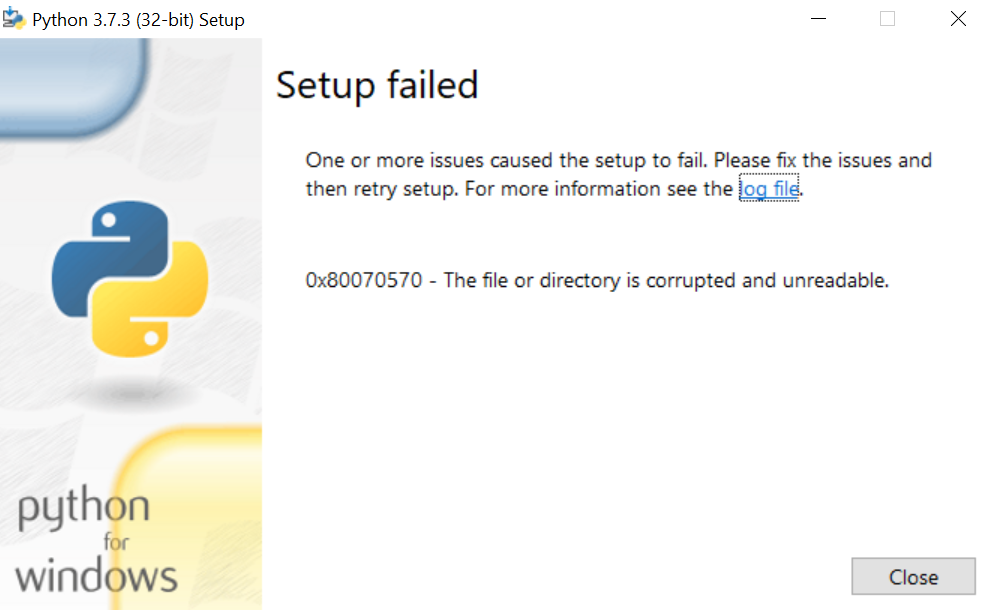
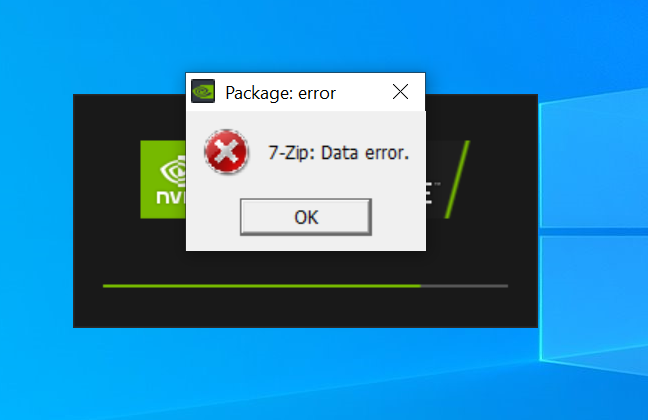
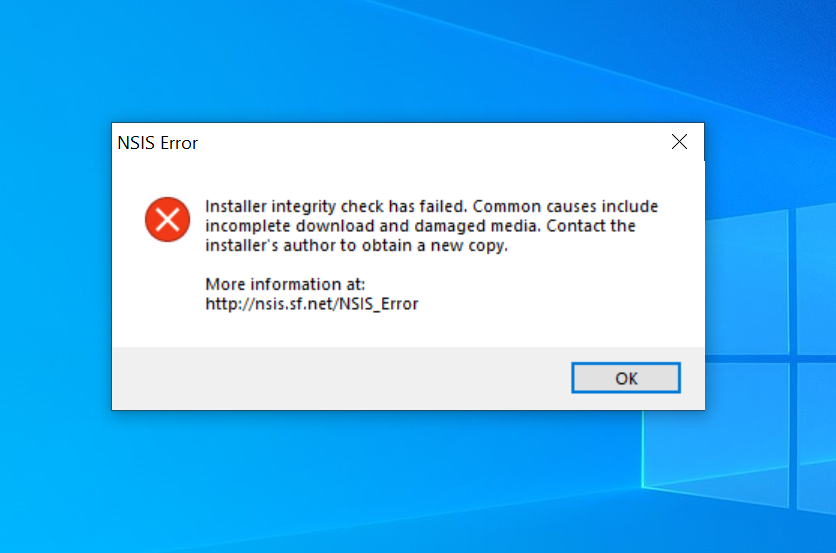
- I checked the MD5 hash of these corrupted file and compare it to the normal one, they are indeed different.
- All the program that I download from a different computer and copy back to this computer (via usb) is running and installing just fine.
Things I have tried:
- Reinstalling windows
- Update everything to the newest driver
- Run memtest86 because I thought this might be a memory problem (passed)
- Check the SSD and the HDD with CrystalDiskInfo, they are all in 'Good' health condition
- Switching between wireless and ethernet.
- Reset my router.
- Using my phone (which do online stuffs just fine) as USB tethering because I thought it might be a wifi card hardware problem, same thing.
- running "ping [host-name] -t" for many sites (that I have experience glitched) like youtube, facebook, gmail, sg1-valve.com (Dota 2 SE server) for hours and have loss-packages = 0%
- Run stress-test on my CPU because why the heck not, I already tried everything.
I seriously having no idea wtf is going on. All the offline functions are great, workings normally. All the others devices: phone, ipad, laptop are also working without any problems. I don't even know what I should do anymore? T__T
Thank you,

