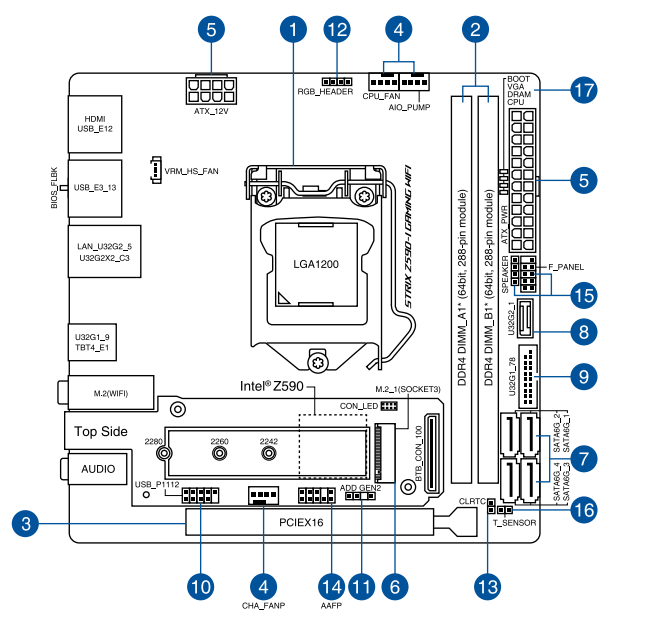This is my mini-ITX MB: https://www.newegg.com/asus-rog-strix-z590-i-gaming-wifi/p/N82E16813119377?Item=N82E16813119377
This is the fan-cooler with a display screen i just bought: https://www.newegg.com/deepcool-ak400-digital/p/N82E16835856262
Here is a picture from the fan manual of which 2 slots I need for the display screen to work: https://ibb.co/YXbF3xx
Can someone circle from the MB picture where these 2 slots are? Thanks
This is the fan-cooler with a display screen i just bought: https://www.newegg.com/deepcool-ak400-digital/p/N82E16835856262
Here is a picture from the fan manual of which 2 slots I need for the display screen to work: https://ibb.co/YXbF3xx
Can someone circle from the MB picture where these 2 slots are? Thanks