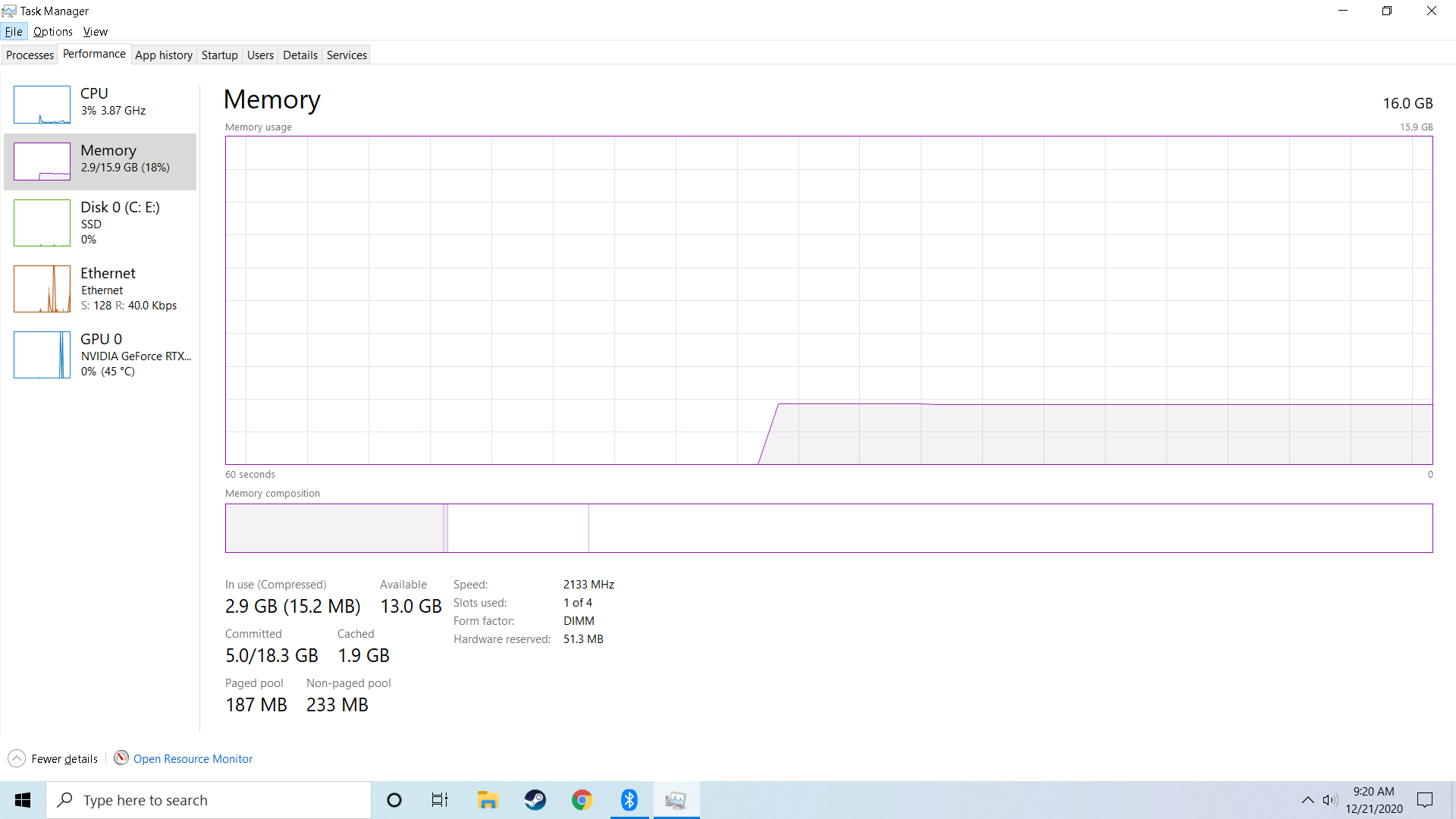I have played cyberpunk 2077 for 9.1 hours and after maybe 8 hours I have started to get this problem where my whole game is so blurry nothing is clear but I have noticed that this occurs usually only in darker places in the game and the game was fine before it suddenly got so bad.
Watch the recorded clip to see the extent of blur. .
View: https://youtu.be/DrGvIafpn4o
I have included the in game settings in the uploaded video.
Also My PC Specs are
AMD Ryzen 5 3500X
NVIDIA GeForce RTX 2060 6GB (Gigabyte)
16 GB Single-Channel Corsair Vengence 3000 mhz RAM
Gigabyte B450M DS3H WIFI-CF (AM4)
960GB KINGSTON SA400S37960G SSD
I am posting here for the first time so if I have missed any details that I should have mentioned then kindly ask me for the same.
Kindly help me because my game has become unplayable right now because in some missions set inside buildings the blur is even worse than u can see in the video.
Thank You.
Watch the recorded clip to see the extent of blur. .
I have included the in game settings in the uploaded video.
Also My PC Specs are
AMD Ryzen 5 3500X
NVIDIA GeForce RTX 2060 6GB (Gigabyte)
16 GB Single-Channel Corsair Vengence 3000 mhz RAM
Gigabyte B450M DS3H WIFI-CF (AM4)
960GB KINGSTON SA400S37960G SSD
I am posting here for the first time so if I have missed any details that I should have mentioned then kindly ask me for the same.
Kindly help me because my game has become unplayable right now because in some missions set inside buildings the blur is even worse than u can see in the video.
Thank You.