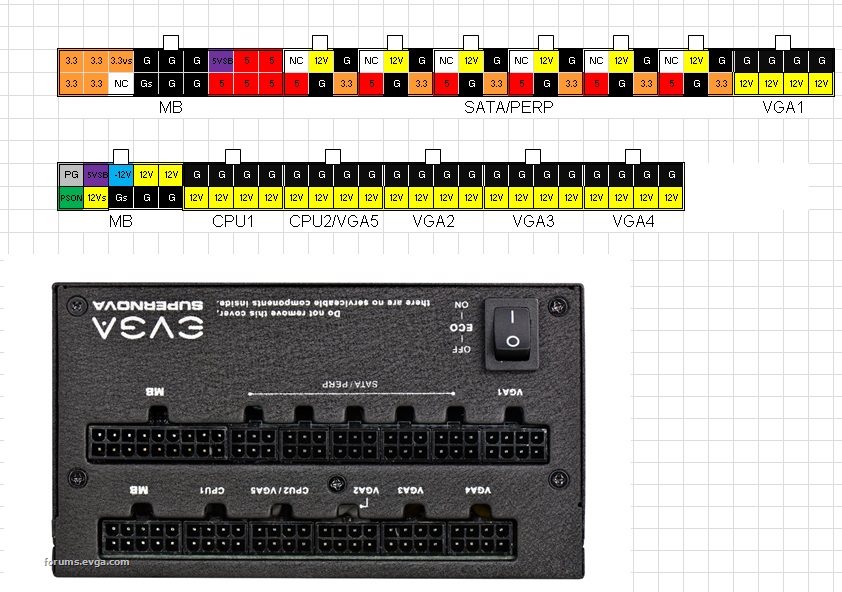Hi all,
I'm having some problems with my PC since I tried adding some fans and a new PSU to my build. I have a PC I built two years ago with the help of a saavy friend. This is my setup:
-MSI b350 Tomahawk Motherboard AM4 AMD
-Ryzen 7 1700 8 core, 3.0Ghz CPU
-GSkill Ripjaws V Series 16gb (8gbx2) DDR4 RAM
-EVGA Geforce GTX 1070 FTW GPU
-Samsung 960 EVO M.2 250gb SSD (Connected to MOBO and holds the OS)
-Seagate FireCuda SSHD 2TB
-EVGA SuperNOVA 550 GS 80+ GOLD PSU
-Corsair Crystal Series 570x ATX Mid Tower with 3 SP120 RGB Fans w/Lighting Hub and SP Lighting Controller
So this all started because I wanted to add 3 SP120 RGB Fans to my PC Case (1 at the back and 2 at the top for exhaust) as a nice upgrade. The 570x Case is advertised as "ready to accept a total of 6 Fans". I like the SP120 as they are simple RGB, nothing fancy. Since I had 3 ports left in the Lighting Hub. I thought this was an easy addition. I also realized I was just flush with the 550w PSU I had, so I thought why not upgrade the PSU with a EVGA SuperNOVA G3 850w.
First Night: So I received the Fans and the G3 PSU. I started with installing the PSU, and I think this is where I messed up. While researching what PSU to buy, I made sure to check that the internal power cables to the CPU, MOBO, GPU and SATA were compatible. They were, or so I thought. For some reason, I was 100% certain I had a EVGA G2 550w PSU installed (which have compatible cables with the G3). HOWEVER, it was only after I tried turning my PC on with the G3 installed that I realized there was a problem as nothing happened. The PC did not turn on, nothing. I check every connection, checked the on/off, etc. Then I actually read properly on the old PSU that it was a EVGA GS 550w, not a G2. I have no idea why I was under the impression it was a G2 (I checked my Newegg invoice and everything). I'm not dyslexic but now I'm not sure. So I went ahead and switched all the cables with the G3 cables. Success, the PC turned on but since I did not have it hooked up to any screens, I did not check or realize if it was booting or not. So I thought, great, next step add the 3 Fans. After installing the Fans, I realized that the Lighting Hub only gives RGB power to the fans, and that I had to plug them into the MOBO (my friend took over the assembly process so I did not notice my current fans were in fact connected to the MOBO. Unfortunately, my MOBO only has 4 SYSFAN inputs. After a bit of research, I discovered I either needed some Y-Fan Splitters or the Corsair Commander Pro controller.
Second Night: So after going out and buying the Commander Pro controller, watching a guide on how to install, figure out what needed to installed or not (connected or not). I got it in. The only thing I did not understand from the guide I was watching was what USB cable the guy had going from his I/O to the Commander Pro. The only one was one currently connected to my AUDUSB in my MOBO for the audio/mic ports. I figured it shouldn't be necessary and moved on. After getting everything in, cable managing as best I could, etc. I turned on the PC (without any screen again) and was overjoyed when all the fans were running and the RGBs were lit. I finalized my cable management and put the panels back on (at this point I had another PC saavy friend over to help).
We put my PC back in place and hooked everything up. We turn on the PC and realized the boot was taking longer than usual, but we did not think anything of it. We shortly after reached the Windows logo page and as soon as the little loading wheel (with the circles) started turning, they stopped and everything froze. I cannot go past this point. I have access the the BIOS and everything is fine in there, no freezing nothing. It's only when we boot and reach the Logo/Wheel that is freezes. We tried fiddling with the boot options, making sure the priority was correct, resetting boot options. Every time was met with the same freeze. So we verified all the cable connection, tried different power cables (separate SATA cables instead of using the one 4 input SATA or using two separate VGA power cables). No luck. We tried booting with a windows USB key, but same issue, it freezes at the Windows Logo/Wheel. Even freezes if it says "Preparing Automatic Repair". After considering it might be the new hardware. I put everything back as it was; I put the 550w GS back with the proper cables and removed the fans/Commander Pro controller connection, the PC is now exactly as it was before. The problem remains, I still can't boot.
The only thing I can think of is that when I used the G3 PSU with the GS cables (modular but I now know that the cables might physically be compatible but not electrically), I fried the M.2 SSD which houses my OS (or could it be another piece of hardware I accidentally killed?) The MOBO seems to be working fine as I can get into BIOS no problem, the GPU also seem fine (we reseated to be sure), we reseated the RAM and the CPU (or at least the fan) is coming on fine. System fans are working. Can anybody help me? Do I need a new M.2 (are the files on the "fried" one recoverable, is my SSHD spared). Could be something else. Could it be a bad cable connection (we checked a thousand times). Any help would be much appreciated.
I'm having some problems with my PC since I tried adding some fans and a new PSU to my build. I have a PC I built two years ago with the help of a saavy friend. This is my setup:
-MSI b350 Tomahawk Motherboard AM4 AMD
-Ryzen 7 1700 8 core, 3.0Ghz CPU
-GSkill Ripjaws V Series 16gb (8gbx2) DDR4 RAM
-EVGA Geforce GTX 1070 FTW GPU
-Samsung 960 EVO M.2 250gb SSD (Connected to MOBO and holds the OS)
-Seagate FireCuda SSHD 2TB
-EVGA SuperNOVA 550 GS 80+ GOLD PSU
-Corsair Crystal Series 570x ATX Mid Tower with 3 SP120 RGB Fans w/Lighting Hub and SP Lighting Controller
So this all started because I wanted to add 3 SP120 RGB Fans to my PC Case (1 at the back and 2 at the top for exhaust) as a nice upgrade. The 570x Case is advertised as "ready to accept a total of 6 Fans". I like the SP120 as they are simple RGB, nothing fancy. Since I had 3 ports left in the Lighting Hub. I thought this was an easy addition. I also realized I was just flush with the 550w PSU I had, so I thought why not upgrade the PSU with a EVGA SuperNOVA G3 850w.
First Night: So I received the Fans and the G3 PSU. I started with installing the PSU, and I think this is where I messed up. While researching what PSU to buy, I made sure to check that the internal power cables to the CPU, MOBO, GPU and SATA were compatible. They were, or so I thought. For some reason, I was 100% certain I had a EVGA G2 550w PSU installed (which have compatible cables with the G3). HOWEVER, it was only after I tried turning my PC on with the G3 installed that I realized there was a problem as nothing happened. The PC did not turn on, nothing. I check every connection, checked the on/off, etc. Then I actually read properly on the old PSU that it was a EVGA GS 550w, not a G2. I have no idea why I was under the impression it was a G2 (I checked my Newegg invoice and everything). I'm not dyslexic but now I'm not sure. So I went ahead and switched all the cables with the G3 cables. Success, the PC turned on but since I did not have it hooked up to any screens, I did not check or realize if it was booting or not. So I thought, great, next step add the 3 Fans. After installing the Fans, I realized that the Lighting Hub only gives RGB power to the fans, and that I had to plug them into the MOBO (my friend took over the assembly process so I did not notice my current fans were in fact connected to the MOBO. Unfortunately, my MOBO only has 4 SYSFAN inputs. After a bit of research, I discovered I either needed some Y-Fan Splitters or the Corsair Commander Pro controller.
Second Night: So after going out and buying the Commander Pro controller, watching a guide on how to install, figure out what needed to installed or not (connected or not). I got it in. The only thing I did not understand from the guide I was watching was what USB cable the guy had going from his I/O to the Commander Pro. The only one was one currently connected to my AUDUSB in my MOBO for the audio/mic ports. I figured it shouldn't be necessary and moved on. After getting everything in, cable managing as best I could, etc. I turned on the PC (without any screen again) and was overjoyed when all the fans were running and the RGBs were lit. I finalized my cable management and put the panels back on (at this point I had another PC saavy friend over to help).
We put my PC back in place and hooked everything up. We turn on the PC and realized the boot was taking longer than usual, but we did not think anything of it. We shortly after reached the Windows logo page and as soon as the little loading wheel (with the circles) started turning, they stopped and everything froze. I cannot go past this point. I have access the the BIOS and everything is fine in there, no freezing nothing. It's only when we boot and reach the Logo/Wheel that is freezes. We tried fiddling with the boot options, making sure the priority was correct, resetting boot options. Every time was met with the same freeze. So we verified all the cable connection, tried different power cables (separate SATA cables instead of using the one 4 input SATA or using two separate VGA power cables). No luck. We tried booting with a windows USB key, but same issue, it freezes at the Windows Logo/Wheel. Even freezes if it says "Preparing Automatic Repair". After considering it might be the new hardware. I put everything back as it was; I put the 550w GS back with the proper cables and removed the fans/Commander Pro controller connection, the PC is now exactly as it was before. The problem remains, I still can't boot.
The only thing I can think of is that when I used the G3 PSU with the GS cables (modular but I now know that the cables might physically be compatible but not electrically), I fried the M.2 SSD which houses my OS (or could it be another piece of hardware I accidentally killed?) The MOBO seems to be working fine as I can get into BIOS no problem, the GPU also seem fine (we reseated to be sure), we reseated the RAM and the CPU (or at least the fan) is coming on fine. System fans are working. Can anybody help me? Do I need a new M.2 (are the files on the "fried" one recoverable, is my SSHD spared). Could be something else. Could it be a bad cable connection (we checked a thousand times). Any help would be much appreciated.