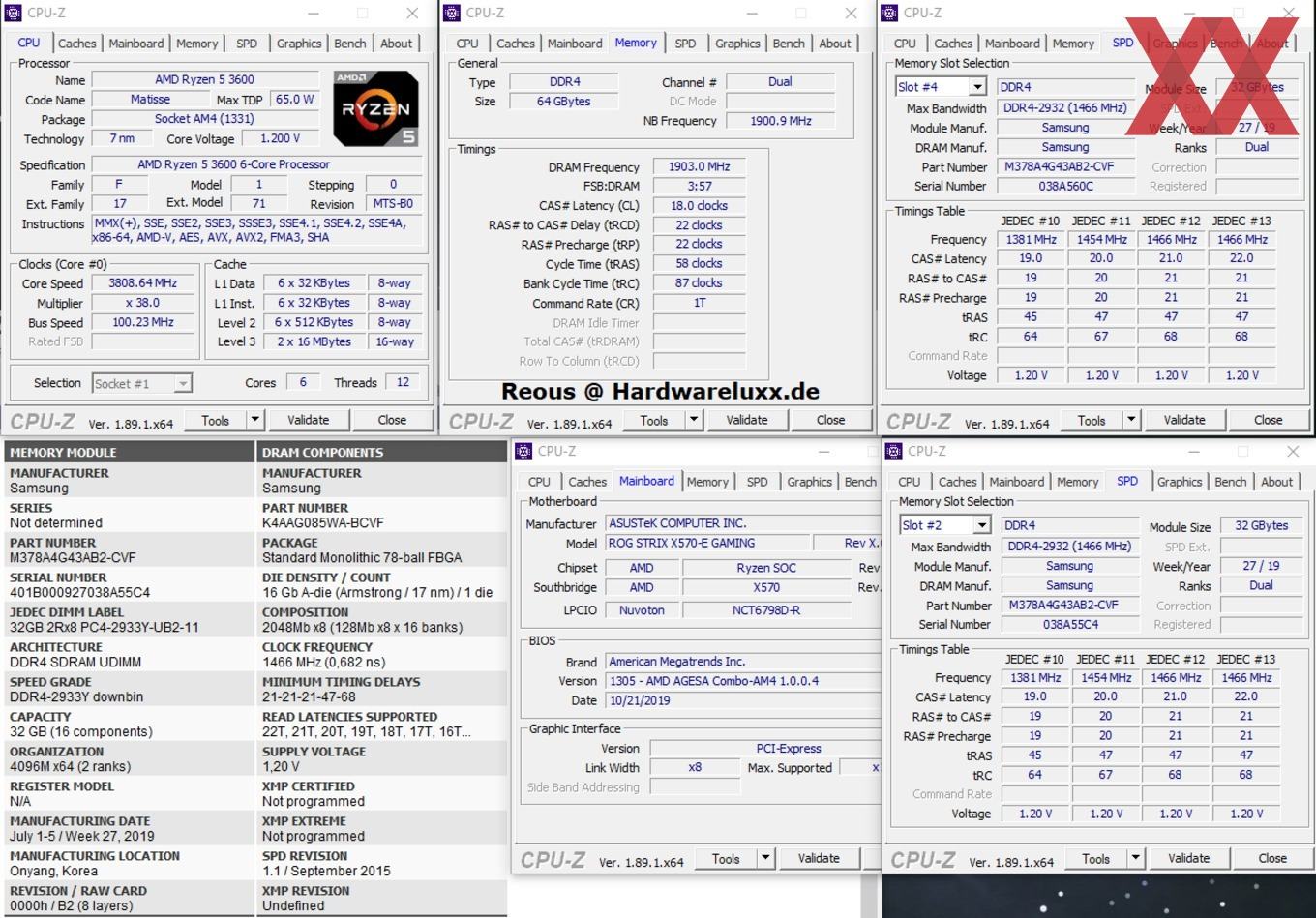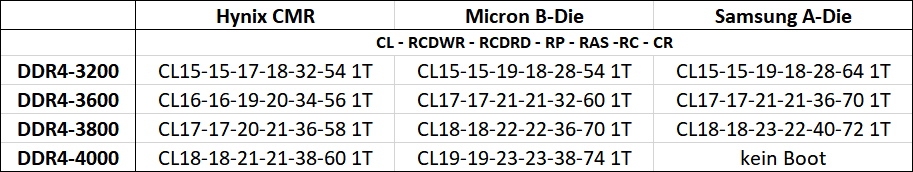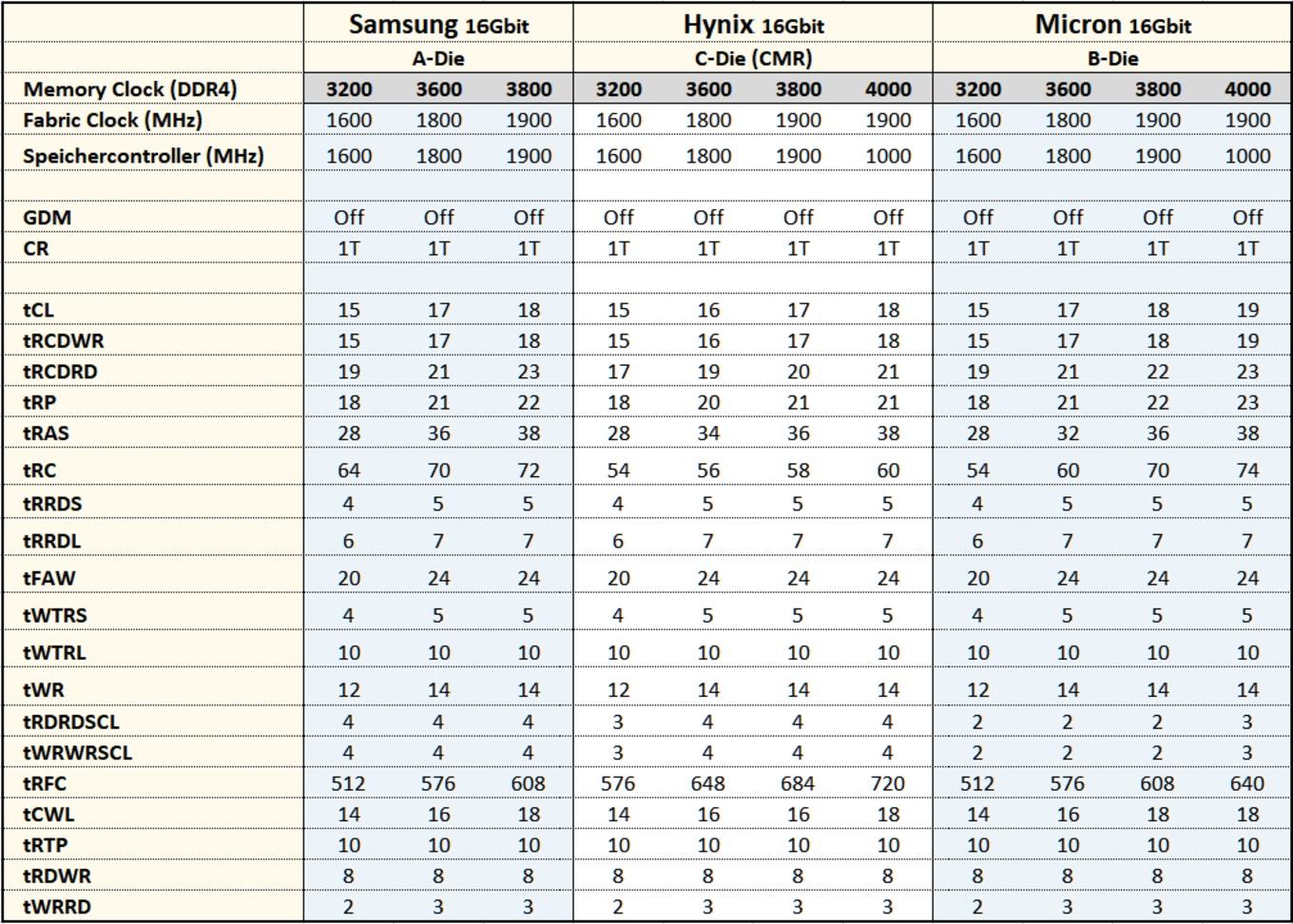Hey guys just finished my 2nd build and Im trying to learn how to OC the RAM. I have an MSI board and a ryzen 3900x so I used a ryzen RAM calculator software and it asks for the Die type of the ram but I'm not sure what it is and have had some trouble trying to figure it out. And I'm starting to think I should've gone with other RAM but I'm still very new to this.
RAM is OLOy 32GB (2 x 16GB) 288-Pin DDR4 SDRAM DDR4 3200
-Thank you for any help
RAM is OLOy 32GB (2 x 16GB) 288-Pin DDR4 SDRAM DDR4 3200
-Thank you for any help