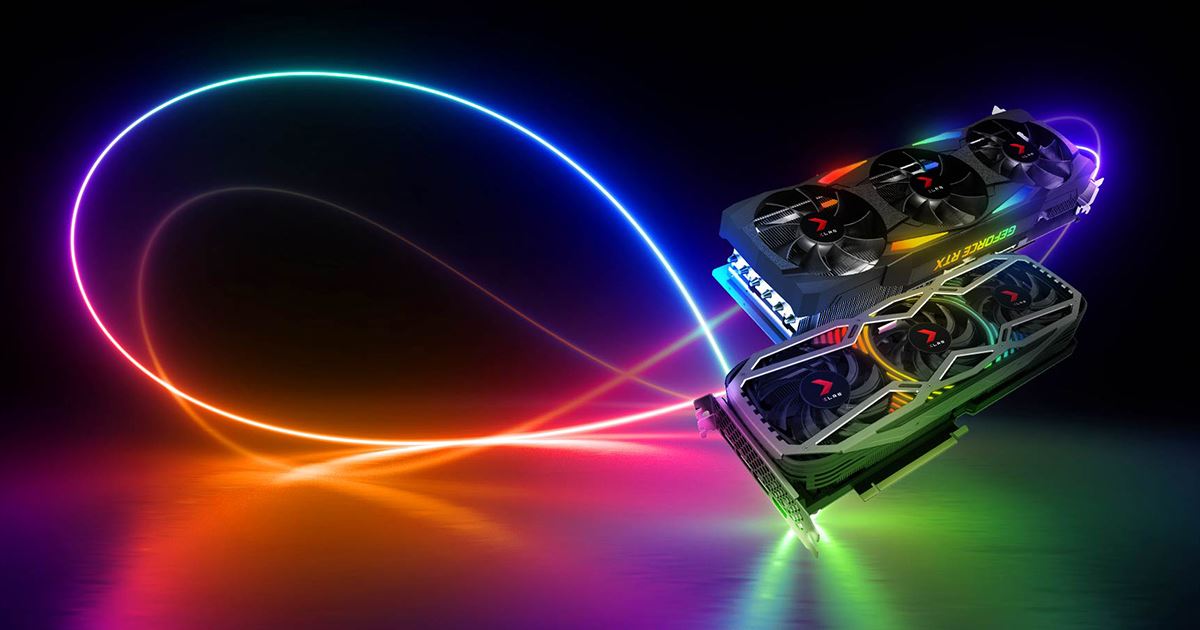So I just recently built a new PC (my first one in 6 years and the very first time that I have some of the newest components (ish).
CPU: i5-13600KF with an AIO (DeepCool LS520)
GPU: PNY XLRB 3060 Ti
RAM: Kingston Fury Beast DDR5 5200Mhz (2x16GB)
ROM: 2TB NVMe
Mobo: Asus Prime Z790-P wifi
PSU: Gigabyte P850GM
I updated BIOS, installed a legit copy of windows 11, updated all my drivers, downloaded all my software and games and then enabled XMP.
I then booted up games like RDR2, Cyberpunk 2077 and Kingdom Come Deliverance, and even in the lowest settings for those 3 games, I barely get 24fps.
After running a series of tests with Unigine, afterburner, etc. I have narrowed down the problem to the GPU clock being stuck in 270Mhz. Temperatures never reach more than 43°C and the card is receiving 335W; I have no idea
Can somebody help me?
PS: I'm not overclocking anything yet (except ram i guess) supposedly this setup shoudk run those games without overclocking
CPU: i5-13600KF with an AIO (DeepCool LS520)
GPU: PNY XLRB 3060 Ti
RAM: Kingston Fury Beast DDR5 5200Mhz (2x16GB)
ROM: 2TB NVMe
Mobo: Asus Prime Z790-P wifi
PSU: Gigabyte P850GM
I updated BIOS, installed a legit copy of windows 11, updated all my drivers, downloaded all my software and games and then enabled XMP.
I then booted up games like RDR2, Cyberpunk 2077 and Kingdom Come Deliverance, and even in the lowest settings for those 3 games, I barely get 24fps.
After running a series of tests with Unigine, afterburner, etc. I have narrowed down the problem to the GPU clock being stuck in 270Mhz. Temperatures never reach more than 43°C and the card is receiving 335W; I have no idea
Can somebody help me?
PS: I'm not overclocking anything yet (except ram i guess) supposedly this setup shoudk run those games without overclocking
Last edited: