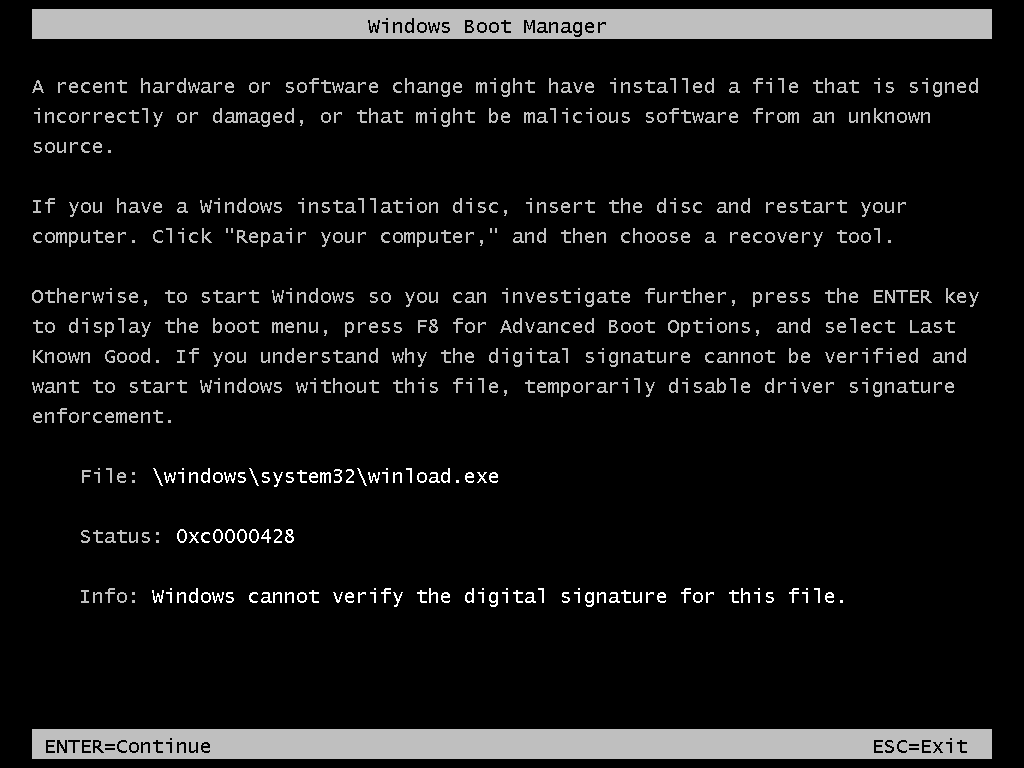I just built a new pc, and I am trying to install windows. It is not working. I got a used Graphics card, are drivers a problem? Also, BIOS randomly freezes and I can't do anything(have to restart), so I can't change boot drive. What is going on, and how can I fix it?
Video explaining what happens here:
View: https://youtu.be/vb1iYFWDAQE
Video explaining what happens here: