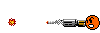I would like to be able to use both sticks of 16gb ram, what could I do to fix this?
Easiest - New MoBo.
Definitive one - trying out ALL different RAM combinations, to see which work eventually.
Here, it is unknown if you have 1 bad RAM stick or two sticks doesn't want to work together anymore. This can be found out by testing, but it will be tedious + then some since your MoBo has 8 RAM slots.
I suggest marking two sticks individually (e.g with sticky note) so you know which is which; afterwards start the testing, which is:
DIMM 1 in 1st slot - tests - yes/no for image,
DIMM 1 in 2nd slot - tests - yes/no for image,
DIMM 1 in 3rd slot - tests - yes/no for image,
DIMM 1 in 4th slot - tests - yes/no for image,
DIMM 1 in 5th slot - tests - yes/no for image,
DIMM 1 in 6th slot - tests - yes/no for image,
DIMM 1 in 7th slot - tests - yes/no for image,
DIMM 1 in 8th slot - tests - yes/no for image,
Afterwhich, take the 2nd DIMM and again:
DIMM 2 in 1st slot - tests - yes/no for image,
DIMM 2 in 2nd slot - tests - yes/no for image,
DIMM 2 in 3rd slot - tests - yes/no for image,
DIMM 2 in 4th slot - tests - yes/no for image,
DIMM 2 in 5th slot - tests - yes/no for image,
DIMM 2 in 6th slot - tests - yes/no for image,
DIMM 2 in 7th slot - tests - yes/no for image,
DIMM 2 in 8th slot - tests - yes/no for image,
While this testing is very tedious, it's
only way to confirm RAM issues with MoBo on hardware level.
Ideally, you should see image in all 16 tests. If so, both RAM sticks, will work on their own, in all RAM slots of a MoBo.
Of course, with a RAM set of 2 and when both sticks doesn't want to work together, there would be another set of testing with 2 sticks at once, e.g:
DIMM 1 in 1st slot + DIMM 2 in 2nd slot - tests - yes/no for image,
DIMM 1 in 1st slot + DIMM 2 in 3rd slot - tests - yes/no for image,
DIMM 1 in 1st slot + DIMM 2 in 4th slot - tests - yes/no for image,
DIMM 1 in 1st slot + DIMM 2 in 5th slot - tests - yes/no for image,
DIMM 1 in 1st slot + DIMM 2 in 6th slot - tests - yes/no for image,
DIMM 1 in 1st slot + DIMM 2 in 7th slot - tests - yes/no for image,
DIMM 1 in 1st slot + DIMM 2 in 8th slot - tests - yes/no for image,
DIMM 1 in 2nd slot + DIMM 2 in 1st slot - tests - yes/no for image,
DIMM 1 in 2nd slot + DIMM 2 in 3rd slot - tests - yes/no for image,
DIMM 1 in 2nd slot + DIMM 2 in 4th slot - tests - yes/no for image,
DIMM 1 in 2nd slot + DIMM 2 in 5th slot - tests - yes/no for image,
DIMM 1 in 2nd slot + DIMM 2 in 6th slot - tests - yes/no for image,
DIMM 1 in 2nd slot + DIMM 2 in 7th slot - tests - yes/no for image,
DIMM 1 in 2nd slot + DIMM 2 in 8th slot - tests - yes/no for image,
DIMM 1 in 3rd slot + DIMM 2 in 1st slot - tests - yes/no for image,
DIMM 1 in 3rd slot + DIMM 2 in 2nd slot - tests - yes/no for image,
DIMM 1 in 3rd slot + DIMM 2 in 4th slot - tests - yes/no for image,
DIMM 1 in 3rd slot + DIMM 2 in 5th slot - tests - yes/no for image,
DIMM 1 in 3rd slot + DIMM 2 in 6th slot - tests - yes/no for image,
DIMM 1 in 3rd slot + DIMM 2 in 7th slot - tests - yes/no for image,
DIMM 1 in 3rd slot + DIMM 2 in 8th slot - tests - yes/no for image,
DIMM 1 in 4th slot + DIMM 2 in 1st slot - tests - yes/no for image,
DIMM 1 in 4th slot + DIMM 2 in 2nd slot - tests - yes/no for image,
DIMM 1 in 4th slot + DIMM 2 in 3rd slot - tests - yes/no for image,
DIMM 1 in 4th slot + DIMM 2 in 5th slot - tests - yes/no for image,
DIMM 1 in 4th slot + DIMM 2 in 6th slot - tests - yes/no for image,
DIMM 1 in 4th slot + DIMM 2 in 7th slot - tests - yes/no for image,
DIMM 1 in 4th slot + DIMM 2 in 8th slot - tests - yes/no for image.
DIMM 1 in 5th slot + DIMM 2 in 1st slot - tests - yes/no for image,
DIMM 1 in 5th slot + DIMM 2 in 2nd slot - tests - yes/no for image,
DIMM 1 in 5th slot + DIMM 2 in 3rd slot - tests - yes/no for image,
DIMM 1 in 5th slot + DIMM 2 in 4th slot - tests - yes/no for image,
DIMM 1 in 5th slot + DIMM 2 in 6th slot - tests - yes/no for image,
DIMM 1 in 5th slot + DIMM 2 in 7th slot - tests - yes/no for image,
DIMM 1 in 5th slot + DIMM 2 in 8th slot - tests - yes/no for image.
DIMM 1 in 6th slot + DIMM 2 in 1st slot - tests - yes/no for image,
DIMM 1 in 6th slot + DIMM 2 in 2nd slot - tests - yes/no for image,
DIMM 1 in 6th slot + DIMM 2 in 3rd slot - tests - yes/no for image,
DIMM 1 in 6th slot + DIMM 2 in 4th slot - tests - yes/no for image,
DIMM 1 in 6th slot + DIMM 2 in 5th slot - tests - yes/no for image,
DIMM 1 in 6th slot + DIMM 2 in 7th slot - tests - yes/no for image,
DIMM 1 in 6th slot + DIMM 2 in 8th slot - tests - yes/no for image.
DIMM 1 in 7th slot + DIMM 2 in 1st slot - tests - yes/no for image,
DIMM 1 in 7th slot + DIMM 2 in 2nd slot - tests - yes/no for image,
DIMM 1 in 7th slot + DIMM 2 in 3rd slot - tests - yes/no for image,
DIMM 1 in 7th slot + DIMM 2 in 4th slot - tests - yes/no for image,
DIMM 1 in 7th slot + DIMM 2 in 5th slot - tests - yes/no for image,
DIMM 1 in 7th slot + DIMM 2 in 6th slot - tests - yes/no for image,
DIMM 1 in 7th slot + DIMM 2 in 8th slot - tests - yes/no for image.
DIMM 1 in 8th slot + DIMM 2 in 1st slot - tests - yes/no for image,
DIMM 1 in 8th slot + DIMM 2 in 2nd slot - tests - yes/no for image,
DIMM 1 in 8th slot + DIMM 2 in 3rd slot - tests - yes/no for image,
DIMM 1 in 8th slot + DIMM 2 in 4th slot - tests - yes/no for image,
DIMM 1 in 8th slot + DIMM 2 in 5th slot - tests - yes/no for image,
DIMM 1 in 8th slot + DIMM 2 in 6th slot - tests - yes/no for image,
DIMM 1 in 8th slot + DIMM 2 in 7th slot - tests - yes/no for image.
it's pain in the ass to do.
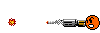
But it is also the
only way to test out if 2 sticks of RAM will work together, by trying out
all possible combinations.
Overall, that's 72 different combinations to test out (16 of them with only 1 DIMM in the MoBo). Happy testing.

Now, if you get the RAM listed in MoBo memory QVL, you could increase your chances of getting two DIMMs working together (given that you buy the set of two, and not individual sticks). But since your MoBo is old and degraded over time, i wouldn't put much hope into it (still, more hope than testing two random DIMMs that aren't listed in memory QVL).